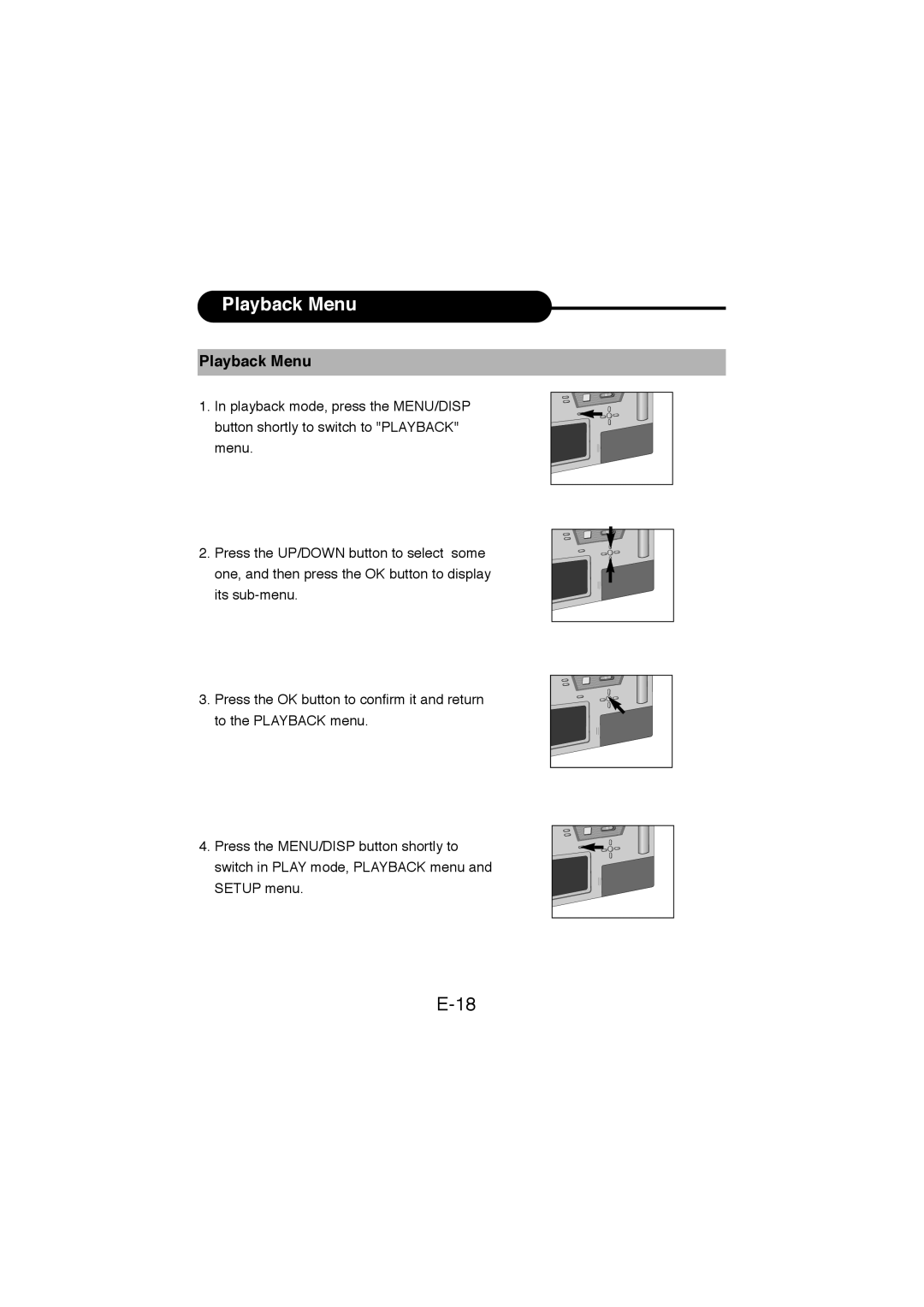Playback Menu
Playback Menu
1.In playback mode, press the MENU/DISP button shortly to switch to "PLAYBACK" menu.
2.Press the UP/DOWN button to select some one, and then press the OK button to display its
3.Press the OK button to confirm it and return to the PLAYBACK menu.
4.Press the MENU/DISP button shortly to switch in PLAY mode, PLAYBACK menu and SETUP menu.