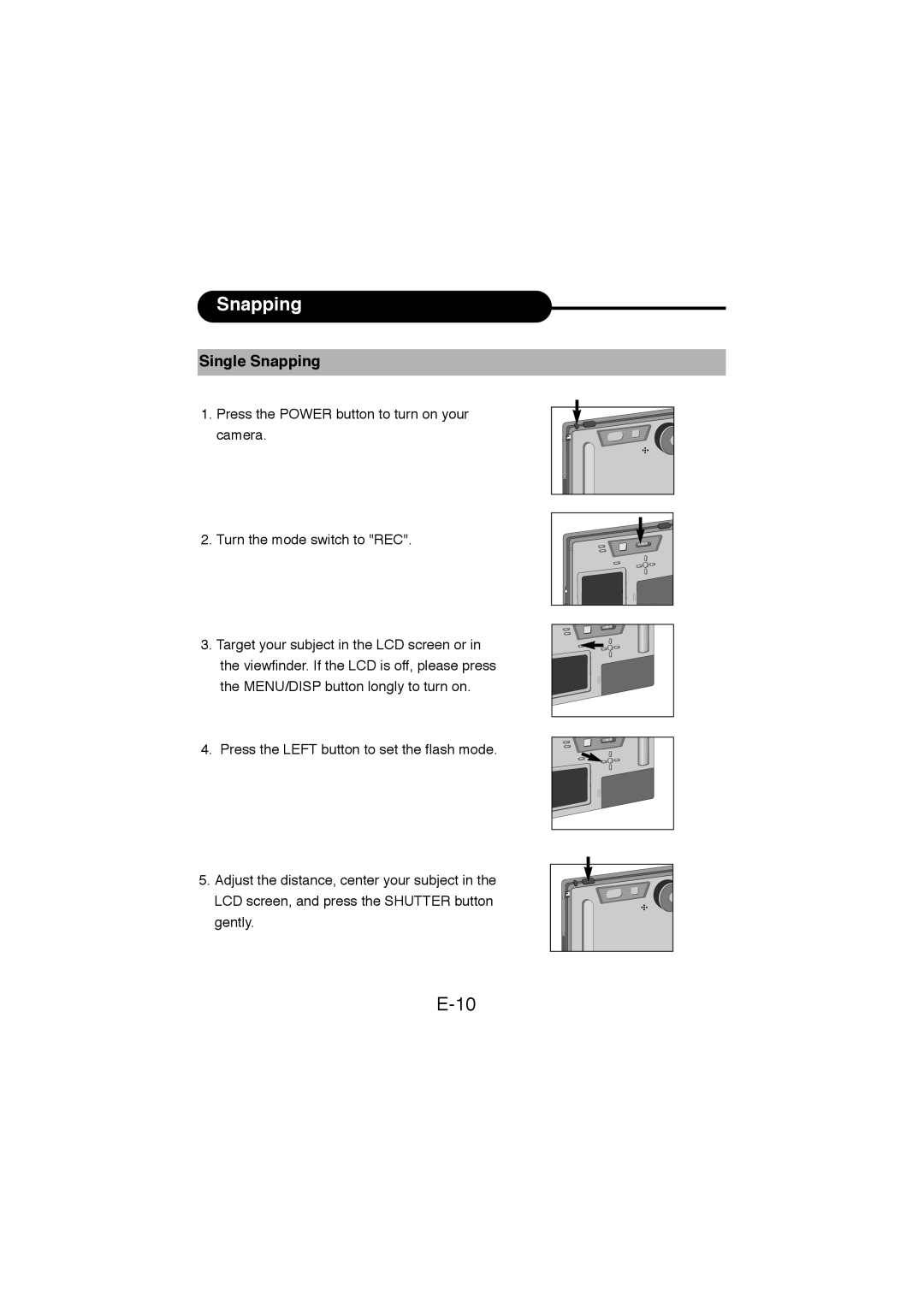Snapping
Single Snapping
1.Press the POWER button to turn on your camera.
2.Turn the mode switch to "REC".
3.Target your subject in the LCD screen or in the viewfinder. If the LCD is off, please press the MENU/DISP button longly to turn on.
4.Press the LEFT button to set the flash mode.
5.Adjust the distance, center your subject in the LCD screen, and press the SHUTTER button gently.