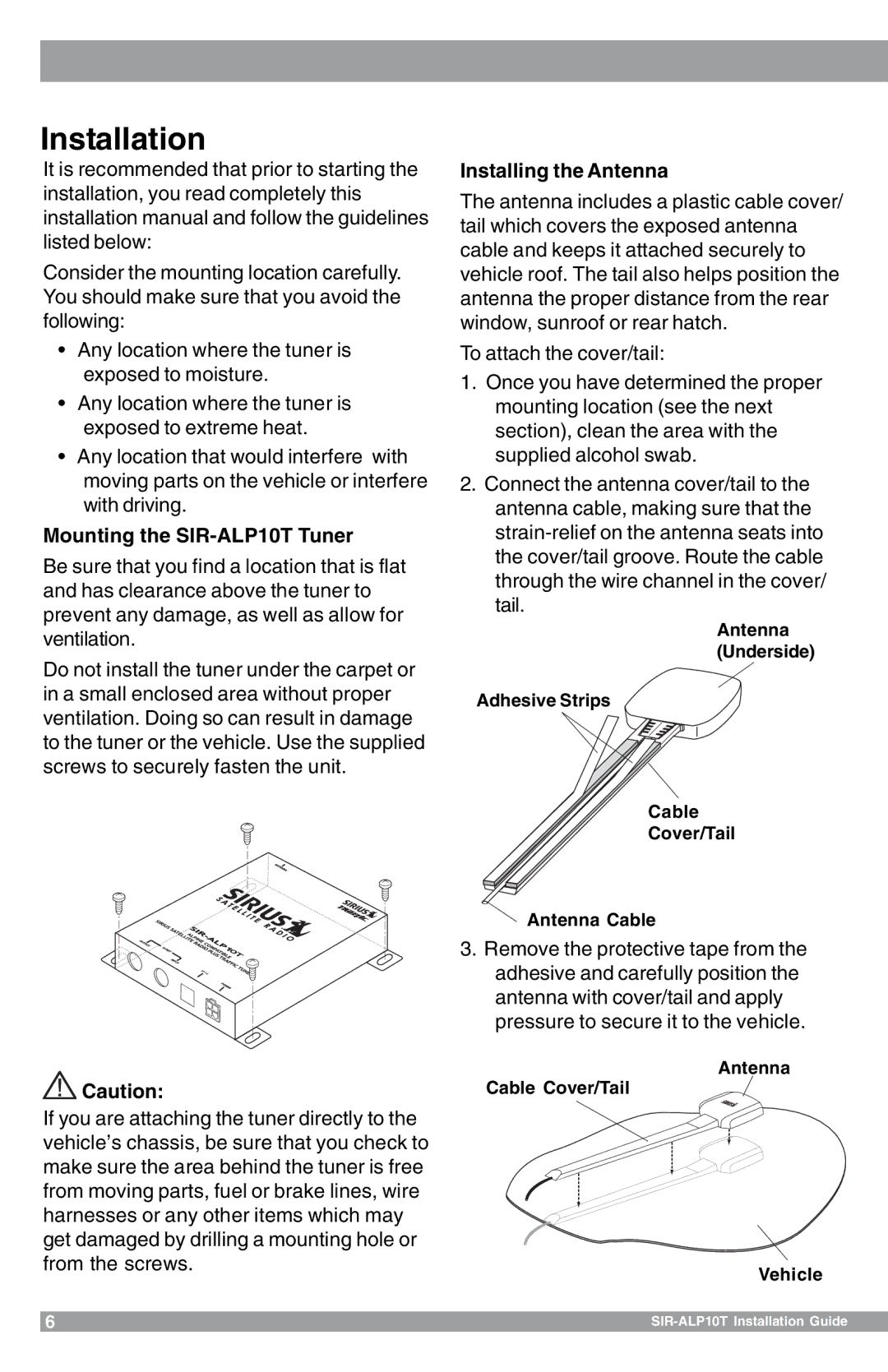Installation
It is recommended that prior to starting the installation, you read completely this installation manual and follow the guidelines listed below:
Consider the mounting location carefully. You should make sure that you avoid the following:
•Any location where the tuner is exposed to moisture.
•Any location where the tuner is exposed to extreme heat.
•Any location that would interfere with moving parts on the vehicle or interfere with driving.
Mounting the SIR-ALP10T Tuner
Be sure that you find a location that is flat and has clearance above the tuner to prevent any damage, as well as allow for ventilation.
Do not install the tuner under the carpet or in a small enclosed area without proper ventilation. Doing so can result in damage to the tuner or the vehicle. Use the supplied screws to securely fasten the unit.
Installing the Antenna
The antenna includes a plastic cable cover/ tail which covers the exposed antenna cable and keeps it attached securely to vehicle roof. The tail also helps position the antenna the proper distance from the rear window, sunroof or rear hatch.
To attach the cover/tail:
1.Once you have determined the proper mounting location (see the next section), clean the area with the supplied alcohol swab.
2.Connect the antenna cover/tail to the antenna cable, making sure that the
Antenna (Underside)
Adhesive Strips
Cable
Cover/Tail
![]() Caution:
Caution:
If you are attaching the tuner directly to the vehicle’s chassis, be sure that you check to make sure the area behind the tuner is free from moving parts, fuel or brake lines, wire harnesses or any other items which may get damaged by drilling a mounting hole or from the screws.
Antenna Cable
3.Remove the protective tape from the adhesive and carefully position the antenna with cover/tail and apply pressure to secure it to the vehicle.
Antenna
Cable Cover/Tail
Vehicle
6 |
|