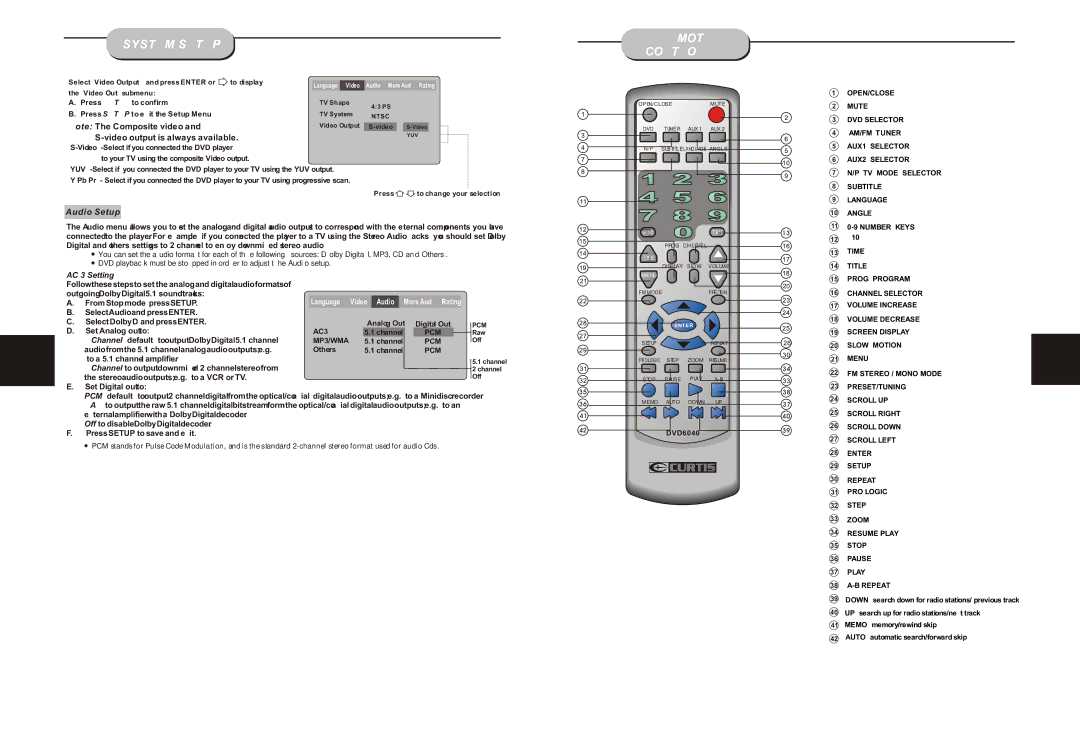SYSTEM SETUP
Select [Video Output], and press ENTER or | to display | Language Video Audio More Aud Rating |
the [Video Out] submenu: |
| |
|
|
A. Press ENTER to confirm | TV Shape |
| 4:3 PS |
REMOTE
CONTROLLER
OPEN/CLOSEMUTE
1OPEN/CLOSE
2 MUTE |
B. Press SETUP to exit the Setup Menu | TV System |
Note: The Composite video and | Video Output |
|
|
to your TV using the composite Video output.
[YUV]
[Y Pb Pr] - Select if you connected the DVD player to your TV using progressive scan.
NTSC
YUV
Press ![]()
![]() to change your selection
to change your selection
DVD | TUNER AUX 1 | AUX 2 |
N/P | SUBTITLE LANGUAGE | ANGLE |
3 | DVD SELECTOR |
4 | AM/FM TUNER |
5 | AUX1 SELECTOR |
6 | AUX2 SELECTOR |
7 | N/P TV MODE SELECTOR |
8 | SUBTITLE |
9 | LANGUAGE |
22
Audio Setup
The Audio menu allows you to set the analog and digital audio outputs to correspond with the external components you have connected to the player. For example, if you connected the player to a TV using the Stereo Audio jacks, you should set Dolby Digital and others settings to 2 channel to enjoy downmixed stereo audio.
![]() You can set the audio format for each of the following sources: Dolby Digital, MP3, CD and Others.
You can set the audio format for each of the following sources: Dolby Digital, MP3, CD and Others. ![]() DVD playback must be stopped in order to adjust the Audio setup.
DVD playback must be stopped in order to adjust the Audio setup.
AC-3 Setting
Follow these steps to set the analog and digital audio formats of outgoing Dolby Digital 5.1 soundtracks:
A. From Stop mode, press SETUP.
B.Select Audio and press ENTER.
C. Select Dolby D and press ENTER. D. Set Analog out to:
6 Channel (default) to output Dolby Digital 5.1 channel audio from the 5.1 channel analog audio outputs; e.g., to a 5.1 channel amplifier.
2 Channel to output downmixed 2 channel stereo from the stereo audio outputs; e.g., to a VCR or TV.
E.Set Digital out to:
PCM (default) to output 2 channel digital from the optical/coaxial digital audio outputs; e.g., to a Minidisc recorder. RAW to output the raw 5.1 channel digital bitstream form the optical/coaxial digital audio outputs; e.g., to an external amplifier with a Dolby Digital decoder.
Off to disable Dolby Digital decoder.
F.Press SETUP to save and exit.
PCM stands for Pulse Code Modulation, and is the standard
+10 | TIME |
PROG CH LEVEL |
TITLE |
DISPLAY SLOW VOLUME
MENU
FM MODE |
|
| PRE/TUN |
| ENTER |
| |
SETUP |
|
| REPEAT |
PROLOGIC | STEP | ZOOM | RESUME |
STOP | PAUSE | PLAY | |
MEMO | AUTO | DOWN | UP |
DVD6040
10ANGLE
11
12+10
13TIME
14TITLE
15PROG PROGRAM
16CHANNEL SELECTOR
17VOLUME INCREASE
18VOLUME DECREASE
19SCREEN DISPLAY
20SLOW MOTION
21MENU
22FM STEREO / MONO MODE
23PRESET/TUNING
24SCROLL UP
25SCROLL RIGHT
26SCROLL DOWN
27SCROLL LEFT
28ENTER
29SETUP
30REPEAT
31PRO LOGIC
32STEP
33ZOOM
34RESUME PLAY
35STOP
36PAUSE
37PLAY
38
39DOWN (search down for radio stations/ previous track)
40UP (search up for radio stations/next track)
41MEMO (memory/rewind skip)
42AUTO (automatic search/forward skip)
7