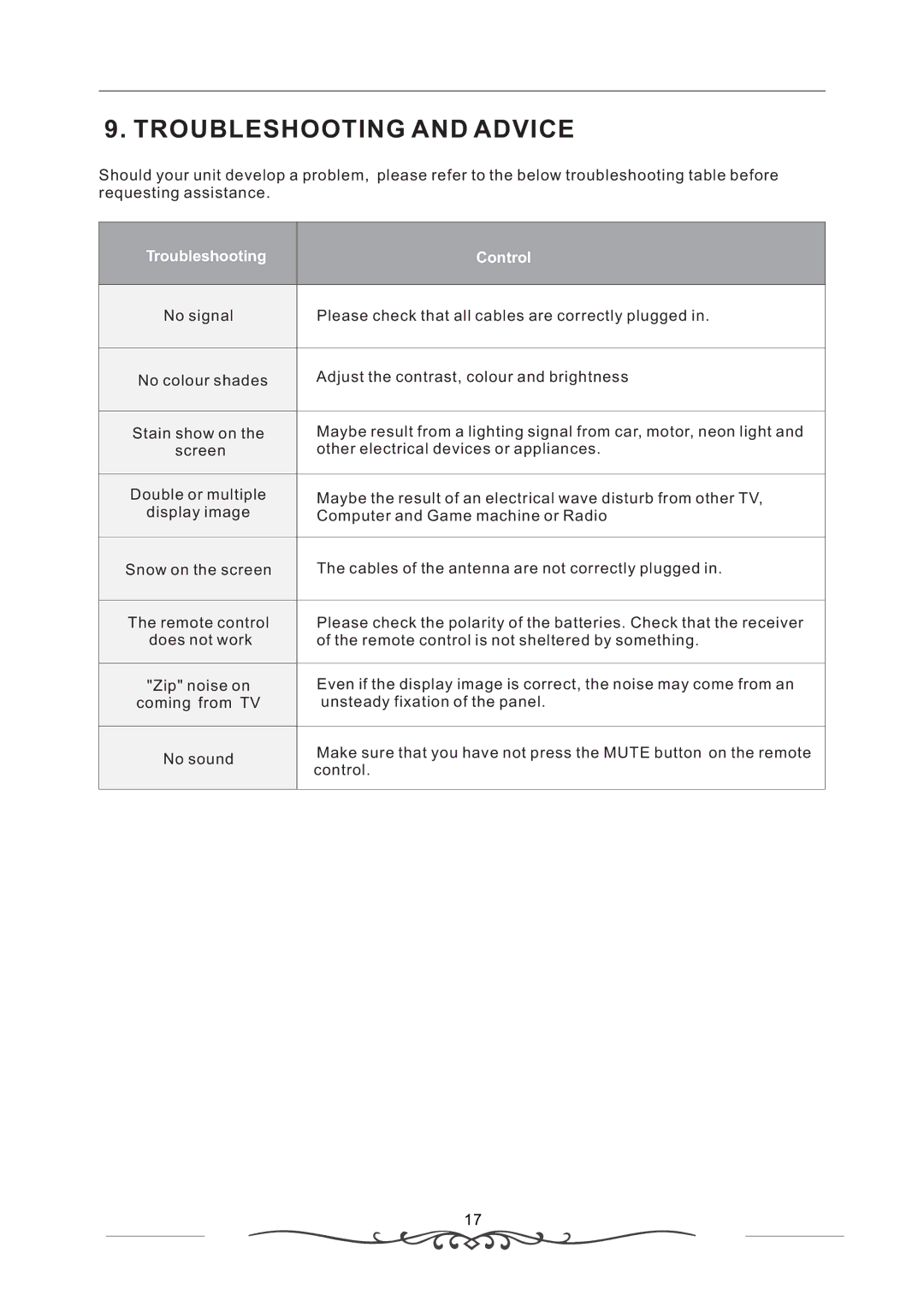9. TROUBLESHOOTING AND ADVICE
Should your unit develop a problem, please refer to the below troubleshooting table before requesting assistance.
Troubleshooting | Control | |
|
| |
No signal | Please check that all cables are correctly plugged in. | |
|
| |
No colour shades | Adjust the contrast, colour and brightness | |
|
| |
Stain show on the | Maybe result from a lighting signal from car, motor, neon light and | |
screen | other electrical devices or appliances. | |
|
| |
Double or multiple | Maybe the result of an electrical wave disturb from other TV, | |
display image | Computer and Game machine or Radio | |
|
| |
Snow on the screen | The cables of the antenna are not correctly plugged in. | |
|
| |
The remote control | Please check the polarity of the batteries. Check that the receiver | |
does not work | of the remote control is not sheltered by something. | |
|
| |
"Zip" noise on | Even if the display image is correct, the noise may come from an | |
coming from TV | unsteady fixation of the panel. | |
|
| |
No sound | Make sure that you have not press the MUTE button on the remote | |
control. | ||
| ||
|
|
17