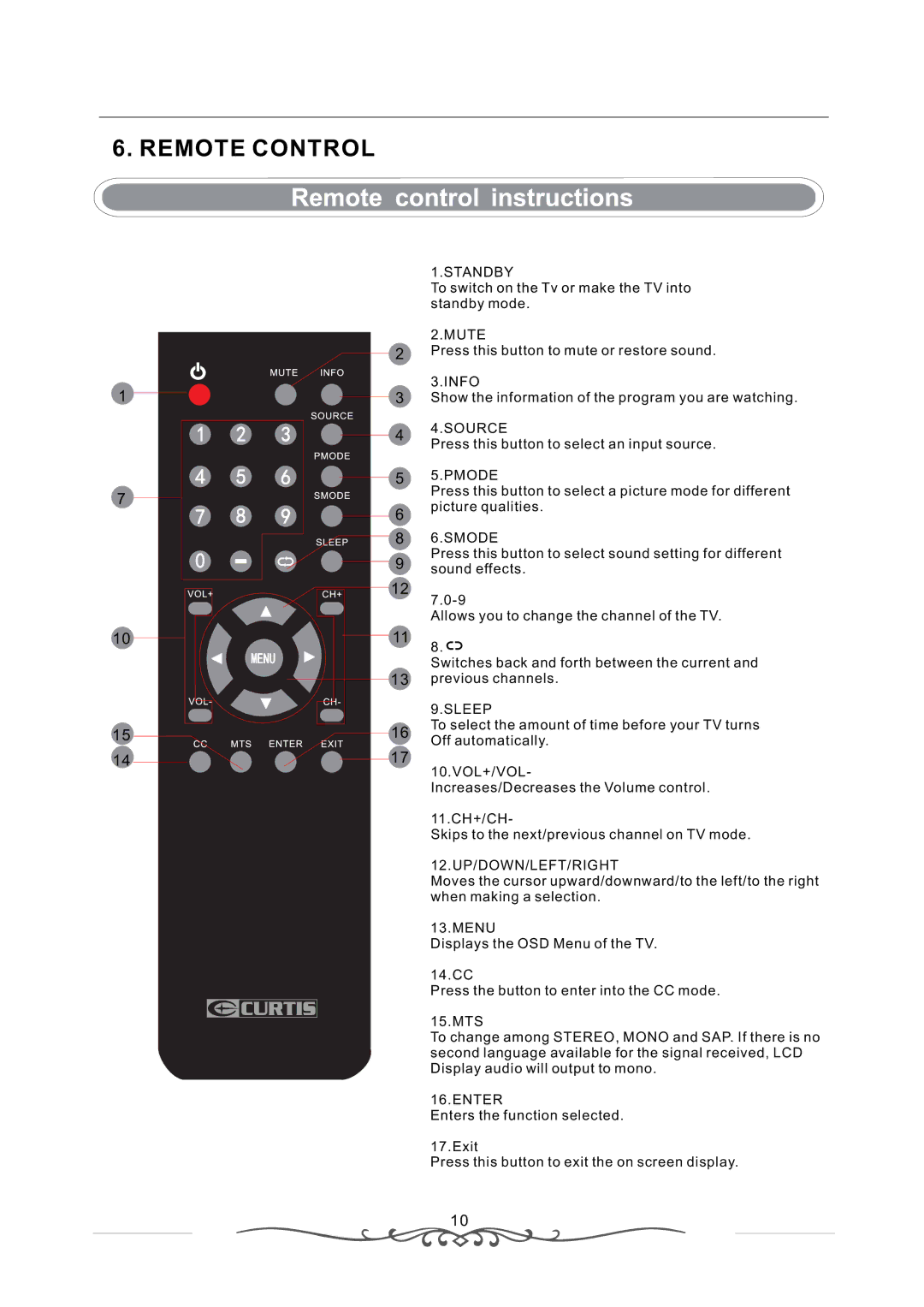6. REMOTE CONTROL
1.STANDBY
To switch on the Tv or make the TV into standby mode.
|
| 2.MUTE | |
| 2 | Press this button to mute or restore sound. | |
1 | 3 | 3.INFO | |
Show the information of the program you are watching. | |||
| 4 | 4.SOURCE | |
| Press this button to select an input source. | ||
|
| ||
| 5 | 5.PMODE | |
7 |
| Press this button to select a picture mode for different | |
6 | picture qualities. | ||
| |||
|
| ||
| 8 | 6.SMODE | |
| 9 | Press this button to select sound setting for different | |
| sound effects. | ||
| 12 | ||
|
| ||
|
| Allows you to change the channel of the TV. | |
10 | 11 | 8. | |
|
| ||
|
| Switches back and forth between the current and | |
| 13 | previous channels. |
|
| 9.SLEEP |
15 | 16 | To select the amount of time before your TV turns |
Off automatically. | ||
14 | 17 |
|
10.VOL+/VOL-
Increases/Decreases the Volume control.
11.CH+/CH-
Skips to the next/previous channel on TV mode.
12.UP/DOWN/LEFT/RIGHT
Moves the cursor upward/downward/to the left/to the right when making a selection.
13.MENU
Displays the OSD Menu of the TV.
14.CC
Press the button to enter into the CC mode.
15.MTS
To change among STEREO, MONO and SAP. If there is no second language available for the signal received, LCD Display audio will output to mono.
16.ENTER
Enters the function selected.
17.Exit
Press this button to exit the on screen display.
10