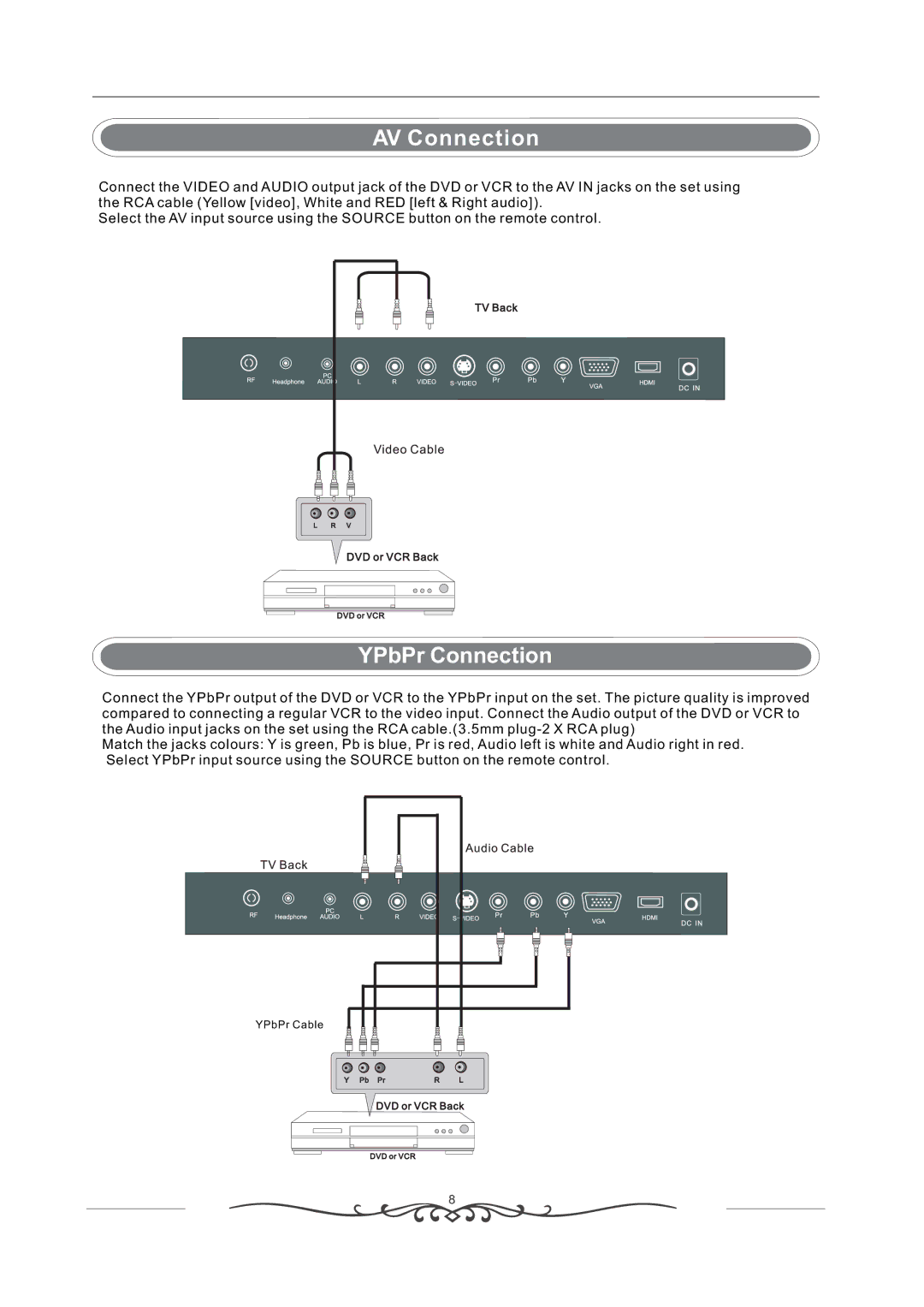AV Connection
Connect the VIDEO and AUDIO output jack of the DVD or VCR to the AV IN jacks on the set using the RCA cable (Yellow [video], White and RED [left & Right audio]).
Select the AV input source using the SOURCE button on the remote control.
YPbPr Connection
Connect the YPbPr output of the DVD or VCR to the YPbPr input on the set. The picture quality is improved compared to connecting a regular VCR to the video input. Connect the Audio output of the DVD or VCR to the Audio input jacks on the set using the RCA cable.(3.5mm
Match the jacks colours: Y is green, Pb is blue, Pr is red, Audio left is white and Audio right in red. Select YPbPr input source using the SOURCE button on the remote control.
YPbPr Cable