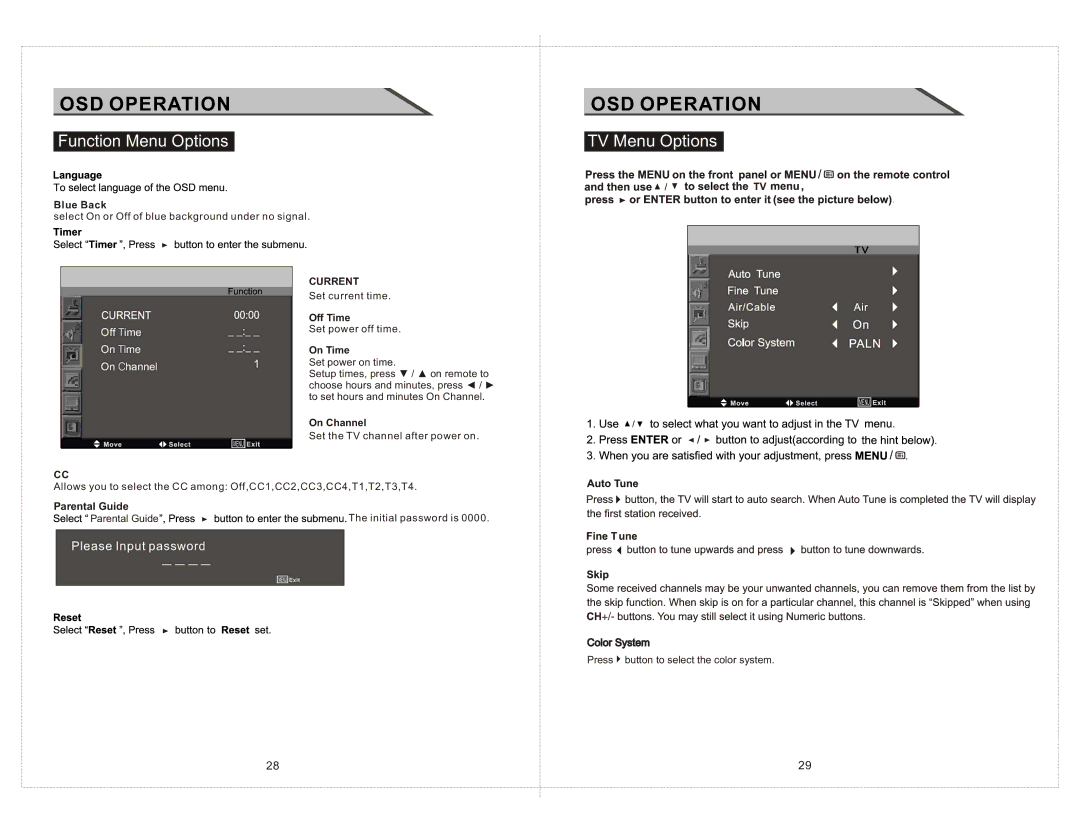OSD OPERATION | OSD OPERATION | ||
|
|
|
|
Function Menu Options | TV Menu Options | ||
Blue Back
select On or Off of blue background under no signal.
![]()
![]()
![]()
![]()
![]()
![]()
![]()
![]()
![]()
![]()
![]()
![]()
![]()
![]()
![]() TV
TV ![]()
![]()
![]()
TV
Off Time
On Time
On Channel
MENU
CURRENT
Set current time.
Off Time
Set power off time.
On Time
Set power on time.
Setup times, press ▼ / ▲ on remote to choose hours and minutes, press ◄ / ► to set hours and minutes On Channel.
On Channel
Set the TV channel after power on.
MENU ![]()
![]()
CC
Allows you to select the CC among: Off,CC1,CC2,CC3,CC4,T1,T2,T3,T4.
Parental Guide
![]()
![]()
![]()
![]()
![]() Parental Guide
Parental Guide![]()
![]()
![]()
![]()
![]()
![]()
![]()
![]()
![]()
![]()
![]()
![]()
![]()
![]()
![]()
![]()
![]()
![]() The initial password is 0000.
The initial password is 0000.
Please Input password
-
MENU ![]()
![]()
Press ![]() button to select the color system.
button to select the color system.
28 | 29 |