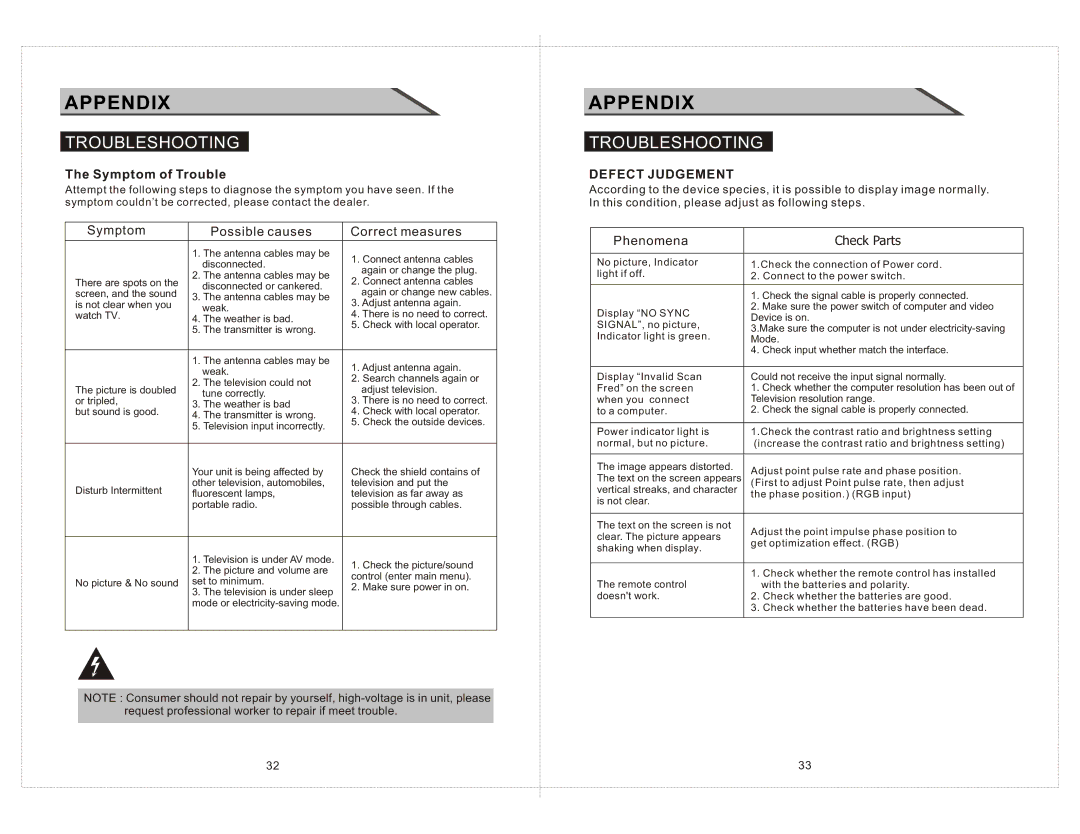APPENDIX
TROUBLESHOOTING
The Symptom of Trouble
Attempt the following steps to diagnose the symptom you have seen. If the symptom couldn’t be corrected, please contact the dealer.
Symptom |
| Possible causes | Correct measures | ||
| 1. The antenna cables may be | 1. | Connect antenna cables | ||
|
| disconnected. | |||
|
|
| again or change the plug. | ||
| 2. The antenna cables may be |
| |||
There are spots on the | 2. | Connect antenna cables | |||
| disconnected or cankered. | ||||
screen, and the sound | 3. | The antenna cables may be |
| again or change new cables. | |
is not clear when you |
| weak. | 3. Adjust antenna again. | ||
watch TV. | 4. | The weather is bad. | 4. There is no need to correct. | ||
| 5. | The transmitter is wrong. | 5. | Check with local operator. | |
|
|
| |||
|
|
|
| ||
| 1. The antenna cables may be | 1. Adjust antenna again. | |||
|
| weak. | |||
|
| 2. | Search channels again or | ||
| 2. | The television could not | |||
The picture is doubled |
| adjust television. | |||
| tune correctly. |
| |||
or tripled, | 3. | The weather is bad | 3. There is no need to correct. | ||
but sound is good. | 4. | The transmitter is wrong. | 4. | Check with local operator. | |
| 5. | Television input incorrectly. | 5. | Check the outside devices. | |
|
|
| |||
|
|
| |||
| Your unit is being affected by | Check the shield contains of | |||
Disturb Intermittent | other television, automobiles, | television and put the | |||
fluorescent lamps, | television as far away as | ||||
| portable radio. | possible through cables. | |||
|
|
|
|
| |
| 1. | Television is under AV mode. | 1. | Check the picture/sound | |
| 2. | The picture and volume are | |||
| control (enter main menu). | ||||
No picture & No sound | set to minimum. | ||||
2. | Make sure power in on. | ||||
| 3. | The television is under sleep | |||
|
|
| |||
| mode or |
|
| ||
|
|
|
|
| |
NOTE : Consumer should not repair by yourself,
APPENDIX
TROUBLESHOOTING
DEFECT JUDGEMENT
According to the device species, it is possible to display image normally. In this condition, please adjust as following steps.
Phenomena | Check Parts | |
No picture, Indicator | 1.Check the connection of Power cord. | |
light if off. | 2. Connect to the power switch. | |
| 1. Check the signal cable is properly connected. | |
Display “NO SYNC | 2. Make sure the power switch of computer and video | |
Device is on. | ||
SIGNAL”, no picture, | ||
3.Make sure the computer is not under | ||
Indicator light is green. | Mode. | |
| 4. Check input whether match the interface. | |
Display “Invalid Scan | Could not receive the input signal normally. | |
Fred” on the screen | 1. Check whether the computer resolution has been out of | |
when you connect | Television resolution range. | |
to a computer. | 2. Check the signal cable is properly connected. | |
|
| |
Power indicator light is | 1.Check the contrast ratio and brightness setting | |
normal, but no picture. | (increase the contrast ratio and brightness setting) | |
|
| |
The image appears distorted. | Adjust point pulse rate and phase position. | |
The text on the screen appears | ||
(First to adjust Point pulse rate, then adjust | ||
vertical streaks, and character | the phase position.) (RGB input) | |
is not clear. | ||
| ||
|
| |
The text on the screen is not | Adjust the point impulse phase position to | |
clear. The picture appears | ||
get optimization effect. (RGB) | ||
shaking when display. | ||
| ||
|
| |
The remote control | 1. Check whether the remote control has installed | |
with the batteries and polarity. | ||
doesn't work. | 2. Check whether the batteries are good. | |
| 3. Check whether the batteries have been dead. | |
|
|
32 | 33 |