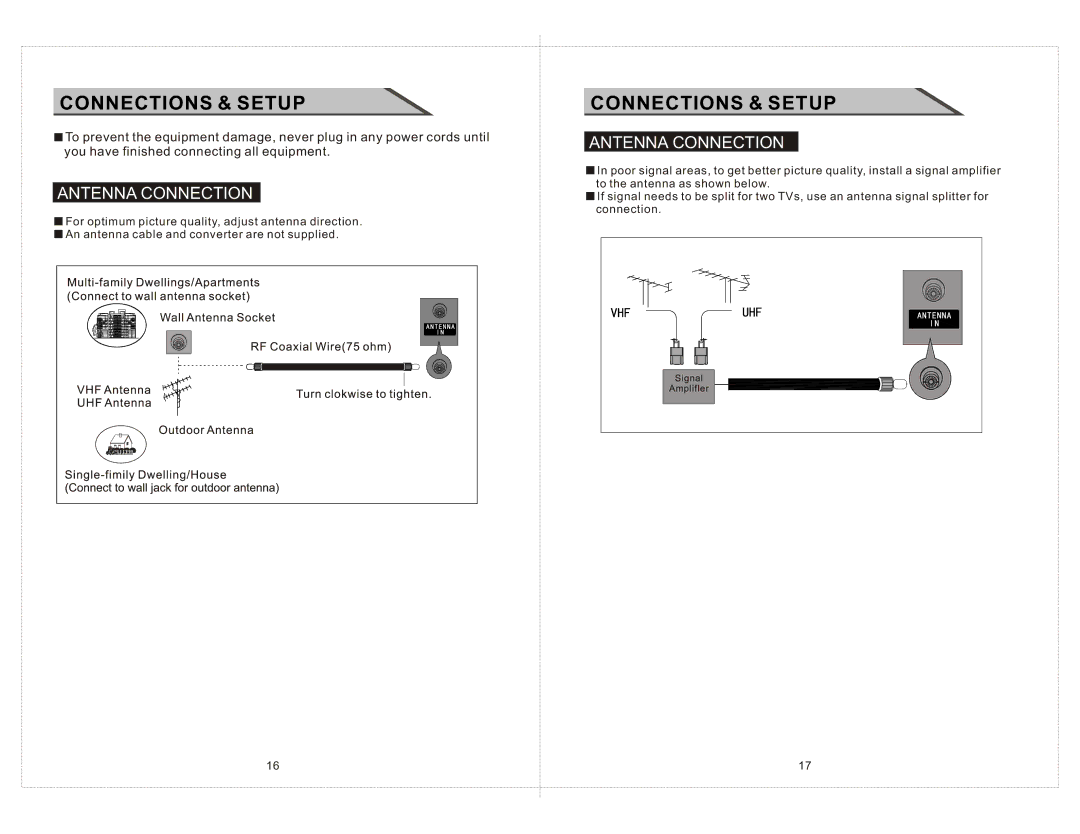CONNECTIONS & SETUP
To prevent the equipment damage, never plug in any power cords until you have finished connecting all equipment.
ANTENNA CONNECTION
For optimum picture quality, adjust antenna direction.
An antenna cable and converter are not supplied.
CONNECTIONS & SETUP
ANTENNA CONNECTION
In poor signal areas, to get better picture quality, install a signal amplifier to the antenna as shown below.
If signal needs to be split for two TVs, use an antenna signal splitter for connection.
16 | 17 |