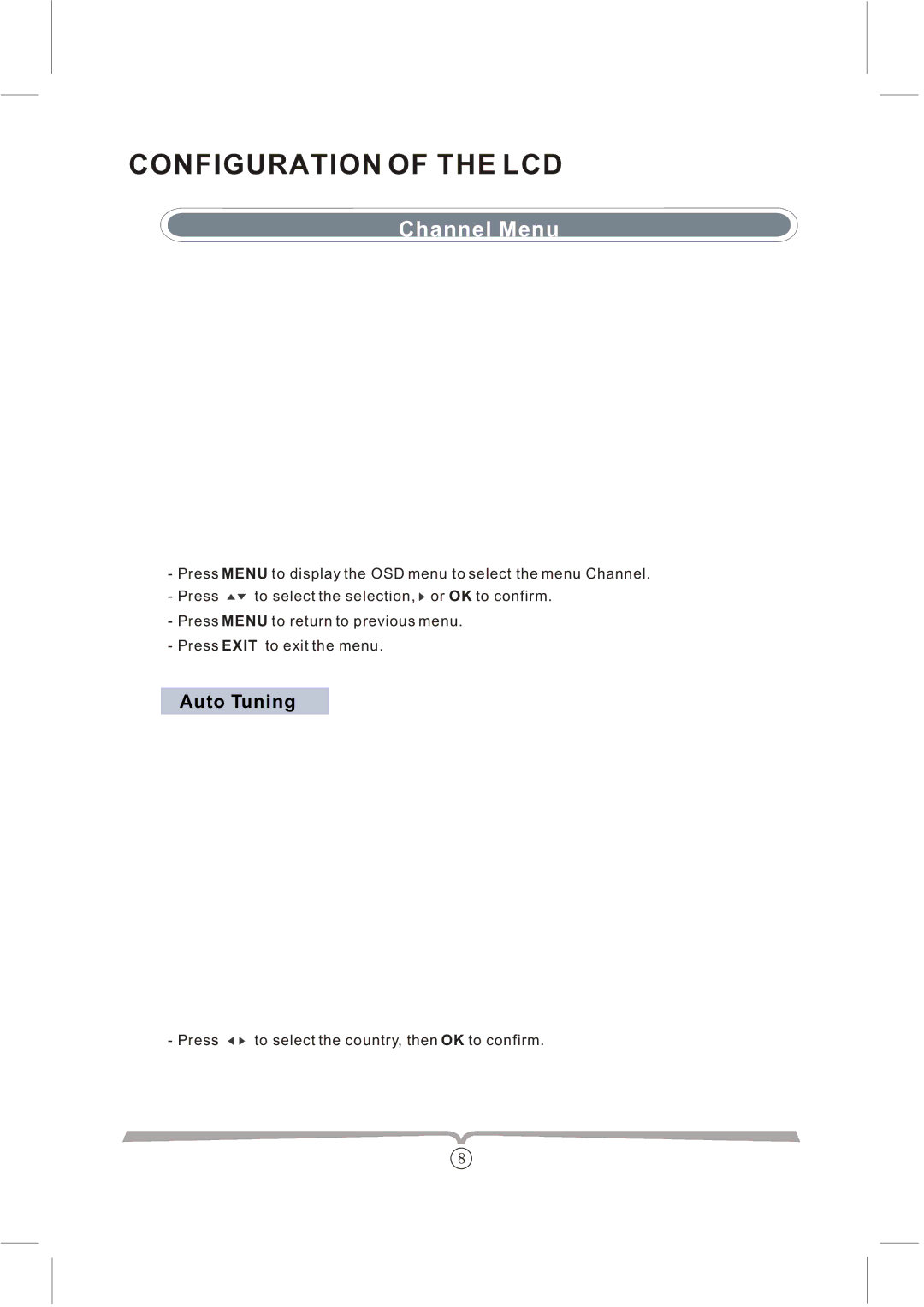CONFIGURATION OF THE LCD
Channel Menu
- Press MENU to display the OSD menu to select the menu Channel.
- Press | to select the selection, or OK to confirm. |
-Press MENU to return to previous menu.
-Press EXIT to exit the menu.
Auto Tuning
- Press | to select the country, then OK to confirm. |