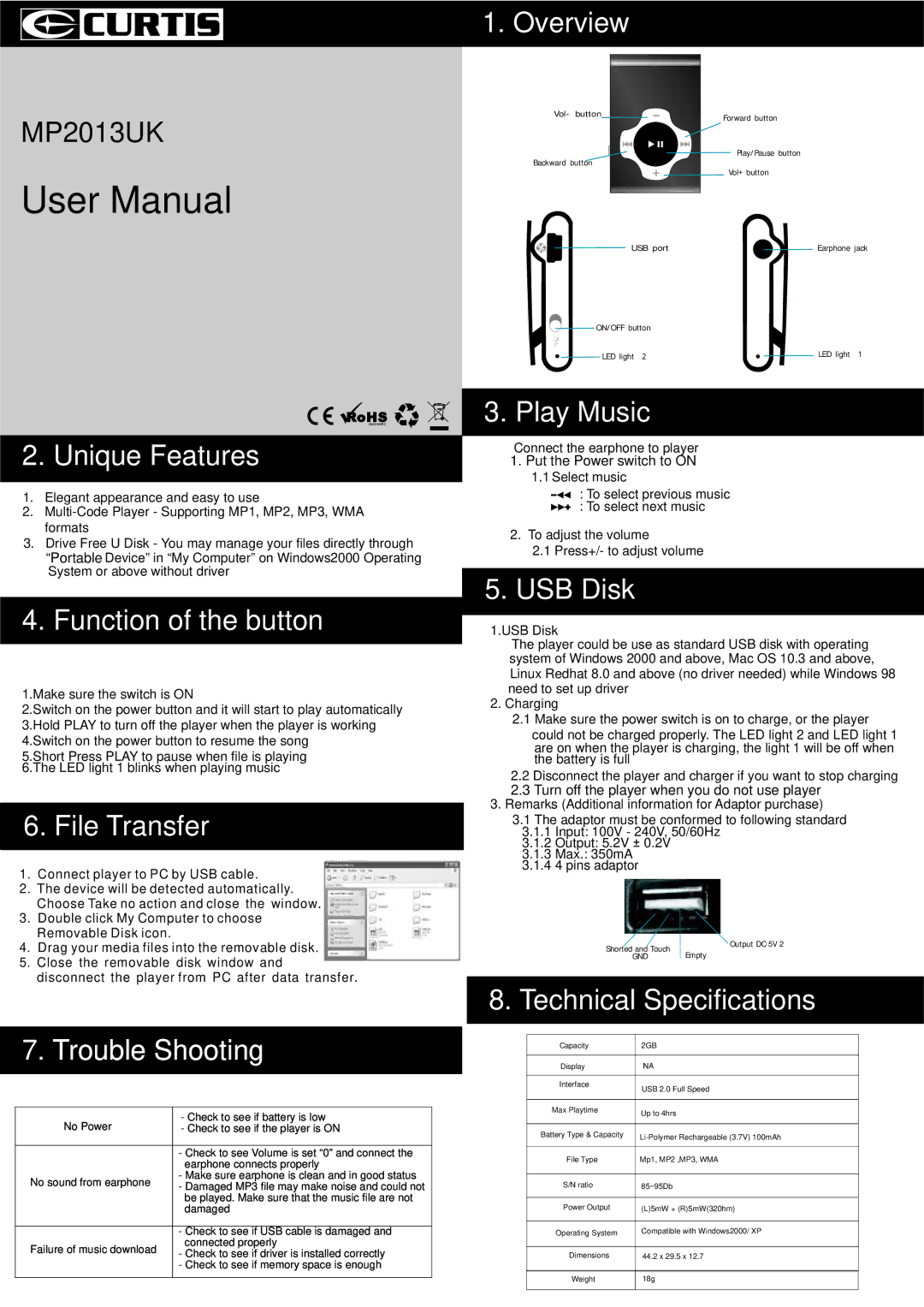MP2013UK, MP2013 specifications
The Curtis MP2013 and MP2013UK are cutting-edge products in the realm of electric vehicle motor controllers, designed specifically for high-performance applications. With a robust set of features, these controllers are tailored to meet the demands of both recreational and commercial electric vehicles.One of the standout features of the Curtis MP2013 series is its compact design, which allows for efficient space utilization within vehicles. The controllers are engineered to deliver substantial power while maintaining a lightweight profile, making them ideal for a variety of applications, from electric cars to utility vehicles and beyond. Their modular design also enables easy integration into existing systems, ensuring that users can upgrade their vehicles without significant modifications.
The MP2013 is equipped with advanced control algorithms that provide precise handling and superior torque management. This level of sophistication allows users to experience smooth acceleration and deceleration, enhancing overall driving comfort and control. Additionally, the controllers are programmed to maintain optimal efficiency, ensuring that battery life is maximized during operation.
A key characteristic of the Curtis MP2013 and MP2013UK is their versatility. These controllers support a wide range of motor types, including brushed and brushless DC motors, allowing users to tailor their choice of propulsion system according to their specific needs. Furthermore, the units come with robust thermal management features, enabling them to operate in a variety of environmental conditions without overheating.
The inclusion of advanced communication protocols such as CAN bus allows for seamless integration with other vehicle systems, providing real-time data and diagnostics. This connectivity is crucial for modern electric vehicles, where monitoring performance and energy consumption is essential for optimal operational efficiency.
Moreover, the MP2013 series is built to comply with global safety standards, ensuring that both manufacturers and end-users can rely on the safety and reliability of these controllers in diverse operating conditions. The durability and rugged design of the Curtis MP2013 make it suitable for both on-road and off-road applications, providing peace of mind for users who demand performance without compromise.
In summary, the Curtis MP2013 and MP2013UK controllers stand at the forefront of electric vehicle technology, offering a harmonious blend of power, efficiency, and reliability. With their advanced features and versatile compatibility, they are poised to significantly enhance the performance of electric vehicles in a rapidly evolving market.