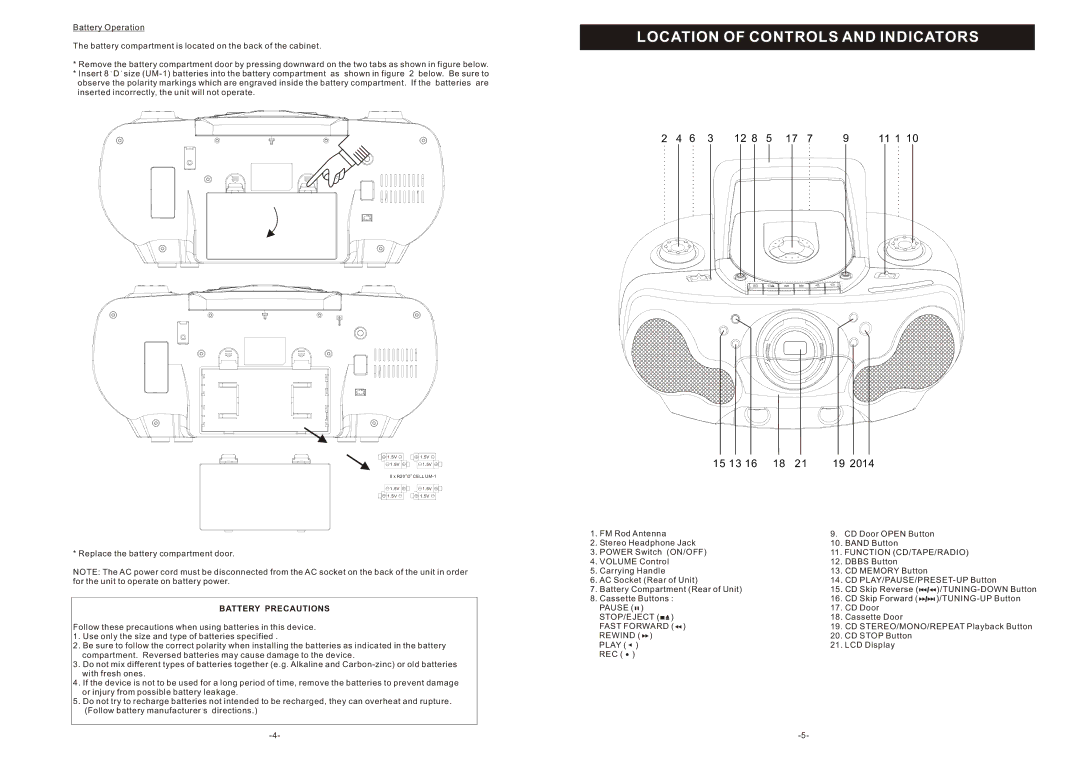SRCD-4400 specifications
The Curtis SRCD-4400 is a state-of-the-art radio communication device tailored for modern operational scenarios. Designed with professional and industrial users in mind, this model boasts a multitude of features and advanced technologies. Its rugged construction ensures durability, making it ideal for use in demanding environments such as construction sites, emergency services, and outdoor adventures.One of the standout features of the SRCD-4400 is its impressive communication range. Utilizing advanced digital signal processing technology, it provides clear audio transmission even at long distances, which is crucial in situations where reliable communication is essential. This model also supports multiple channels, allowing users to switch frequencies easily and communicate across different groups simultaneously.
The Curtis SRCD-4400 incorporates advanced noise-cancelling technology, which significantly enhances sound clarity by filtering out background noises. This ensures that users can clearly hear and be heard, even in noisy environments. Additionally, it features a user-friendly interface with an intuitive control layout, making it accessible for operators of all skill levels.
Battery life is another highlight of the SRCD-4400. Equipped with high-capacity lithium-ion batteries, it provides extended use between charges, minimizing downtime. The device also supports fast-charging technology, ensuring that users can quickly recharge and resume communication without prolonged interruptions.
Moreover, the Curtis SRCD-4400 includes built-in safety features such as an emergency alert button and a lone worker monitoring system. These functionalities ensure that users can send distress signals in case of emergencies, enhancing personal safety during operations.
In terms of connectivity, the SRCD-4400 is designed to seamlessly integrate with other communication systems, allowing for enhanced interoperability between different units and languages. The device also includes Bluetooth capabilities, enabling hands-free operation when paired with compatible accessories.
Overall, the Curtis SRCD-4400 is an exemplary radio communication device that amalgamates robust construction with sophisticated technology. Its features cater to a broad spectrum of users, providing reliability, clarity, and safety. This makes it an indispensable tool for anyone requiring efficient communication in challenging environments, promoting teamwork and response efficacy across various sectors. The Curtis SRCD-4400 epitomizes innovation in radio communication, reflecting the evolving needs of both professional and industrial users today.