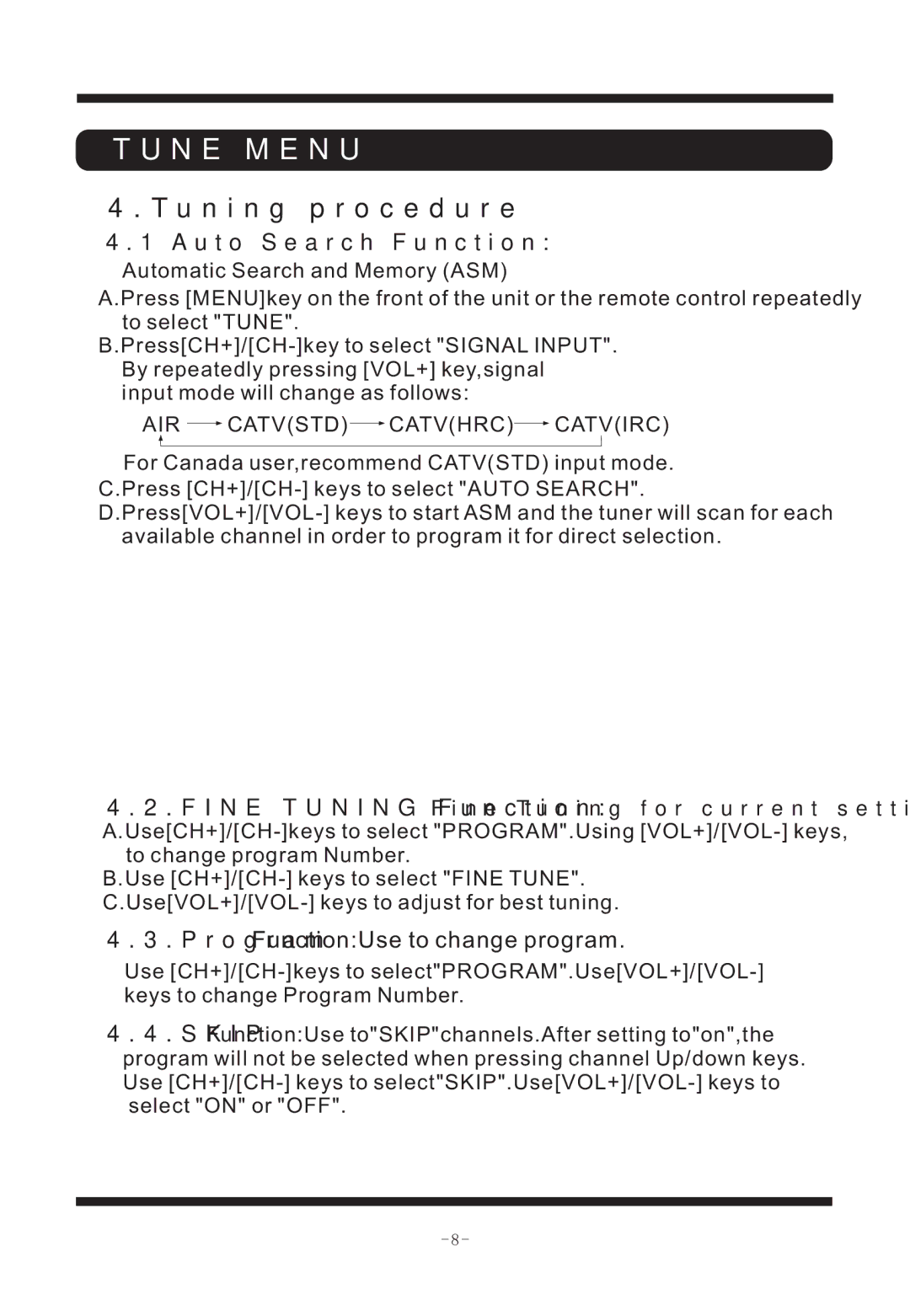TUNE MENU
4.Tuning procedure
4.1Auto Search Function:
Automatic Search and Memory (ASM)
A.Press [MENU]key on the front of the unit or the remote control repeatedly to select "TUNE".
AIR  CATV(STD)
CATV(STD) CATV(HRC)
CATV(HRC)  CATV(IRC)
CATV(IRC)
For Canada user,recommend CATV(STD) input mode. C.Press
available channel in order to program it for direct selection.
4.2.FINE TUNING Function:Fine Tuning for current setting.
to change program Number.
B.Use
4.3.Program Function:Use to change program.
Use
4.4.SKIP Function:Use to"SKIP"channels.After setting to"on",the program will not be selected when pressing channel Up/down keys. Use