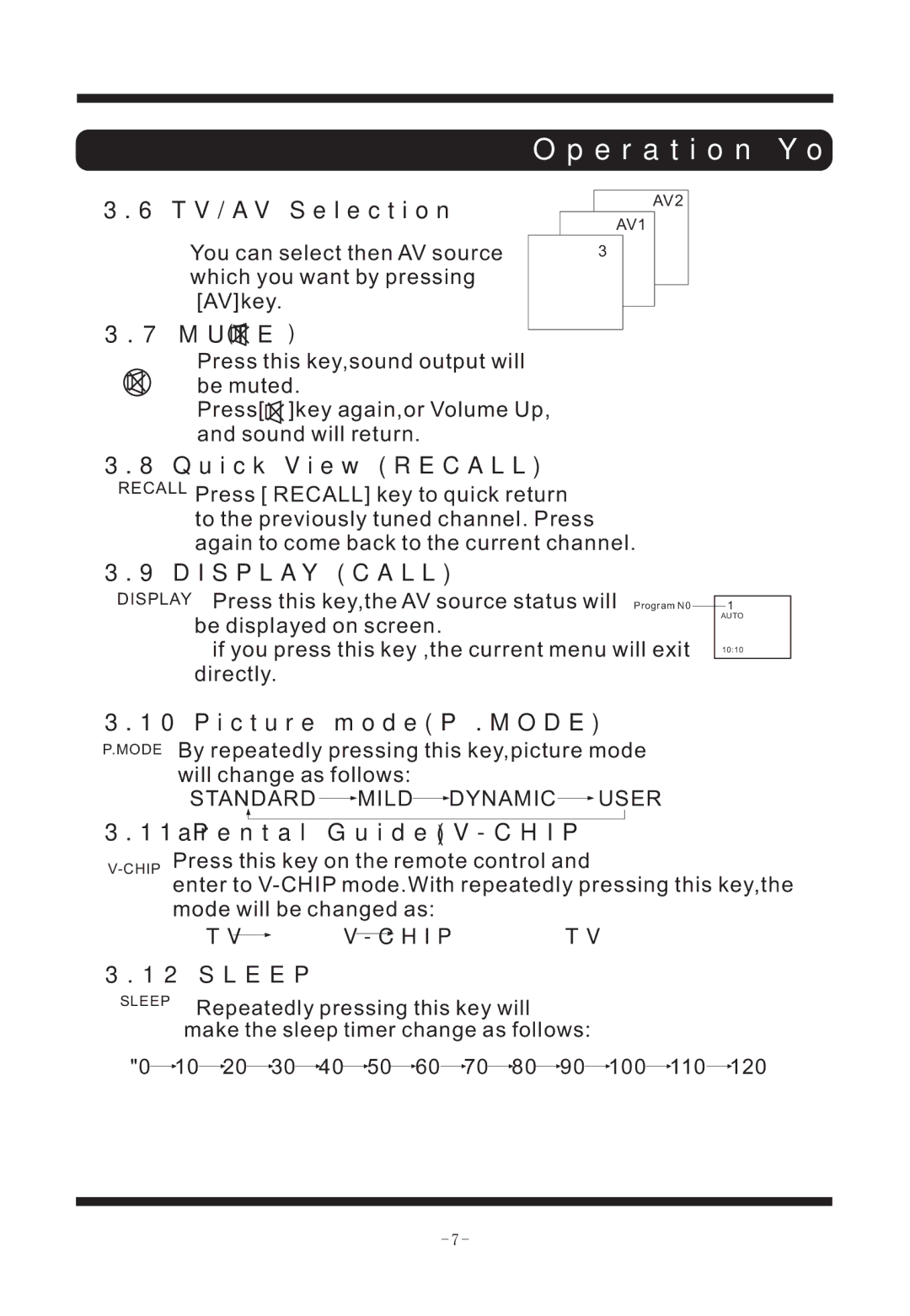3.6 TV/AV Selection
You can select then AV source which you want by pressing [AV]key.
3.7 MUTE ( )
Operation Your TV
AV2
AV1
3
Press this key,sound output will be muted.
Press[ ]key again,or Volume Up, and sound will return.
3.8 Quick View (RECALL)
RECALL Press [ RECALL] key to quick return to the previously tuned channel. Press again to come back to the current channel.
3.9 DISPLAY (CALL)
DISPLAY Press this key,the AV source status will be displayed on screen.
if you press this key ,the current menu will exit directly.
1
AUTO
10:10
3.10 Picture mode(P .MODE)
P.MODE By repeatedly pressing this key,picture mode will change as follows:
STANDARD ![]() MILD
MILD![]() DYNAMIC
DYNAMIC![]() USER
USER
3.11 Parental Guide(V-CHIP)
enter to
TV ![]()
![]()
3.12 SLEEP
SLEEP![]()
![]() Repeatedly pressing this key will make the sleep timer change as follows:
Repeatedly pressing this key will make the sleep timer change as follows:
"0![]() 10
10![]() 20
20![]() 30
30![]() 40
40![]() 50
50![]() 60
60![]() 70
70![]() 80
80![]() 90
90![]() 100
100![]() 110
110![]() 120
120