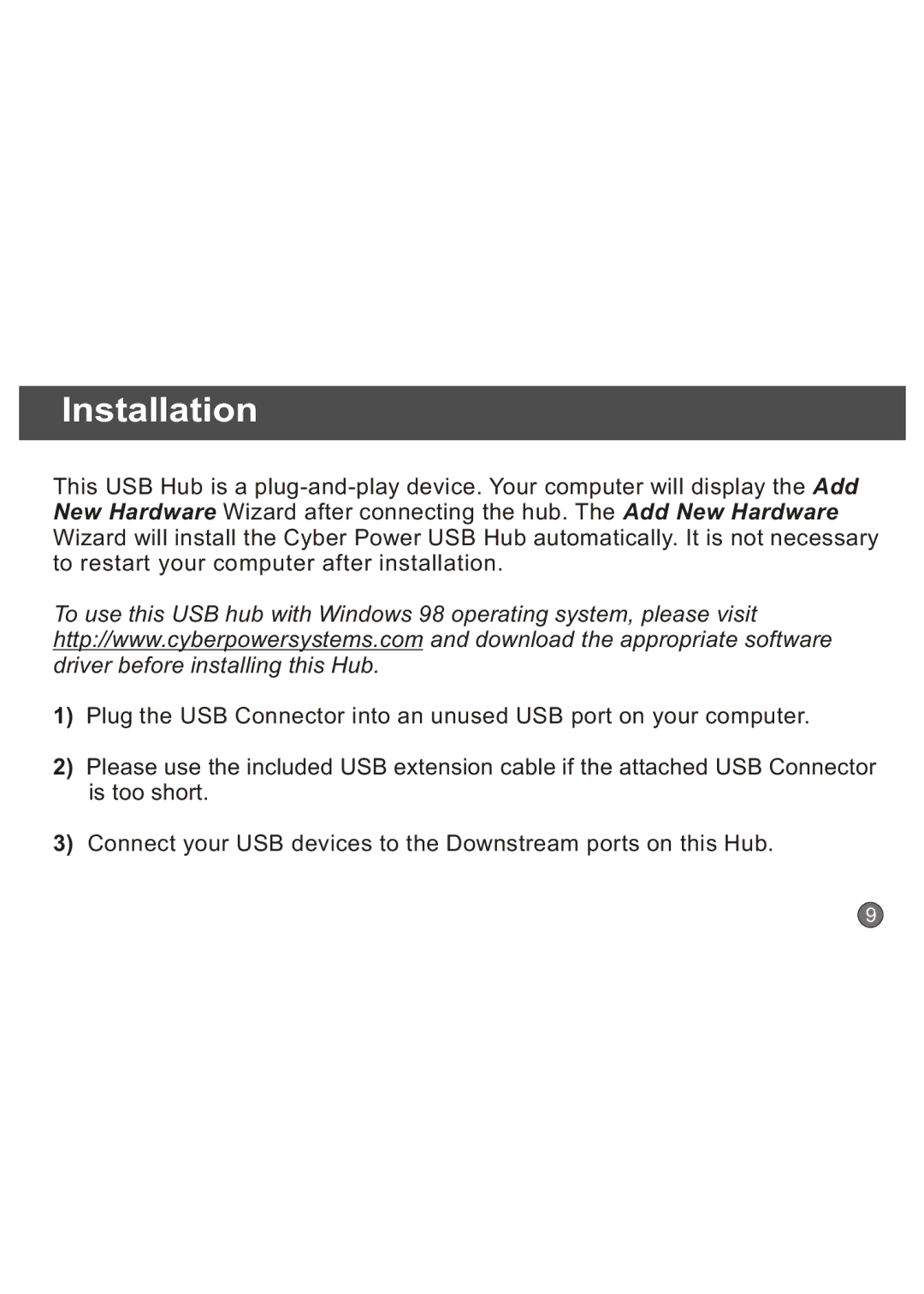Installation
This USB Hub is a
To use this USB hub with Windows 98 operating system, please visit http://www.cyberpowersystems.com and download the appropriate software driver before installing this Hub.
1)Plug the USB Connector into an unused USB port on your computer.
2)Please use the included USB extension cable if the attached USB Connector is too short.
3)Connect your USB devices to the Downstream ports on this Hub.
9