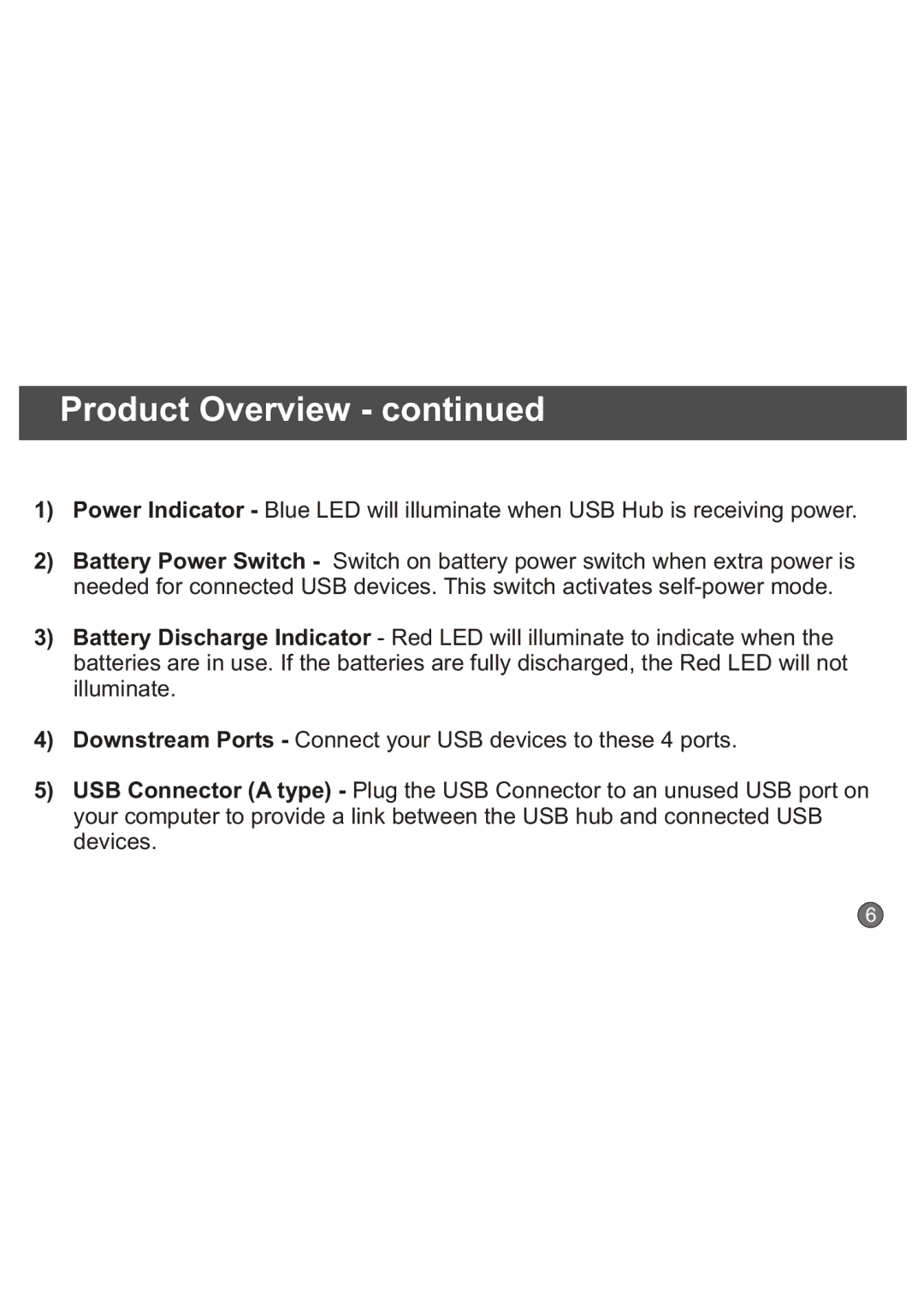Product Overview - continued
1)Power Indicator - Blue LED will illuminate when USB Hub is receiving power.
2)Battery Power Switch - Switch on battery power switch when extra power is needed for connected USB devices. This switch activates
3)Battery Discharge Indicator - Red LED will illuminate to indicate when the batteries are in use. If the batteries are fully discharged, the Red LED will not illuminate.
4)Downstream Ports - Connect your USB devices to these 4 ports.
5)USB Connector (A type) - Plug the USB Connector to an unused USB port on your computer to provide a link between the USB hub and connected USB devices.
6