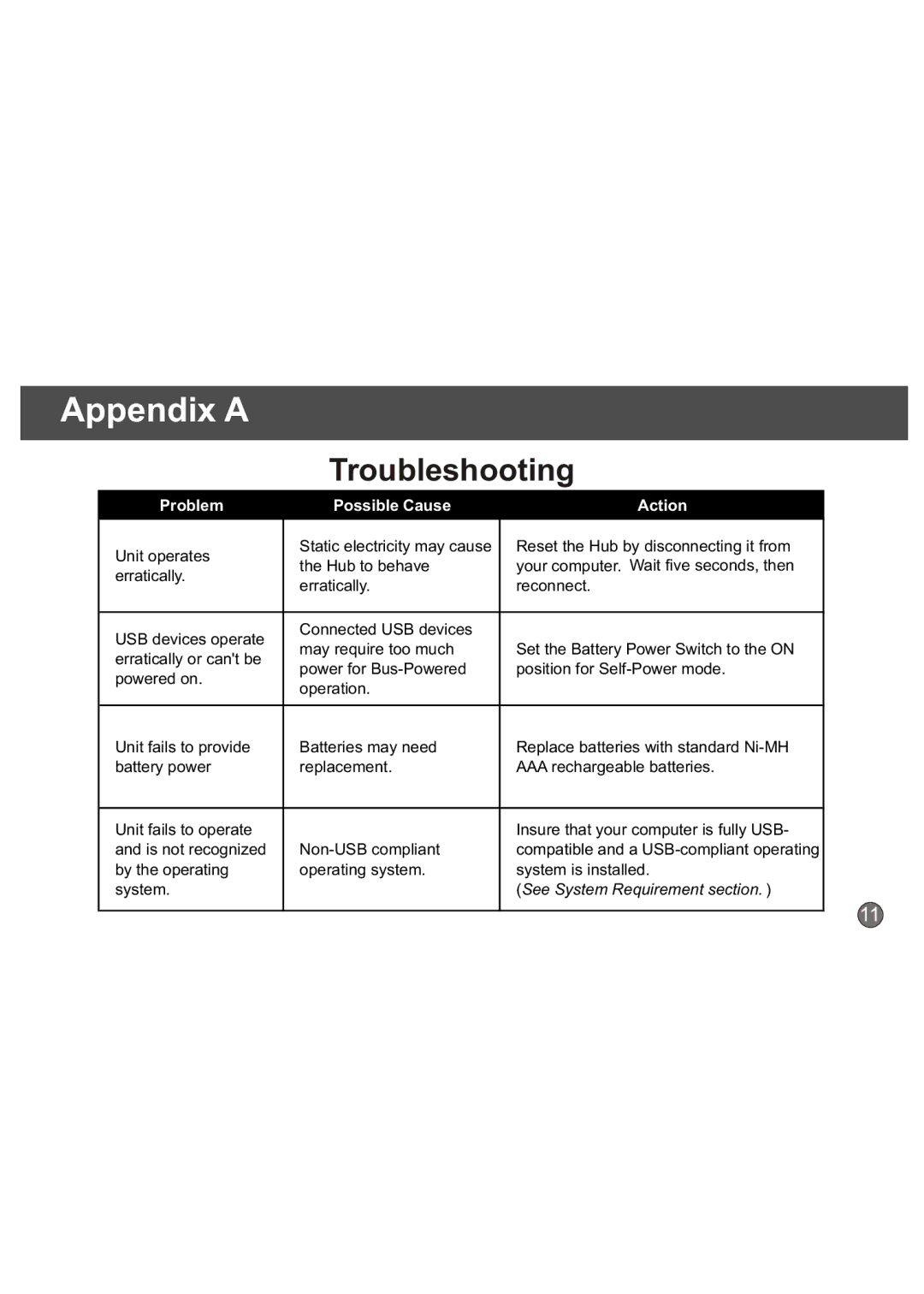Appendix A
Troubleshooting
Problem | Possible Cause | Action | |
|
|
| |
Unit operates | Static electricity may cause | Reset the Hub by disconnecting it from | |
the Hub to behave | your computer. Wait five seconds, then | ||
erratically. | |||
erratically. | reconnect. | ||
| |||
|
|
| |
USB devices operate | Connected USB devices |
| |
may require too much | Set the Battery Power Switch to the ON | ||
erratically or can't be | |||
power for | position for | ||
powered on. | |||
operation. |
| ||
|
| ||
|
|
| |
Unit fails to provide | Batteries may need | Replace batteries with standard | |
battery power | replacement. | AAA rechargeable batteries. | |
|
|
| |
Unit fails to operate |
| Insure that your computer is fully USB- | |
and is not recognized | compatible and a | ||
by the operating | operating system. | system is installed. | |
system. |
| (See System Requirement section. ) |
11