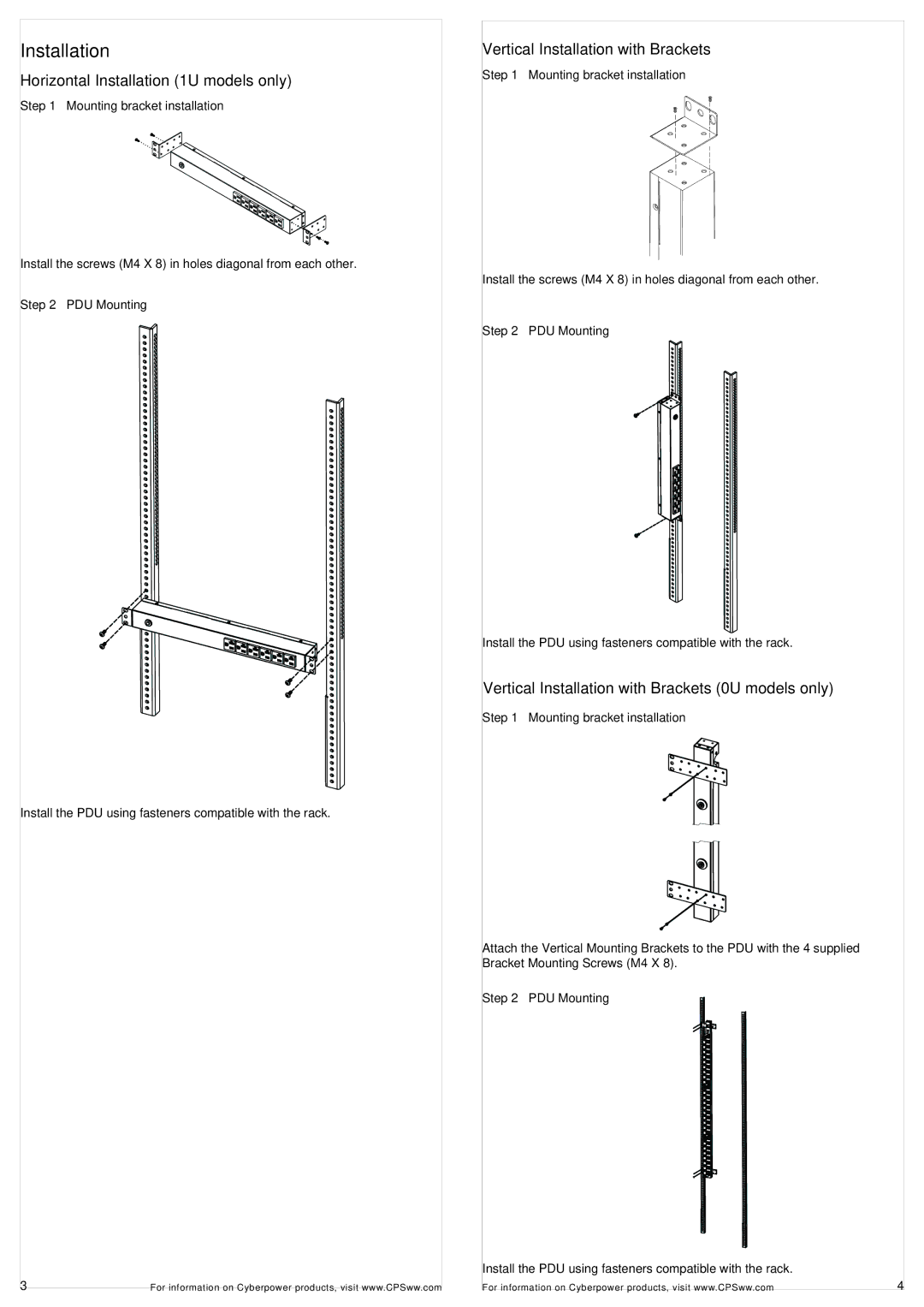Installation
Horizontal Installation (1U models only)
Step 1 – Mounting bracket installation
Install the screws (M4 X 8) in holes diagonal from each other.
Step 2 – PDU Mounting
Install the PDU using fasteners compatible with the rack.
3 | For information on Cyberpower products, visit www.CPSww.com |
Vertical Installation with Brackets
Step 1 – Mounting bracket installation
Install the screws (M4 X 8) in holes diagonal from each other.
Step 2 – PDU Mounting
Install the PDU using fasteners compatible with the rack.
Vertical Installation with Brackets (0U models only)
Step 1 – Mounting bracket installation
Attach the Vertical Mounting Brackets to the PDU with the 4 supplied Bracket Mounting Screws (M4 X 8).
Step 2 – PDU Mounting
Install the PDU using fasteners compatible with the rack. |
|
For information on Cyberpower products, visit www.CPSww.com | 4 |