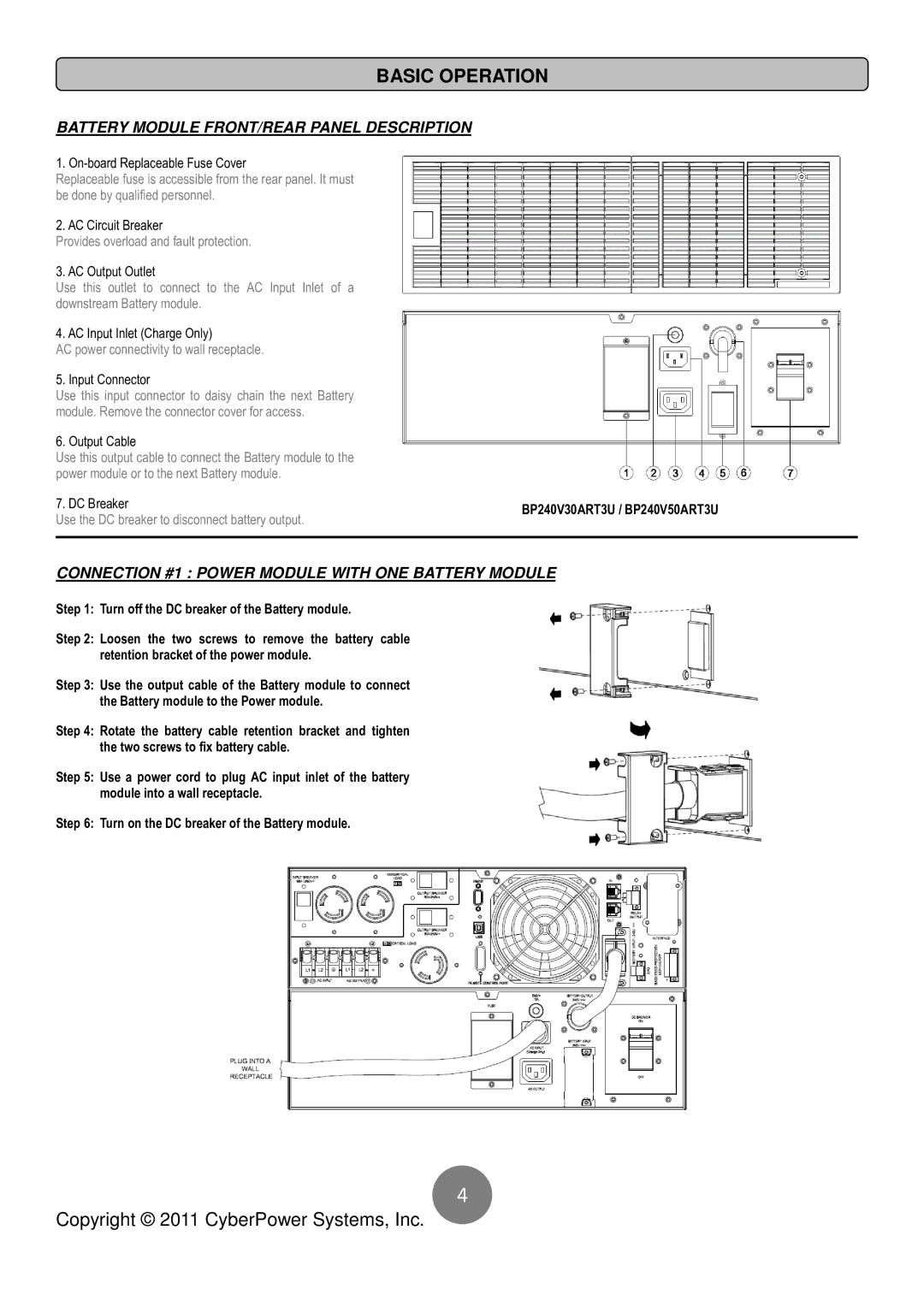BASIC OPERATION
BATTERY MODULE FRONT/REAR PANEL DESCRIPTION
1.
Replaceable fuse is accessible from the rear panel. It must be done by qualified personnel.
2. AC Circuit Breaker
Provides overload and fault protection.
3. AC Output Outlet
Use this outlet to connect to the AC Input Inlet of a downstream Battery module.
4. AC Input Inlet (Charge Only)
AC power connectivity to wall receptacle.
5. | Input Connector |
| |
Use this input connector to daisy chain the next Battery |
| ||
module. Remove the connector cover for access. |
| ||
6. | Output Cable |
| |
Use this output cable to connect the Battery module to the |
| ||
power module or to the next Battery module. |
| ||
7. | DC Breaker | BP240V30ART3U / BP240V50ART3U | |
Use the DC breaker to disconnect battery output. | |||
| |||
|
|
| |
CONNECTION #1 : POWER MODULE WITH ONE BATTERY MODULE
Step 1: Turn off the DC breaker of the Battery module.
Step 2: Loosen the two screws to remove the battery cable retention bracket of the power module.
Step 3: Use the output cable of the Battery module to connect the Battery module to the Power module.
Step 4: Rotate the battery cable retention bracket and tighten the two screws to fix battery cable.
Step 5: Use a power cord to plug AC input inlet of the battery module into a wall receptacle.
Step 6: Turn on the DC breaker of the Battery module.
4
Copyright © 2011 CyberPower Systems, Inc.