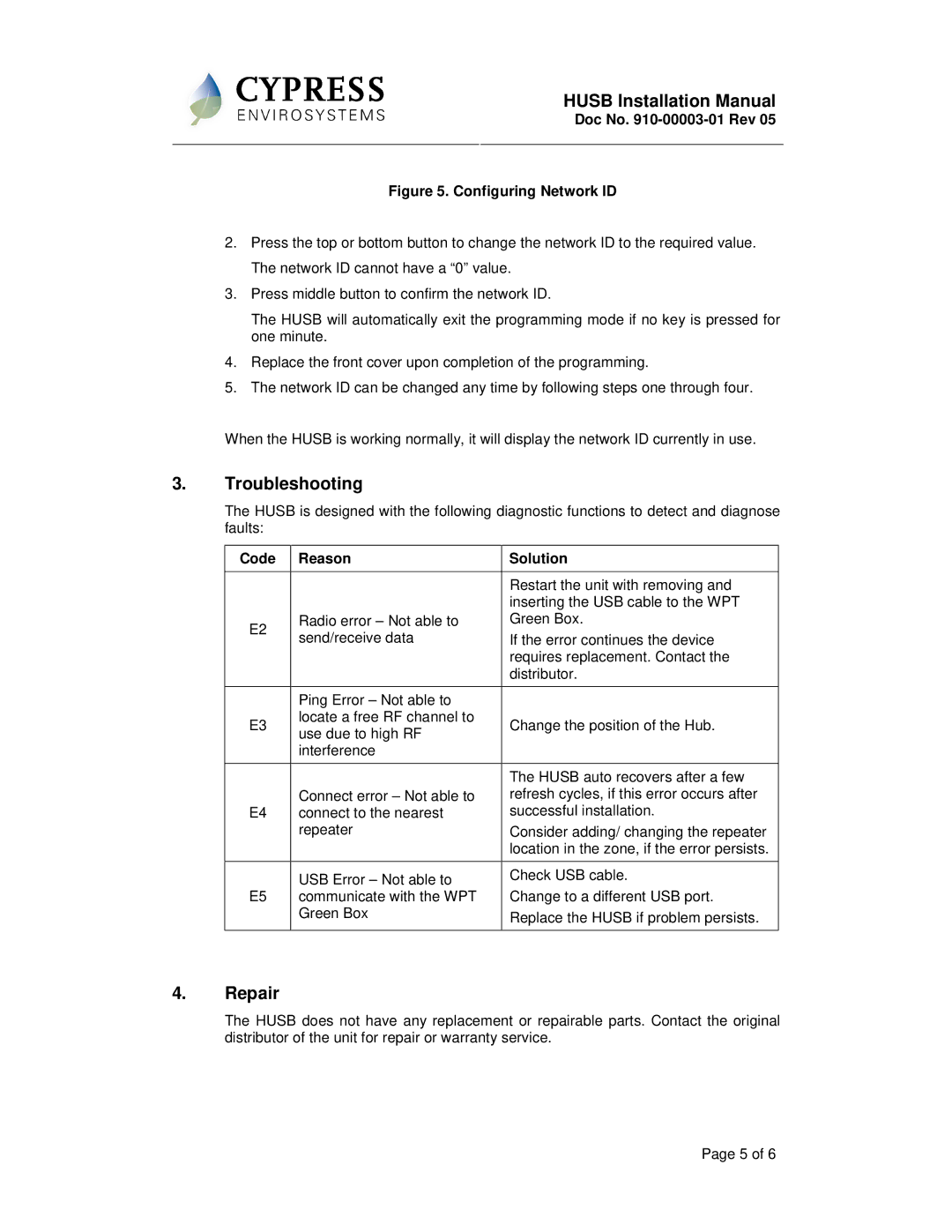WPT-800-HUSB specifications
The Cypress WPT-800-HUSB is an advanced wireless power transmitter designed to provide efficient and dynamic wireless charging solutions suitable for various consumer electronics. This innovative product showcases a blend of cutting-edge technologies and user-friendly features that make it a standout option in the realm of wireless power delivery.One of the most notable features of the WPT-800-HUSB is its implementation of the Qi wireless charging standard. This ensures compatibility with a wide range of smartphones and other Qi-enabled devices, allowing users to charge their gadgets without the hassle of tangled cables. With the increasing prevalence of wireless charging in modern devices, the WPT-800-HUSB positions itself as a reliable and forward-thinking charging solution.
A significant aspect of the WPT-800-HUSB is its high efficiency in power transmission. The device utilizes advanced inductive coupling technology, which optimizes the transfer of energy from the transmitter to the receiver. This high efficiency not only reduces energy wastage but also decreases heat generation during the charging process, thereby prolonging the lifespan of both the charger and the devices being charged.
The WPT-800-HUSB also features a robust and compact design. Its sleek form factor allows it to seamlessly integrate into various environments, whether at home, in the office, or on the go. With its lightweight construction, the device is highly portable, making it an ideal charging companion for users who are frequently on the move.
Moreover, safety is a primary consideration in the design of the WPT-800-HUSB. The charger is equipped with multiple safety features, including overcurrent protection, overvoltage protection, and foreign object detection. These features ensure that both the charger and the devices being charged are safeguarded against potential hazards that could arise during the charging process.
Integration with USB technology further enhances the WPT-800-HUSB's versatility. The inclusion of a USB interface allows users to connect the charger to various power sources, making it adaptable for use with different power adapters, laptops, and more. This flexibility adds to the overall appeal of the product, making it suitable for diverse usage scenarios.
In summary, the Cypress WPT-800-HUSB stands out for its innovative wireless charging capabilities, efficiency, safety features, compact design, and USB versatility. With these characteristics, it caters to the growing need for convenient and effective charging solutions in an increasingly wireless world. This product exemplifies the progression in wireless power technology, meeting the demands of modern consumers who value both functionality and style.