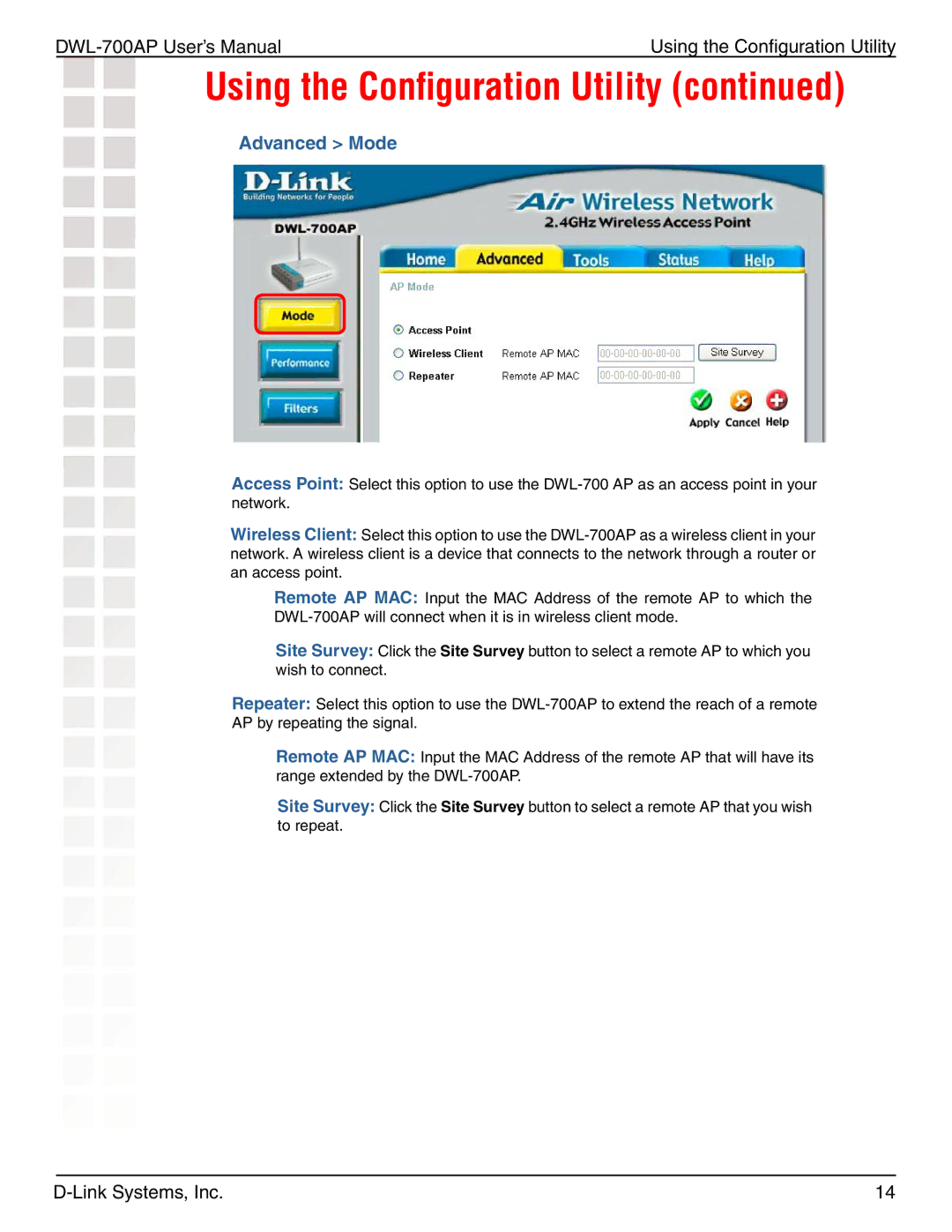700AP specifications
The D-Link 700AP is a robust wireless access point designed to enhance the networking experience in both home and business environments. Known for its reliability and ease of use, the 700AP provides seamless connectivity for multiple devices, making it ideal for various applications ranging from casual browsing to heavy-duty streaming and gaming.One of the standout features of the D-Link 700AP is its support for the 802.11n wireless standard, which allows for data transfer rates of up to 300 Mbps. This enhances overall network performance, particularly in environments with multiple users or devices. With backward compatibility for older standards like 802.11g and 802.11b, the 700AP ensures that all your legacy devices can connect without issues.
The device also boasts a range of wireless security features, including WPA/WPA2 encryption and Wi-Fi Protected Setup (WPS). These features help protect your network from unauthorized access while simplifying the process of connecting new devices. With these security measures in place, users can enjoy peace of mind knowing that their data is secure.
Another notable characteristic of the 700AP is its versatility. It can be configured in several modes, including Access Point mode, Bridge mode, and Repeater mode, allowing users to tailor the network to their specific needs. Whether you need to extend your existing network, connect wired devices wirelessly, or bridge two networks, the 700AP can adapt to your requirements.
In terms of physical design, the D-Link 700AP is compact and can be mounted on walls or ceilings, making it suitable for a variety of installation scenarios. Its LED indicators provide real-time status updates for power, wireless connectivity, and network activity, facilitating easier troubleshooting and monitoring of device performance.
The access point is powered using Power over Ethernet (PoE), which allows for flexible installation since it can receive power through the Ethernet cable, eliminating the need for a separate power source.
Overall, the D-Link 700AP stands out as a practical and effective solution for anyone looking to enhance their wireless network. With its combination of speed, versatility, and security features, it is an excellent choice for users seeking reliable connectivity in both residential and commercial settings.