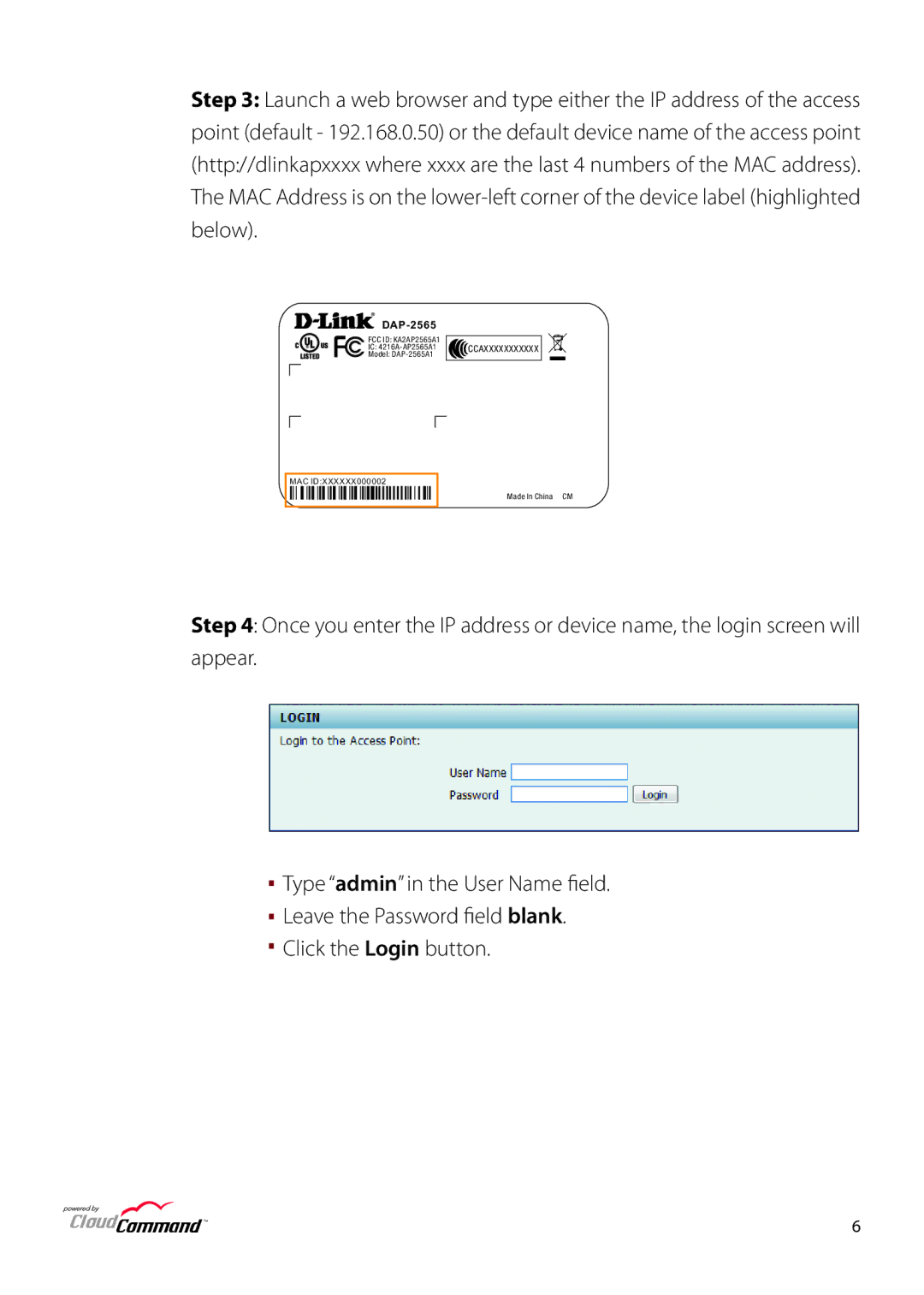Step 3: Launch a web browser and type either the IP address of the access point (default - 192.168.0.50) or the default device name of the access point (http://dlinkapxxxx where xxxx are the last 4 numbers of the MAC address). The MAC Address is on the
DAP-2565
FCC ID: KA2AP2565A1
IC:
Model:
MAC ID:XXXXXX000002
Made In China CM
Step 4: Once you enter the IP address or device name, the login screen will appear.
Type “admin” in the User Name field.
![]() Leave the Password field blank.
Leave the Password field blank.
![]() Click the Login button.
Click the Login button.
TM | 6 |