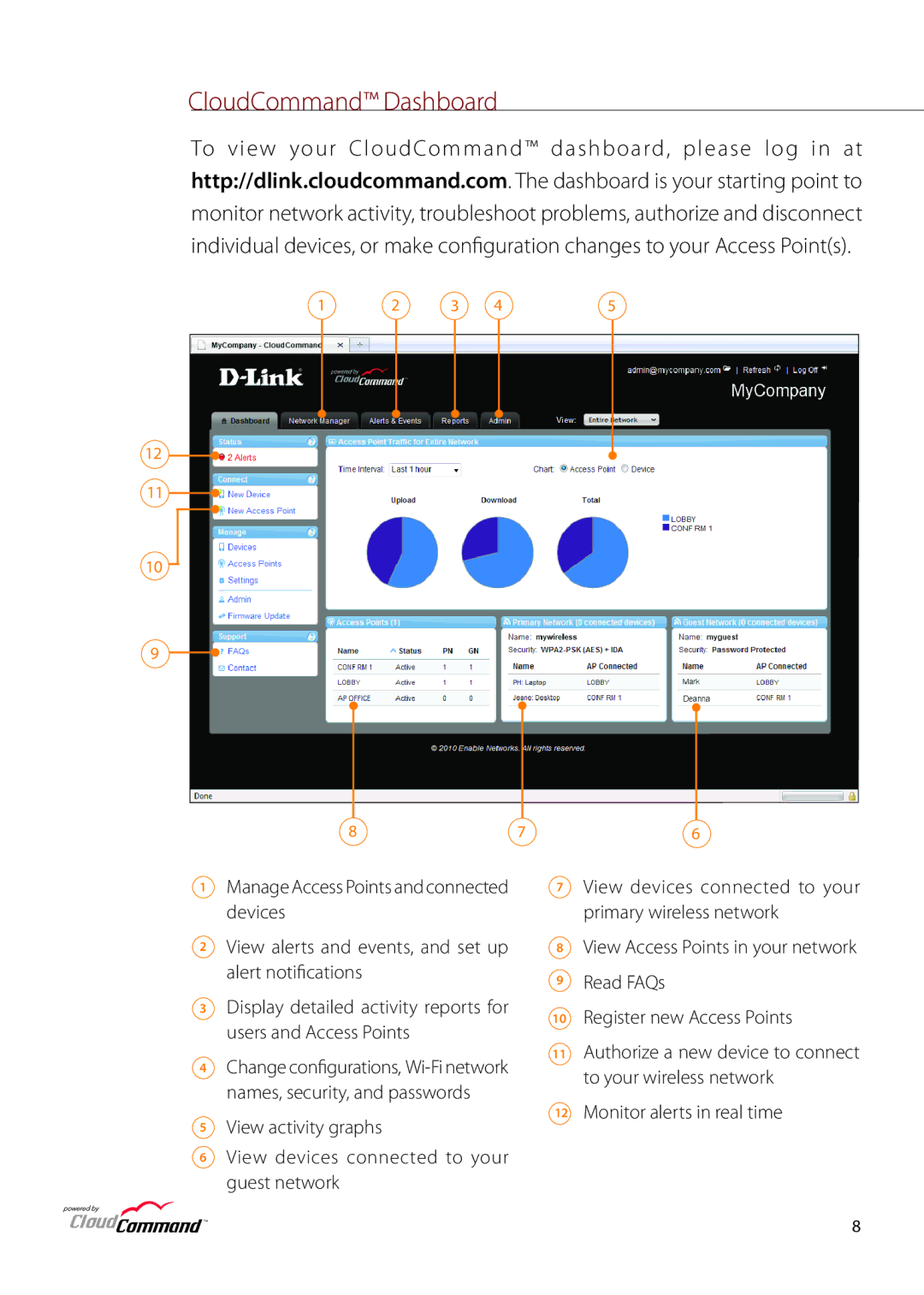CloudCommand™ Dashboard
To view your CloudCommand™ dashboard, please log in at http://dlink.cloudcommand.com. The dashboard is your starting point to monitor network activity, troubleshoot problems, authorize and disconnect individual devices, or make configuration changes to your Access Point(s).
1 | 2 | 3 | 4 | 5 |
12
11
10
9
8 | 7 | 6 |
1
2
3
4
5
Manage Access Points and connected devices
View alerts and events, and set up alert notifications
Display detailed activity reports for users and Access Points
Change configurations,
View activity graphs
7View devices connected to your primary wireless network
8View Access Points in your network
9Read FAQs
10Register new Access Points
11Authorize a new device to connect to your wireless network
12Monitor alerts in real time
6
View devices connected to your guest network
TM | 8 |