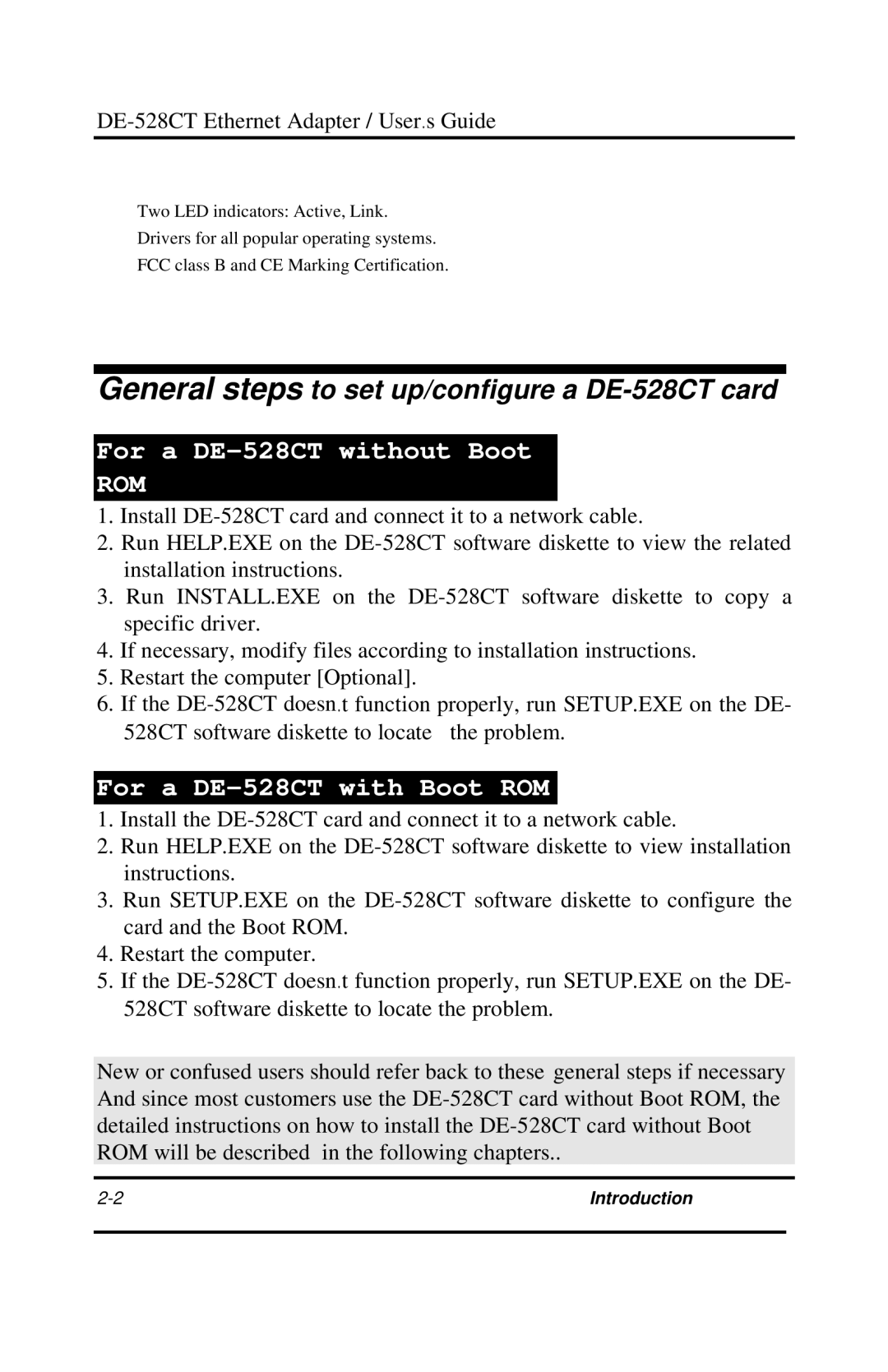Two LED indicators: Active, Link.
Drivers for all popular operating systems.
FCC class B and CE Marking Certification.
General steps to set up/configure a DE-528CT card
For a
ROM
1.Install
2.Run HELP.EXE on the
3.Run INSTALL.EXE on the
4.If necessary, modify files according to installation instructions.
5.Restart the computer [Optional].
6.If the
528CT software diskette to locate the problem.
For a DE-528CT with Boot ROM
1.Install the
2.Run HELP.EXE on the
3.Run SETUP.EXE on the
4.Restart the computer.
5.If the
New or confused users should refer back to these general steps if necessary And since most customers use the
Introduction | |
|
|