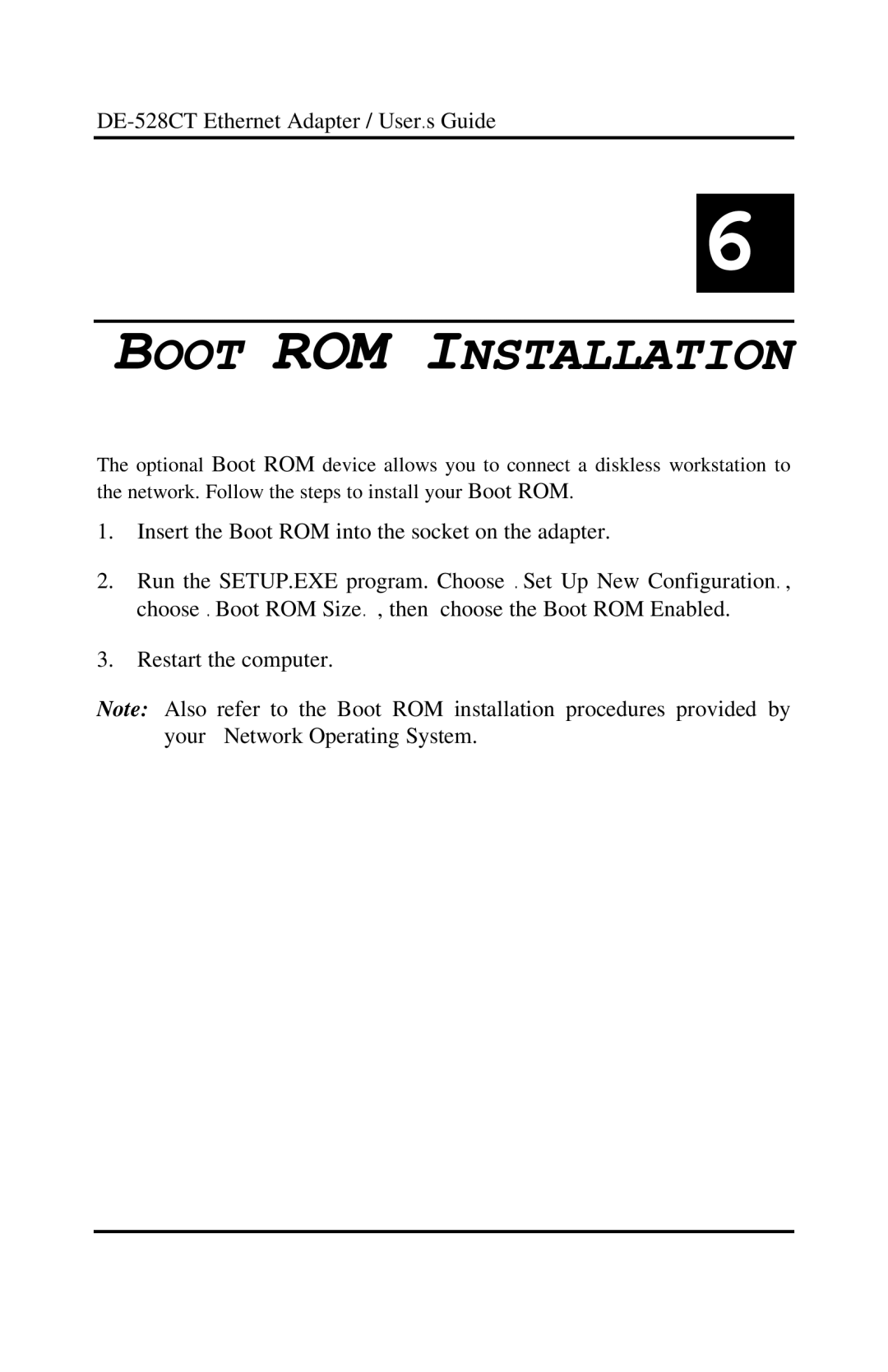DE-528CT Ethernet Adapter / User s Guide
6
BOOT ROM INSTALLATION
The optional Boot ROM device allows you to connect a diskless workstation to the network. Follow the steps to install your Boot ROM.
1.Insert the Boot ROM into the socket on the adapter.
2.Run the SETUP.EXE program. Choose Set Up New Configuration , choose Boot ROM Size , then choose the Boot ROM Enabled.
3.Restart the computer.
Note: Also refer to the Boot ROM installation procedures provided by your Network Operating System.