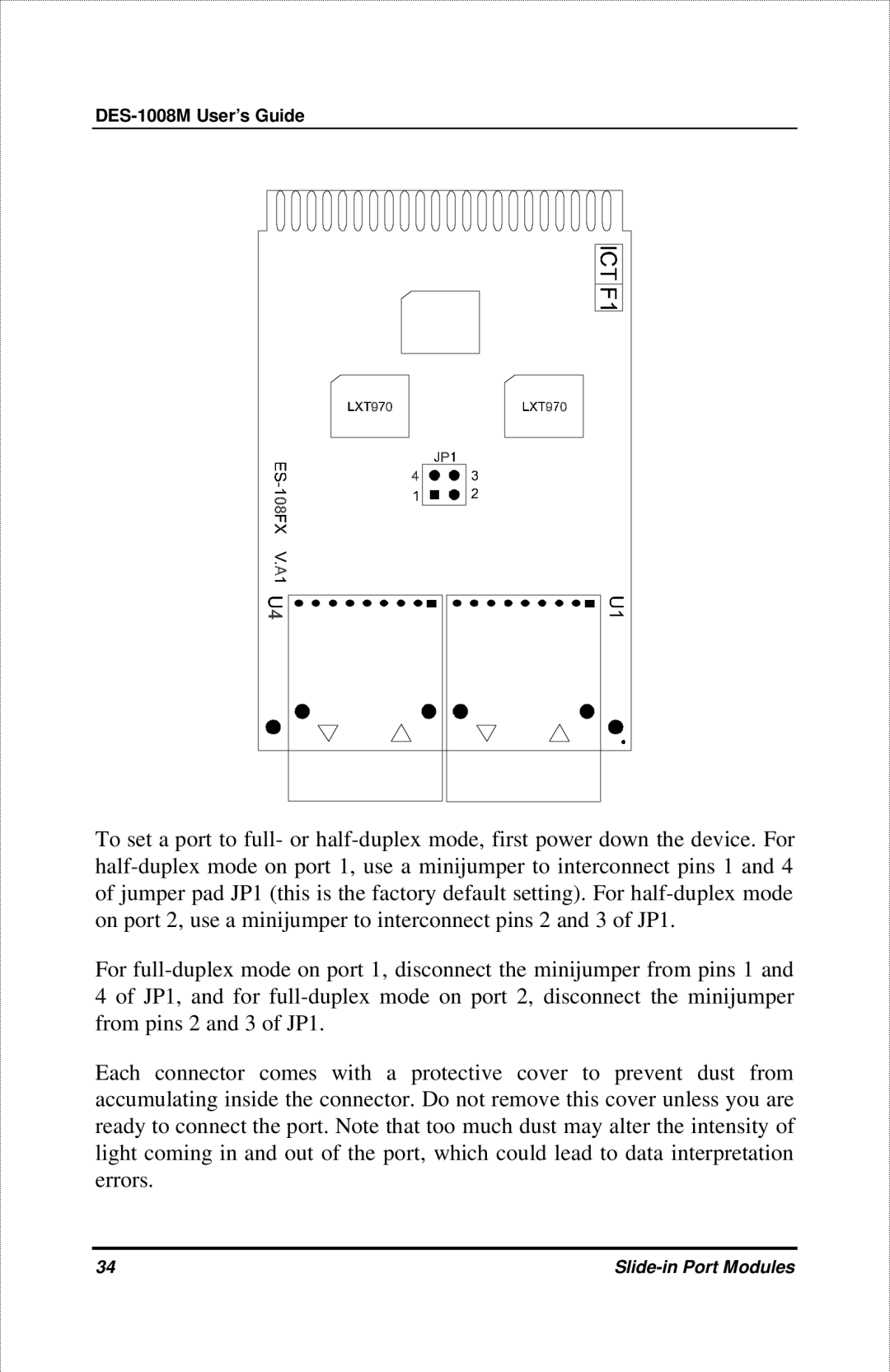DES-1008M User’s Guide
To set a port to full- or half-duplex mode, first power down the device. For half-duplex mode on port 1, use a minijumper to interconnect pins 1 and 4 of jumper pad JP1 (this is the factory default setting). For half-duplex mode on port 2, use a minijumper to interconnect pins 2 and 3 of JP1.
For full-duplex mode on port 1, disconnect the minijumper from pins 1 and 4 of JP1, and for full-duplex mode on port 2, disconnect the minijumper from pins 2 and 3 of JP1.
Each connector comes with a protective cover to prevent dust from accumulating inside the connector. Do not remove this cover unless you are ready to connect the port. Note that too much dust may alter the intensity of light coming in and out of the port, which could lead to data interpretation errors.