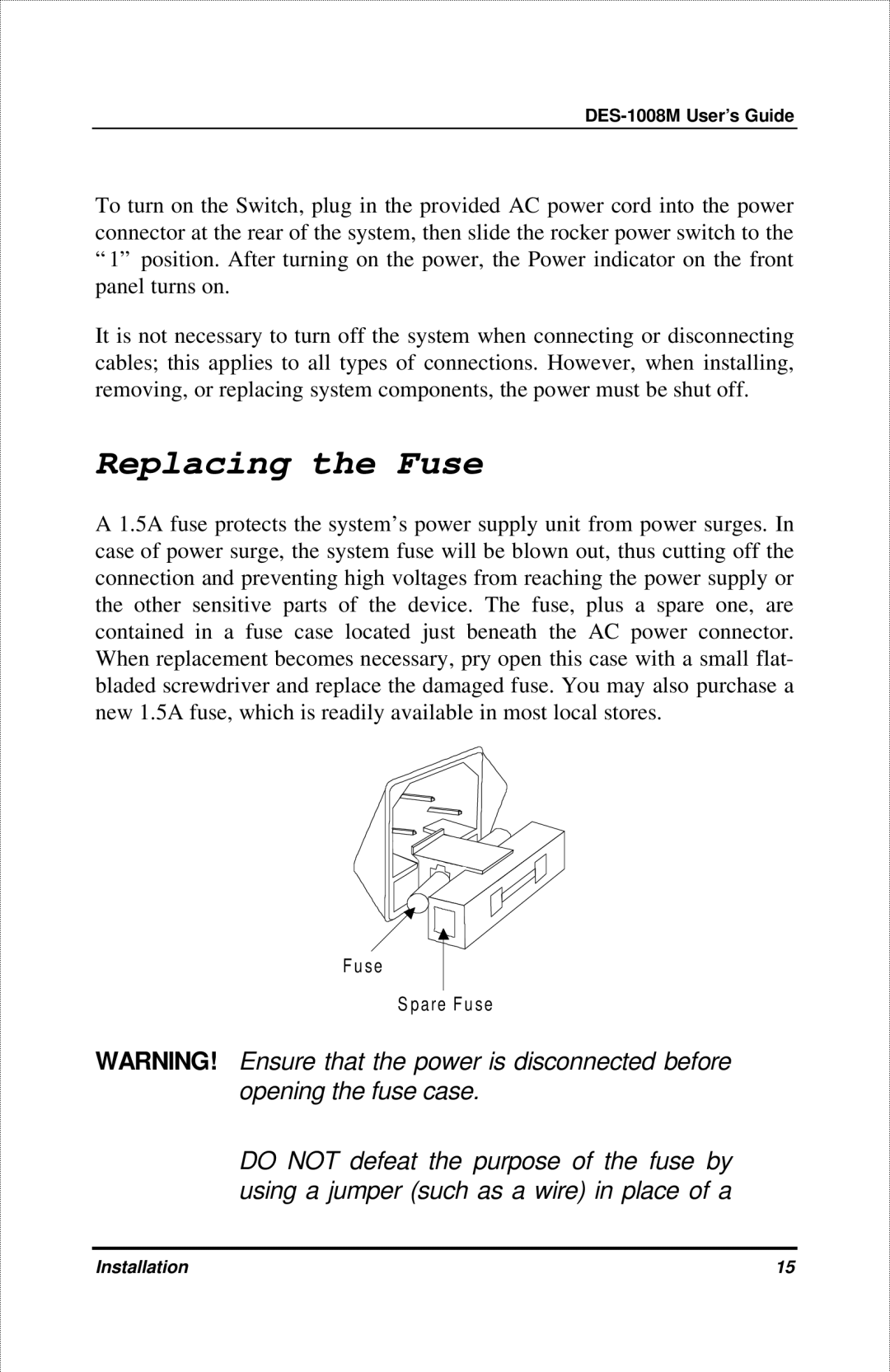To turn on the Switch, plug in the provided AC power cord into the power connector at the rear of the system, then slide the rocker power switch to the
“1” position. After turning on the power, the Power indicator on the front panel turns on.
It is not necessary to turn off the system when connecting or disconnecting cables; this applies to all types of connections. However, when installing, removing, or replacing system components, the power must be shut off.
Replacing the Fuse
A 1.5A fuse protects the system’s power supply unit from power surges. In case of power surge, the system fuse will be blown out, thus cutting off the connection and preventing high voltages from reaching the power supply or the other sensitive parts of the device. The fuse, plus a spare one, are contained in a fuse case located just beneath the AC power connector. When replacement becomes necessary, pry open this case with a small flat- bladed screwdriver and replace the damaged fuse. You may also purchase a new 1.5A fuse, which is readily available in most local stores.
F u se
S p a re F u se
WARNING! Ensure that the power is disconnected before opening the fuse case.
DO NOT defeat the purpose of the fuse by using a jumper (such as a wire) in place of a
Installation | 15 |