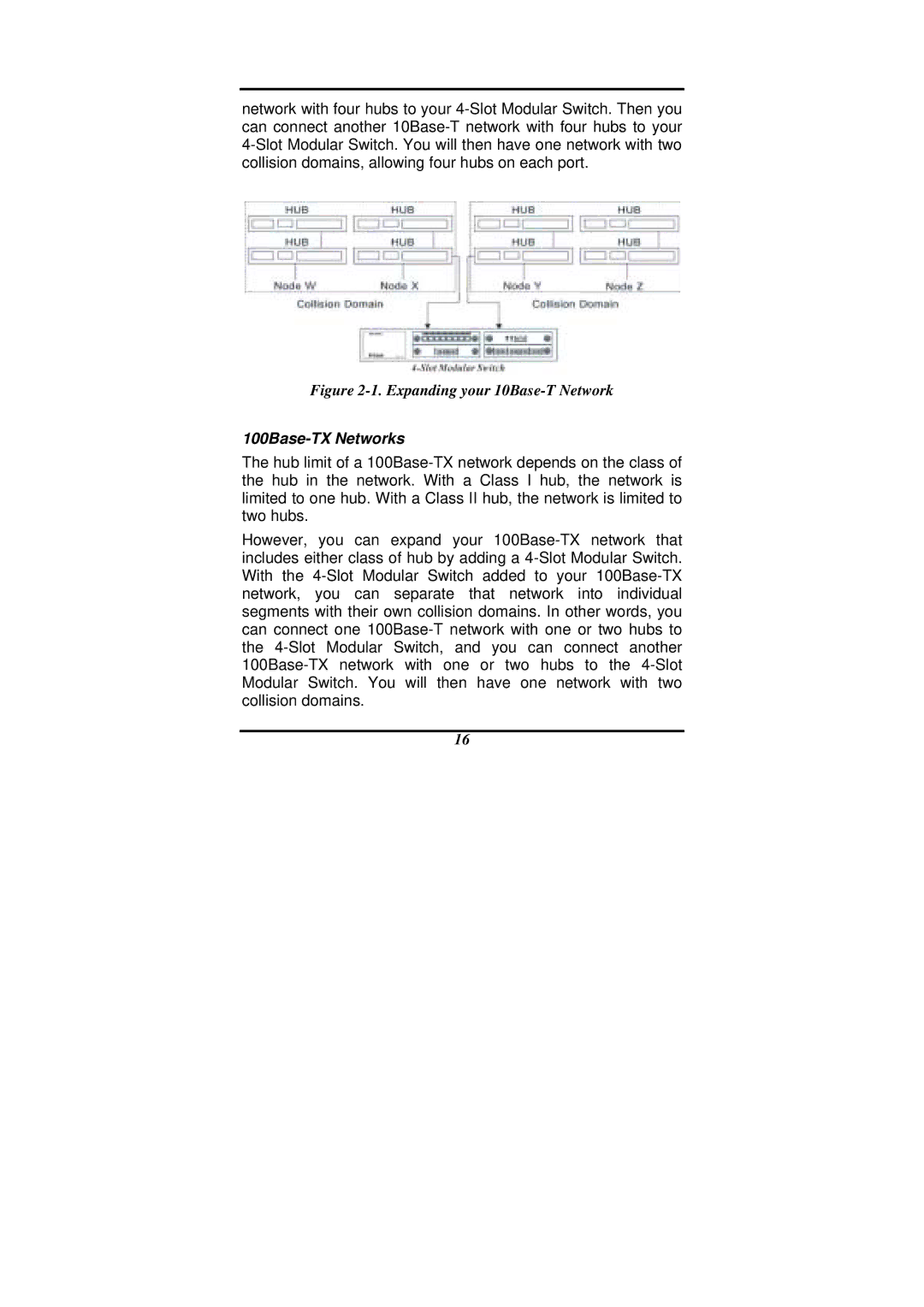DES-1200M specifications
The D-Link DES-1200M is a cost-effective and efficient solution designed for small to medium-sized businesses requiring reliable network performance. This 12-port Managed Ethernet switch offers a blend of performance and functionality, making it an essential component for robust network infrastructure.One of the main features of the DES-1200M is its 12 10/100 Mbps Fast Ethernet ports. This ensures adequate data transfer rates needed for everyday networking tasks. The switch supports both store-and-forward switching and wire-speed forwarding, enhancing the overall network performance while minimizing packet loss.
In terms of management capabilities, the DES-1200M provides a web-based graphical interface and Simple Network Management Protocol (SNMP) support. This allows administrators to efficiently monitor and configure the switch settings, ensuring optimal performance and security. The switch also offers port mirroring and network monitoring features, assisting in troubleshooting and performance optimization.
Another standout feature is the support for VLANs, specifically 802.1Q tagging. This technology enables the segmentation of networks into logical groups, improving both security and performance by reducing broadcast traffic. In addition, the DES-1200M supports link aggregation, which allows multiple ports to work together, increasing bandwidth and providing redundancy in case of link failures.
Security is a crucial aspect, and the D-Link DES-1200M doesn't disappoint. It includes features such as IEEE 802.1X port-based network access control, which restricts access to authenticated users only, thus enhancing network security. The switch also supports port security, allowing network administrators to limit the number of MAC addresses that can be connected to each port.
Power over Ethernet (PoE) support further adds to the switch’s utility. By providing power to connected devices such as IP cameras and access points through the Ethernet cable, the DES-1200M eliminates the need for additional power sources, simplifying installation and reducing clutter.
Finally, the D-Link DES-1200M is designed with a sturdy metal chassis that ensures durability and reliability. Its compact design also allows for efficient space utilization, making it a practical choice for various deployment environments.
In summary, the D-Link DES-1200M managed switch offers excellent performance, extensive management features, robust security options, and PoE capabilities. This combination makes it an ideal choice for businesses looking to enhance their network infrastructure while maintaining cost-effectiveness.