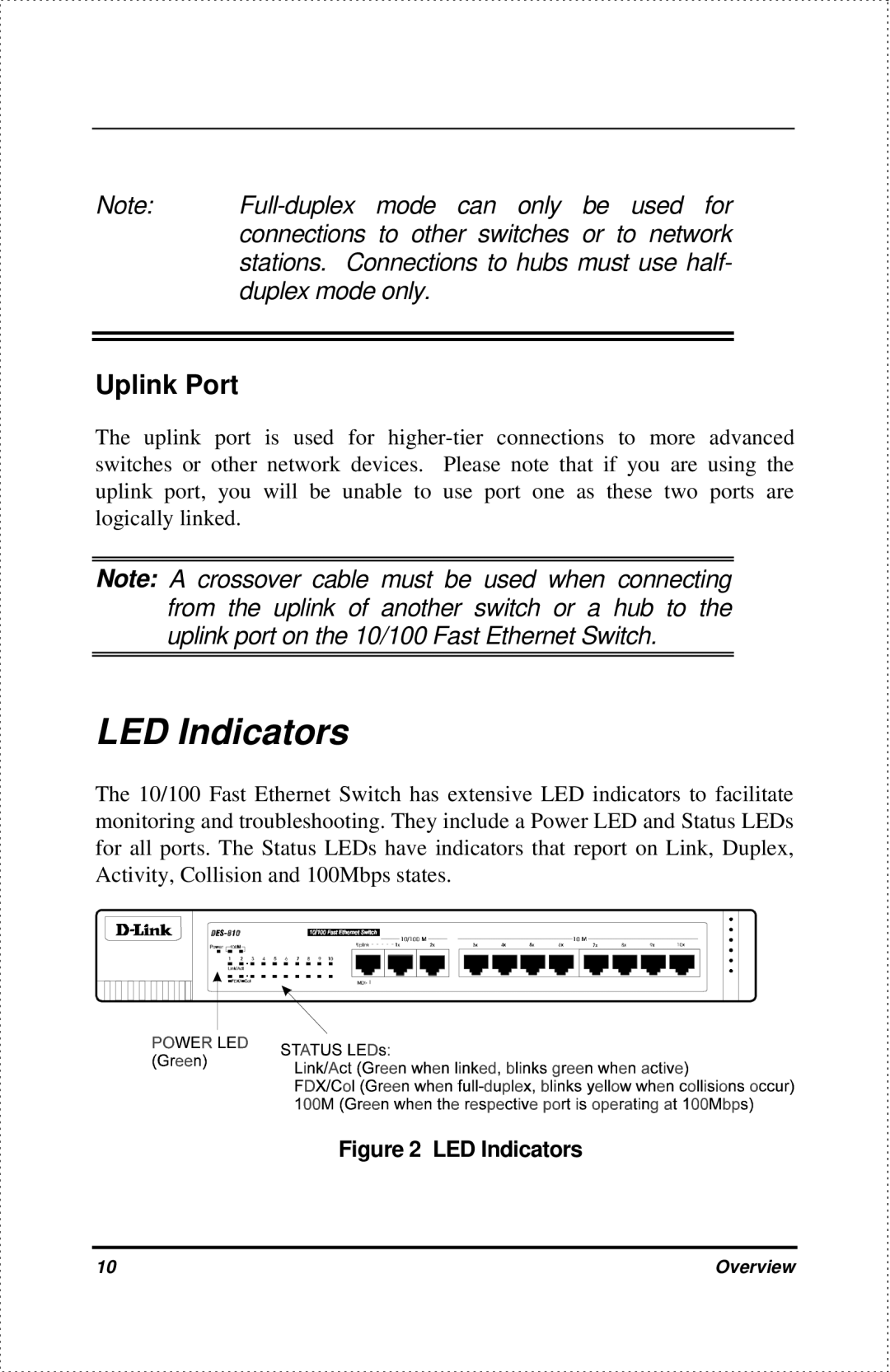Note: | |
| connections to other switches or to network |
| stations. Connections to hubs must use half- |
| duplex mode only. |
|
|
|
|
Uplink Port
The uplink port is used for
Note: A crossover cable must be used when connecting from the uplink of another switch or a hub to the uplink port on the 10/100 Fast Ethernet Switch.
LED Indicators
The 10/100 Fast Ethernet Switch has extensive LED indicators to facilitate monitoring and troubleshooting. They include a Power LED and Status LEDs for all ports. The Status LEDs have indicators that report on Link, Duplex, Activity, Collision and 100Mbps states.
Figure 2 LED Indicators
10 | Overview |