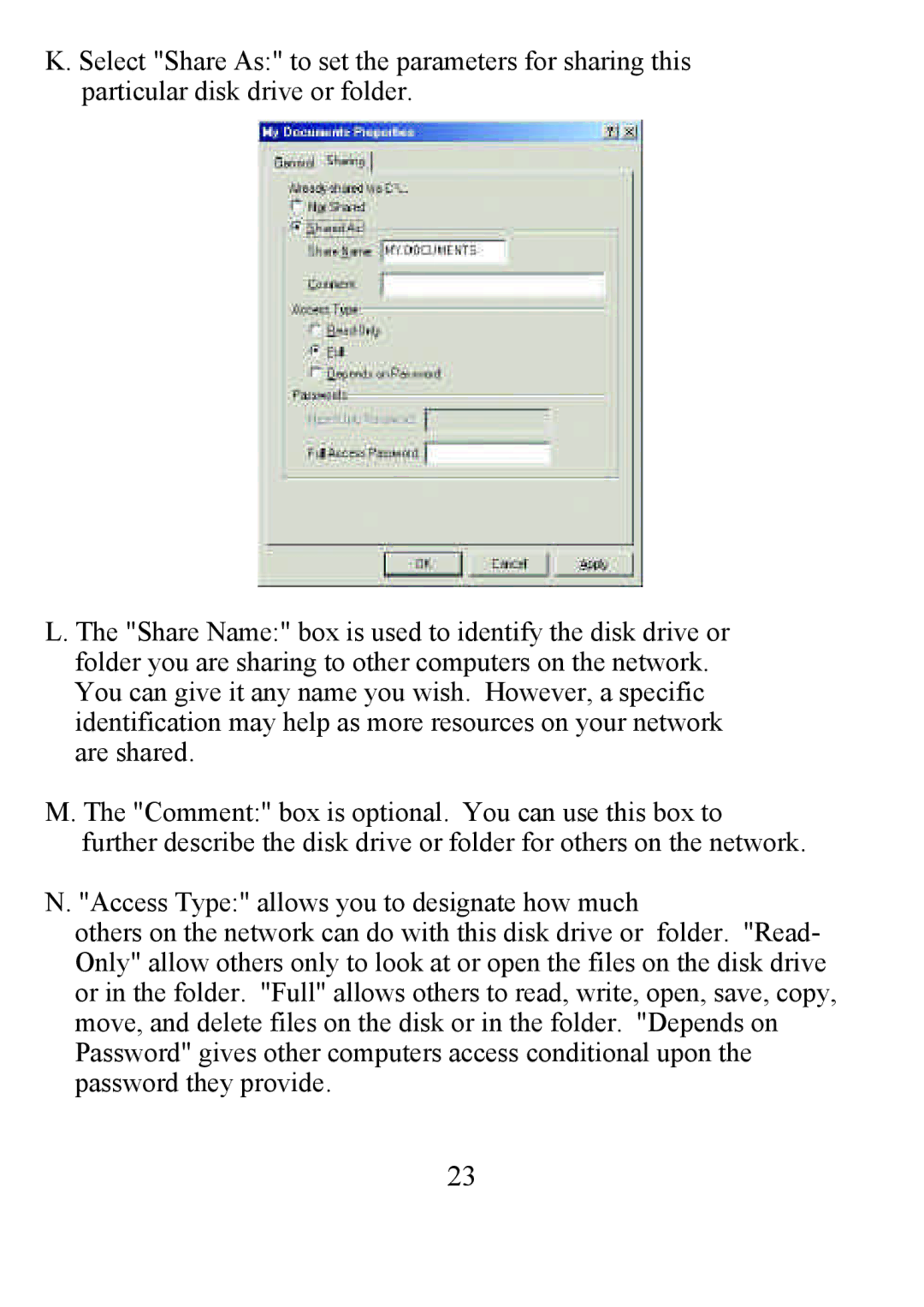K. Select "Share As:" to set the parameters for sharing this particular disk drive or folder.
L. The "Share Name:" box is used to identify the disk drive or folder you are sharing to other computers on the network. You can give it any name you wish. However, a specific identification may help as more resources on your network are shared.
M. The "Comment:" box is optional. You can use this box to further describe the disk drive or folder for others on the network.
N. "Access Type:" allows you to designate how much
others on the network can do with this disk drive or folder. "Read- Only" allow others only to look at or open the files on the disk drive or in the folder. "Full" allows others to read, write, open, save, copy, move, and delete files on the disk or in the folder. "Depends on Password" gives other computers access conditional upon the password they provide.
23