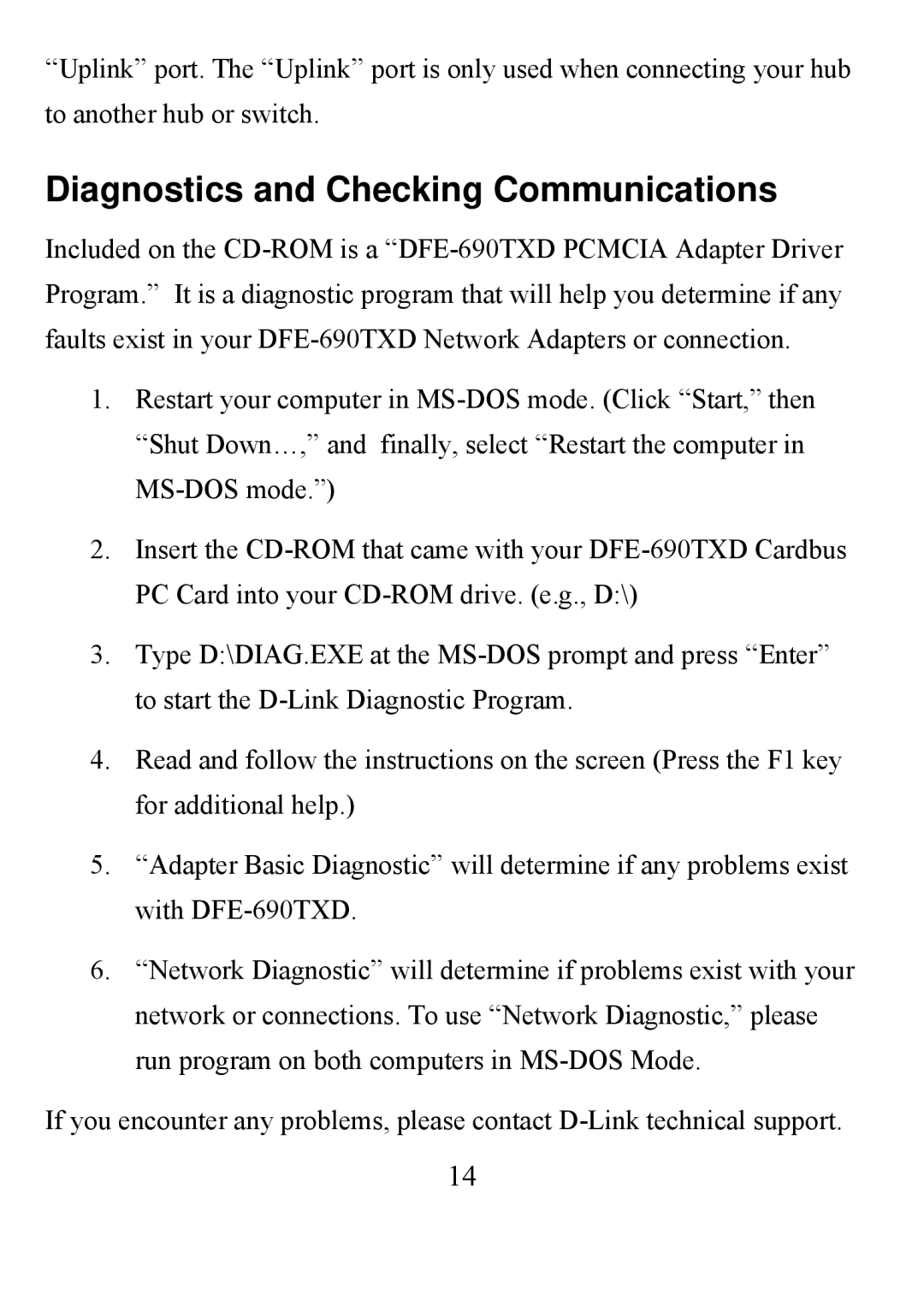“Uplink” port. The “Uplink” port is only used when connecting your hub
to another hub or switch.
Diagnostics and Checking Communications
Included on the
1.Restart your computer in
2.Insert the
3.Type D:\DIAG.EXE at the
4.Read and follow the instructions on the screen (Press the F1 key for additional help.)
5.“Adapter Basic Diagnostic” will determine if any problems exist with
6.“Network Diagnostic” will determine if problems exist with your network or connections. To use “Network Diagnostic,” please run program on both computers in
If you encounter any problems, please contact
14