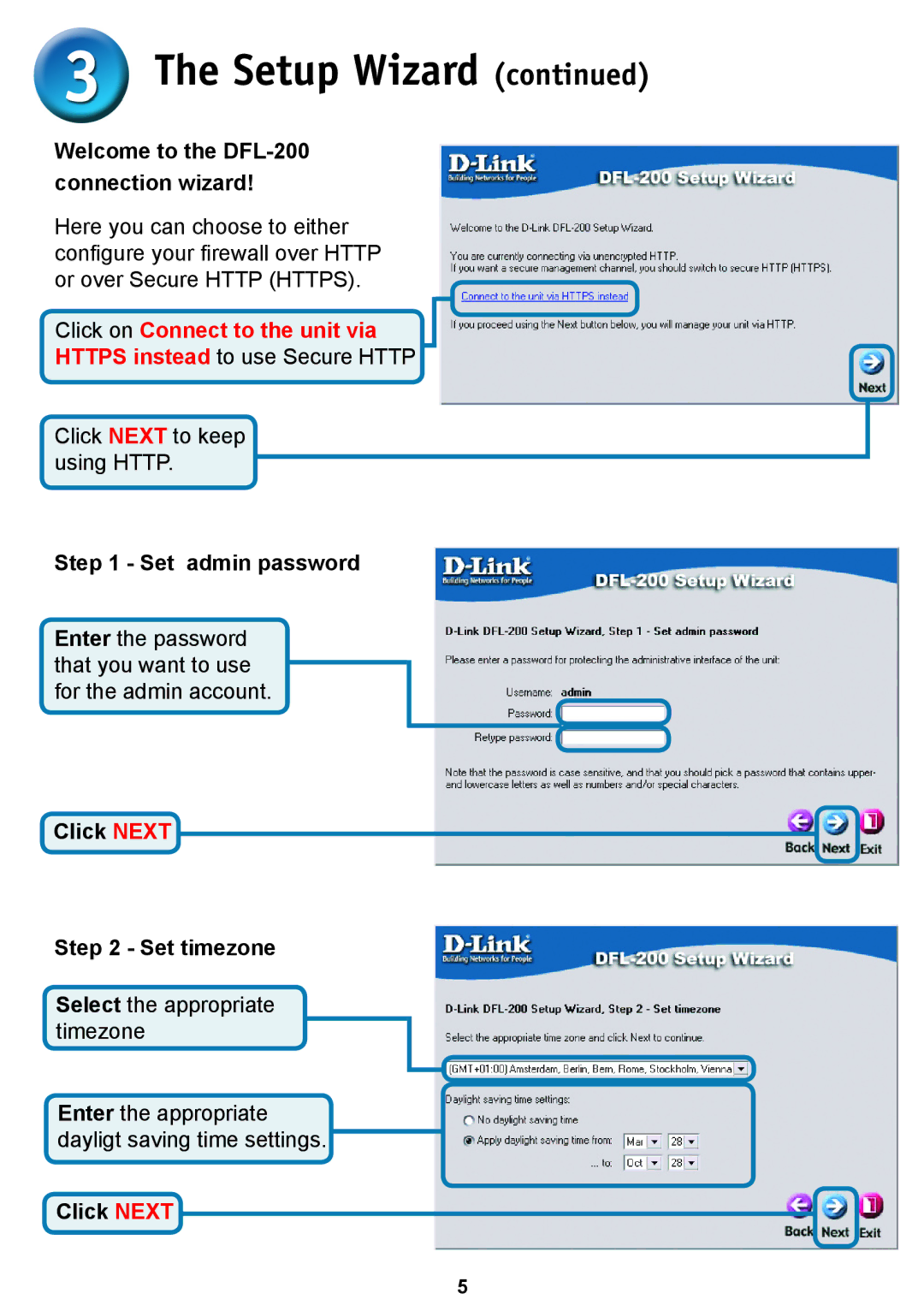The Setup Wizard (continued)
Welcome to the DFL-200 connection wizard!
Here you can choose to either confi gure your fi rewall over HTTP or over Secure HTTP (HTTPS).
Click on Connect to the unit via
HTTPS instead to use Secure HTTP
Click NEXT to keep![]() using HTTP.
using HTTP. ![]()
Step 1 - Set admin password
Enter![]() the password that you want to use for the admin account.
the password that you want to use for the admin account.
Click NEXT
Step 2 - Set timezone
Select the appropriate timezone
Enter![]() the appropriate dayligt saving time settings.
the appropriate dayligt saving time settings.
Click NEXT 
5