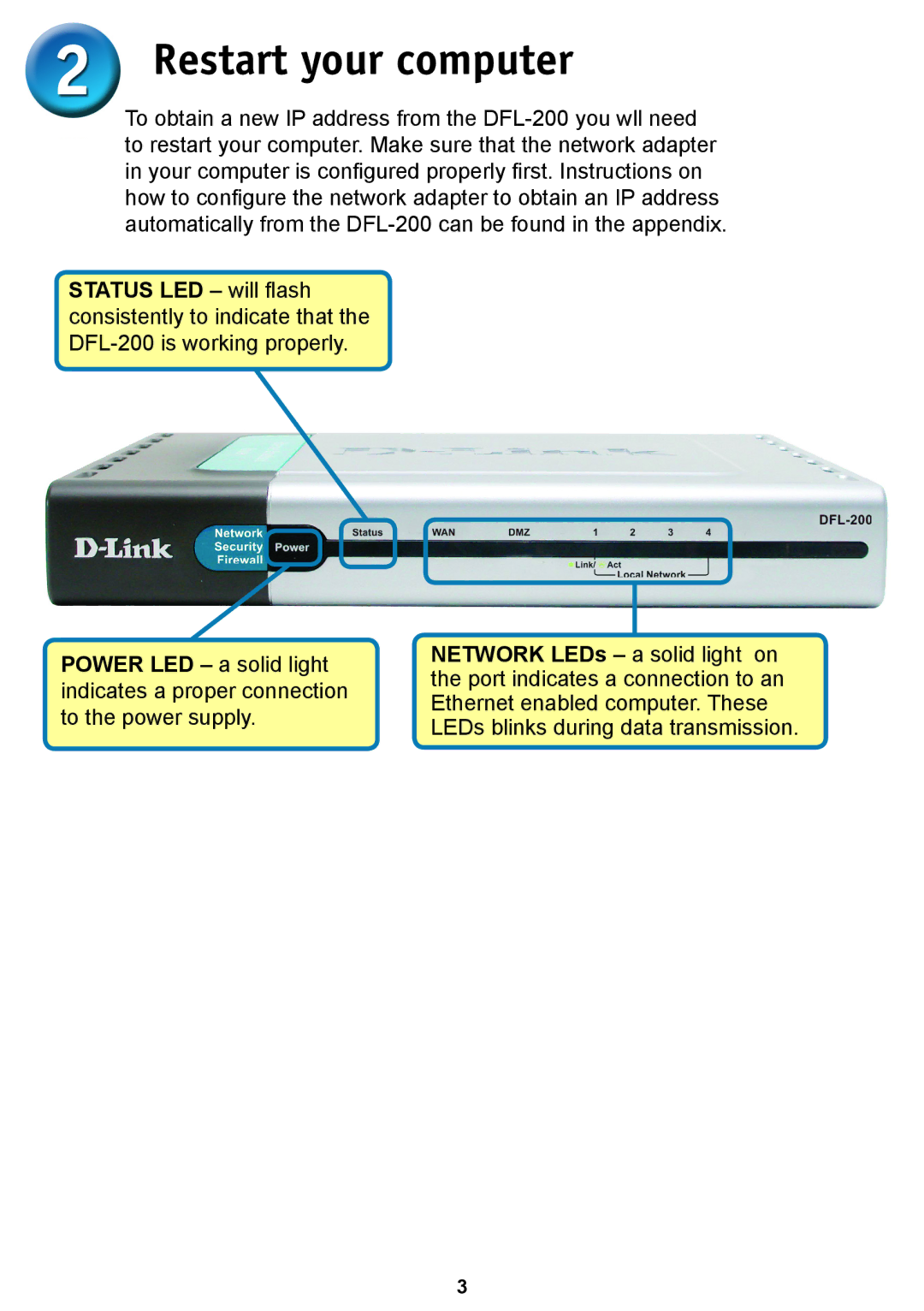Restart your computer
To obtain a new IP address from the
STATUS LED – will fl ash consistently to indicate that the
POWER LED – a solid light indicates a proper connection to the power supply.
NETWORK LEDs – a solid light on the port indicates a connection to an Ethernet enabled computer. These LEDs blinks during data transmission.
3