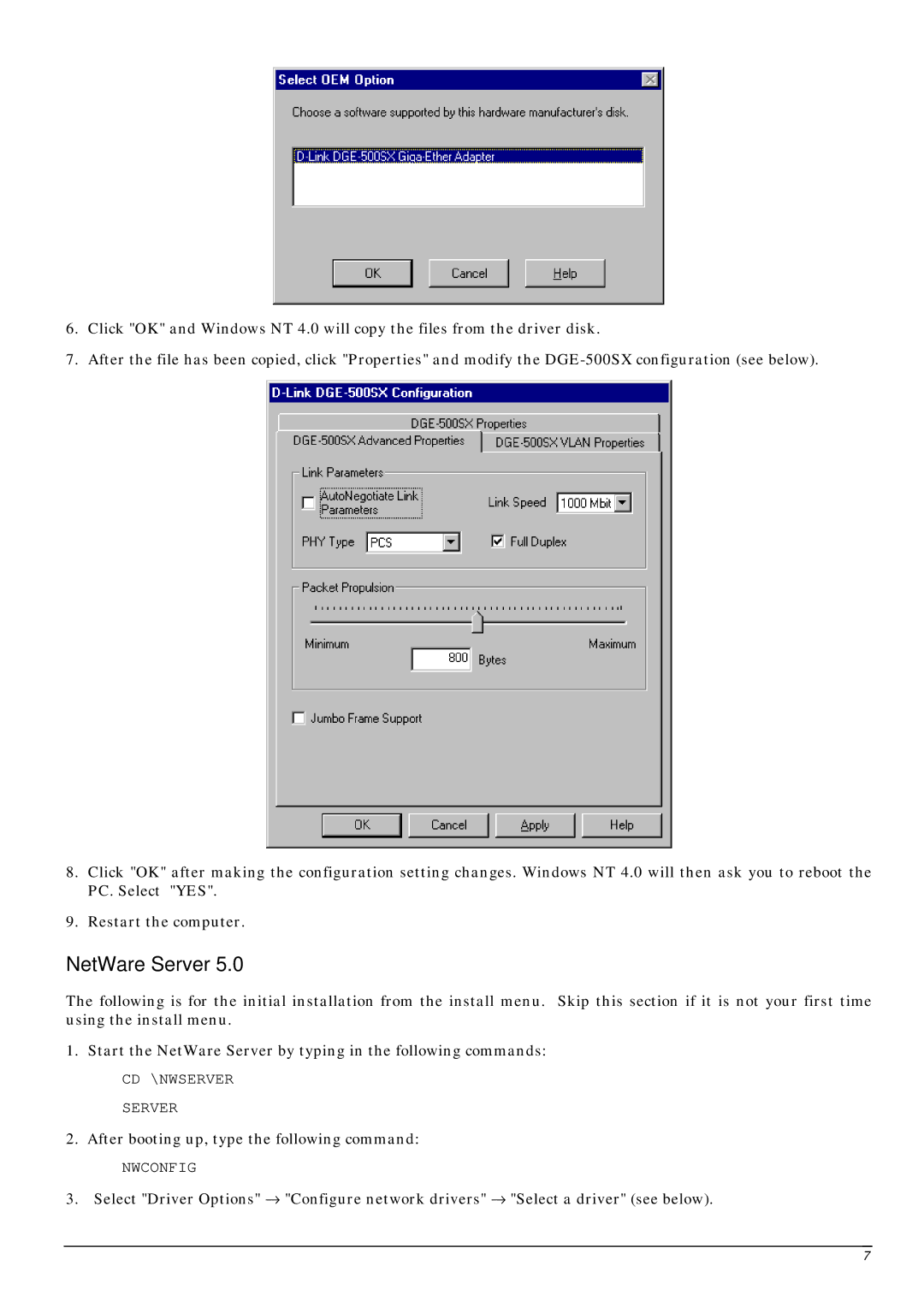DGE-500SX specifications
The D-Link DGE-500SX is a high-performance Gigabit Ethernet network interface card that enhances the connectivity options for servers and high-performance workstations. This PCI Express (PCIe) card is designed to provide fast, reliable, and efficient network connectivity while also supporting a variety of operating systems, making it a versatile choice for both home office users and enterprise environments.One of the standout features of the DGE-500SX is its support for 10/100/1000 Mbps Ethernet connections, allowing users to utilize existing cabling infrastructure while easily upgrading to Gigabit speeds. This adaptability is particularly beneficial for businesses looking to improve their network without the need for extensive cabling overhauls. The DGE-500SX also supports full-duplex data transmission, which further enhances performance, allowing for simultaneous sending and receiving of data at full bandwidth.
Equipped with a robust chipset, the DGE-500SX ensures compatibility with a wide range of network standards including IEEE 802.3, 802.3u, and 802.3ab. This compliance makes it suitable for diverse applications, from basic internet browsing to demanding tasks such as video streaming and large file transfers. The built-in auto-negotiation feature enables the card to automatically adjust speed and duplex mode depending on the capability of the connected network device, simplifying configuration and improving efficiency.
Another key characteristic of the DGE-500SX is its advanced power management features, which help reduce energy consumption during idle periods. This not only contributes to a lower operational cost but also supports environmentally friendly practices in IT management.
The card is equipped with an LED indicator that provides immediate feedback on network activity, connection speed, and link status, making it easy for users to monitor their network status at a glance. Additionally, the DGE-500SX features a low-profile design, making it suitable for small form-factor cases.
In summary, the D-Link DGE-500SX is an efficient and feature-rich Gigabit Ethernet card that meets the needs of modern network environments. With its support for multiple Ethernet speeds, advanced compatibility, and energy-efficient design, the DGE-500SX is an ideal solution for users seeking to enhance their network functionality and performance. Whether for upgrading existing systems or for new installations, this card delivers reliable and fast network connectivity.