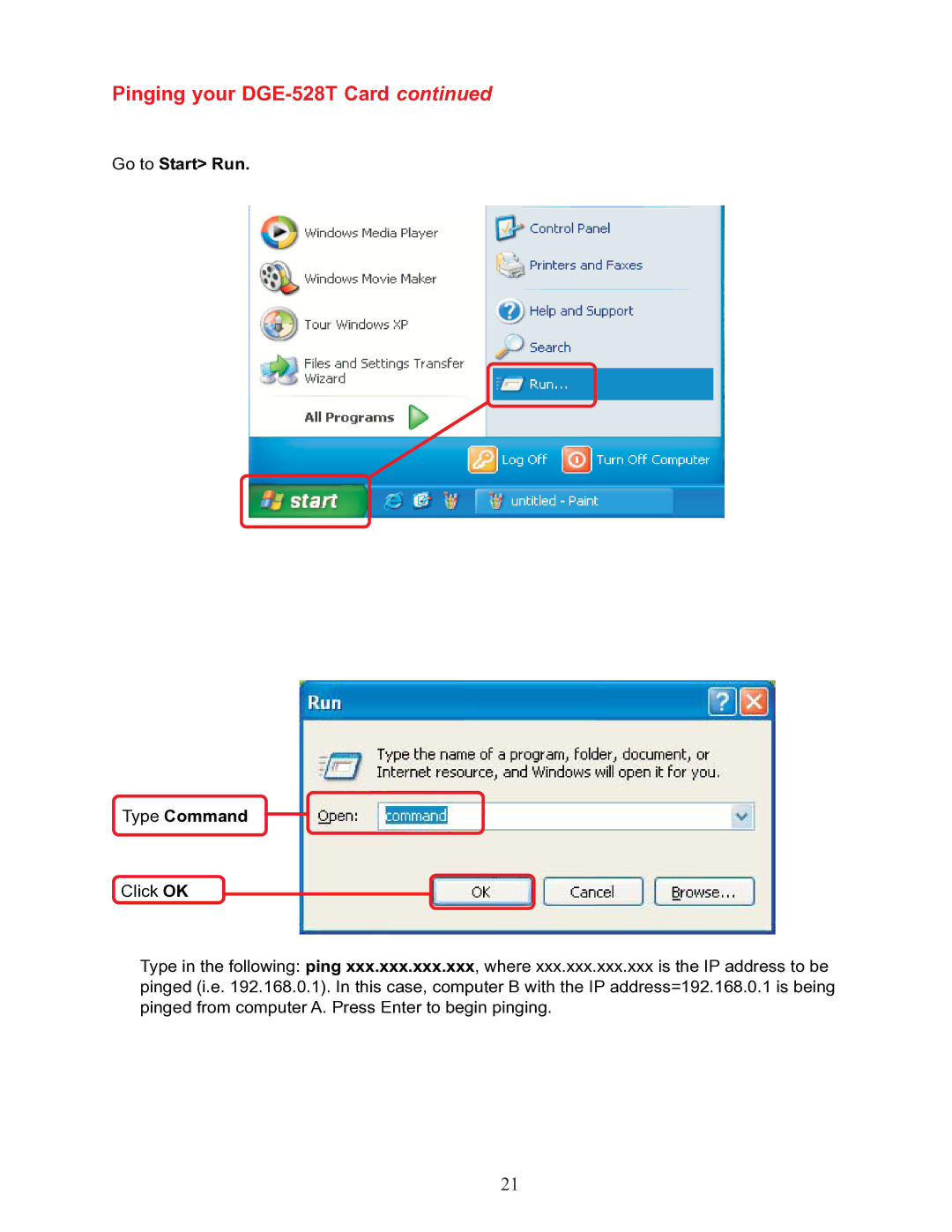Pinging your DGE-528T Card continued
Go to Start> Run.
Type Command
Click OK
Type in the following: ping xxx.xxx.xxx.xxx, where xxx.xxx.xxx.xxx is the IP address to be pinged (i.e. 192.168.0.1). In this case, computer B with the IP address=192.168.0.1 is being pinged from computer A. Press Enter to begin pinging.
21