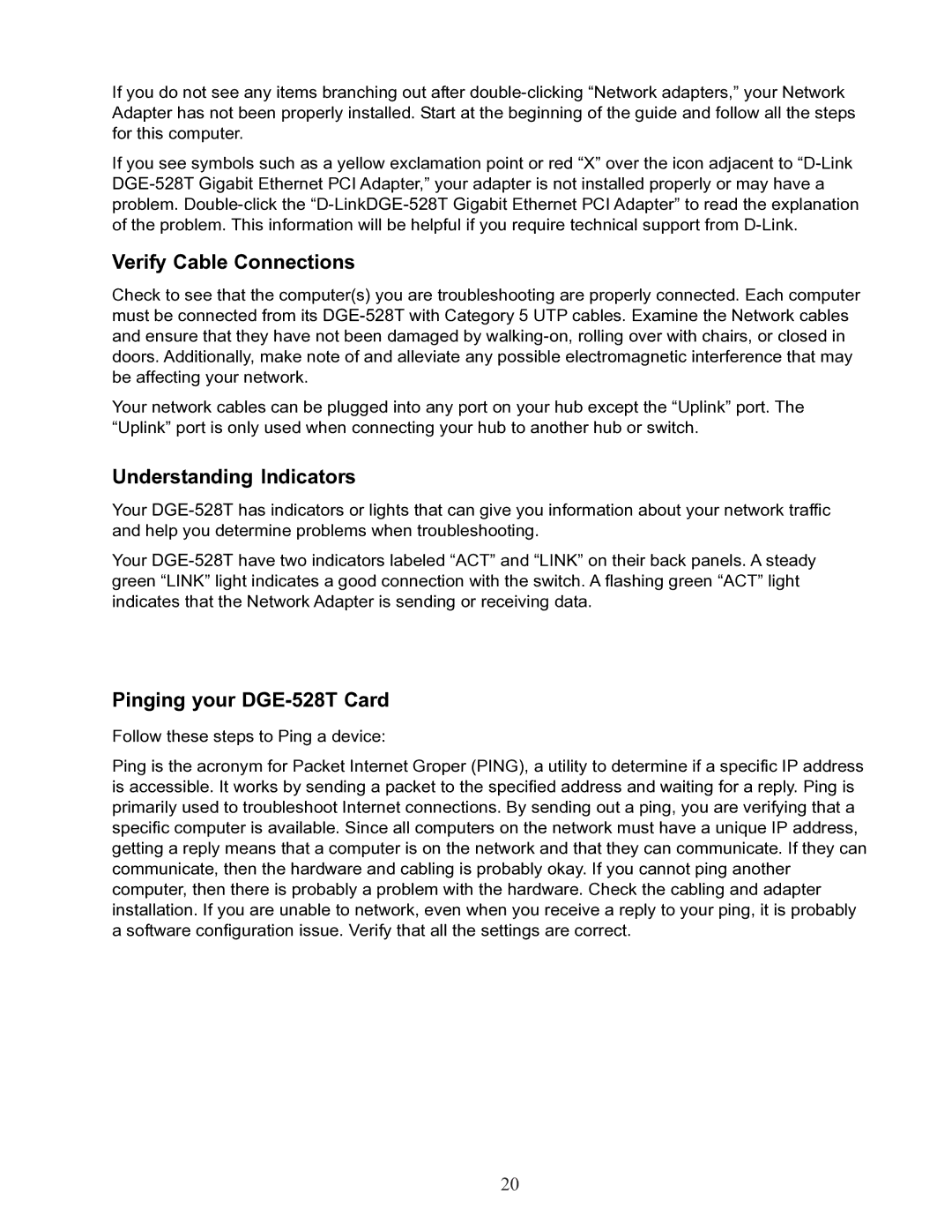If you do not see any items branching out after
If you see symbols such as a yellow exclamation point or red “X” over the icon adjacent to
Verify Cable Connections
Check to see that the computer(s) you are troubleshooting are properly connected. Each computer must be connected from its
Your network cables can be plugged into any port on your hub except the “Uplink” port. The “Uplink” port is only used when connecting your hub to another hub or switch.
Understanding Indicators
Your
Your
Pinging your DGE-528T Card
Follow these steps to Ping a device:
Ping is the acronym for Packet Internet Groper (PING), a utility to determine if a specific IP address is accessible. It works by sending a packet to the specified address and waiting for a reply. Ping is primarily used to troubleshoot Internet connections. By sending out a ping, you are verifying that a specific computer is available. Since all computers on the network must have a unique IP address, getting a reply means that a computer is on the network and that they can communicate. If they can communicate, then the hardware and cabling is probably okay. If you cannot ping another computer, then there is probably a problem with the hardware. Check the cabling and adapter installation. If you are unable to network, even when you receive a reply to your ping, it is probably a software configuration issue. Verify that all the settings are correct.
20