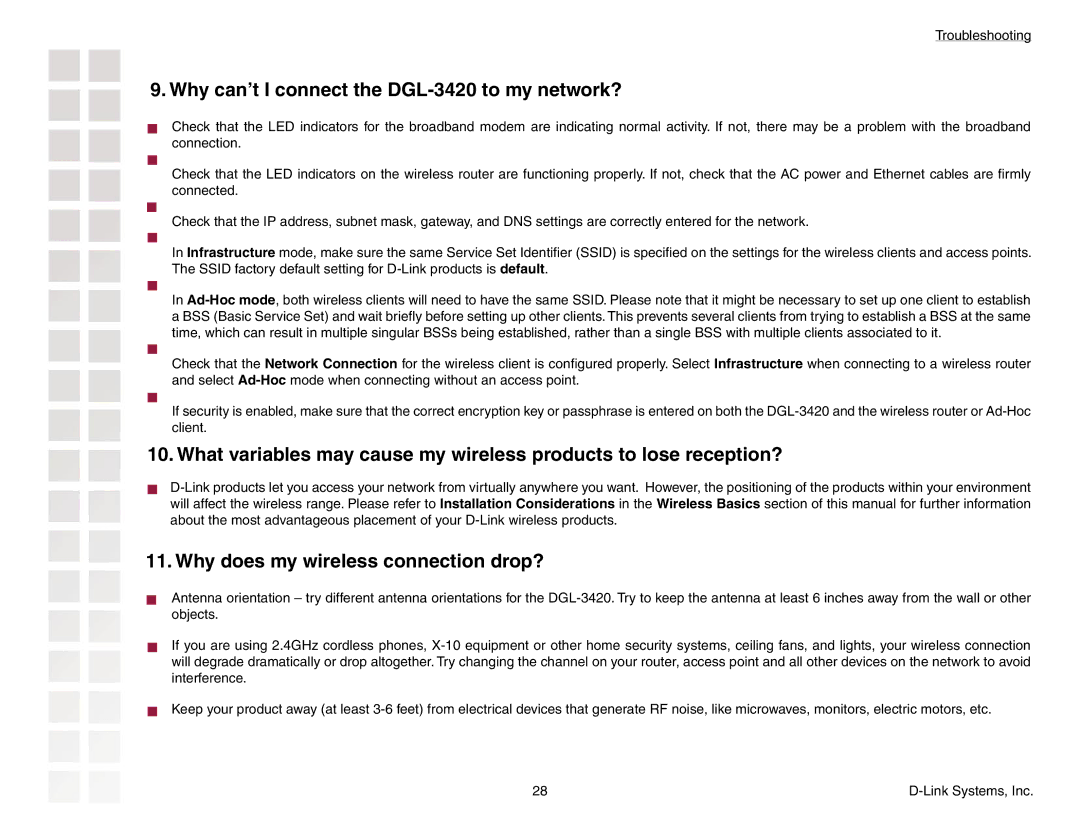DGL-3420 specifications
The D-Link DGL-3420 is a gaming router specifically designed to provide the optimal performance needed for online gaming and high-bandwidth activities. This device stands out with its advanced features, ensuring a seamless and responsive online experience whether you are playing the latest video games, streaming HD videos, or downloading files.One of the main features of the DGL-3420 is its integrated Quality of Service (QoS) technology. This allows users to prioritize network traffic, allocating more bandwidth to gaming applications while minimizing latency. By effectively managing bandwidth allocation, the router ensures that online gameplay remains uninterrupted, even when multiple devices are connected to the network.
The router also supports the 802.11g wireless standard, providing users with fast wireless connectivity at speeds of up to 54 Mbps. In addition to this standard, it is backward compatible with 802.11b devices, ensuring that older devices can still connect without issue. The DGL-3420 is equipped with four Ethernet ports, allowing for wired connections that are essential for serious gamers who prefer stable and low-latency online experiences.
For enhanced security, the DGL-3420 comes with advanced wireless security features including WPA/WPA2 encryption, ensuring that user data is protected from unauthorized access. Additionally, the router offers a firewall to prevent outside attacks, creating a secure environment for all connected devices.
The device also incorporates D-Link's GameFuel technology, which optimizes and accelerates gaming traffic, helping to ensure minimal lag during gameplay. Furthermore, the DGL-3420 provides a user-friendly interface for setup and configuration, making it accessible even for those who may not be tech-savvy.
Moreover, its compact design allows it to fit easily into any home or gaming setup without taking up much space. With its robust feature set, the D-Link DGL-3420 is an excellent choice for dedicated gamers and households with multiple devices that require efficient and reliable internet connectivity.
In summary, the D-Link DGL-3420 gaming router combines speed, performance, and security, making it a valuable addition to any gamer’s toolkit or for those who demand high-speed internet across multiple devices. Its commitment to quality and performance ensures a rich gaming and internet experience.