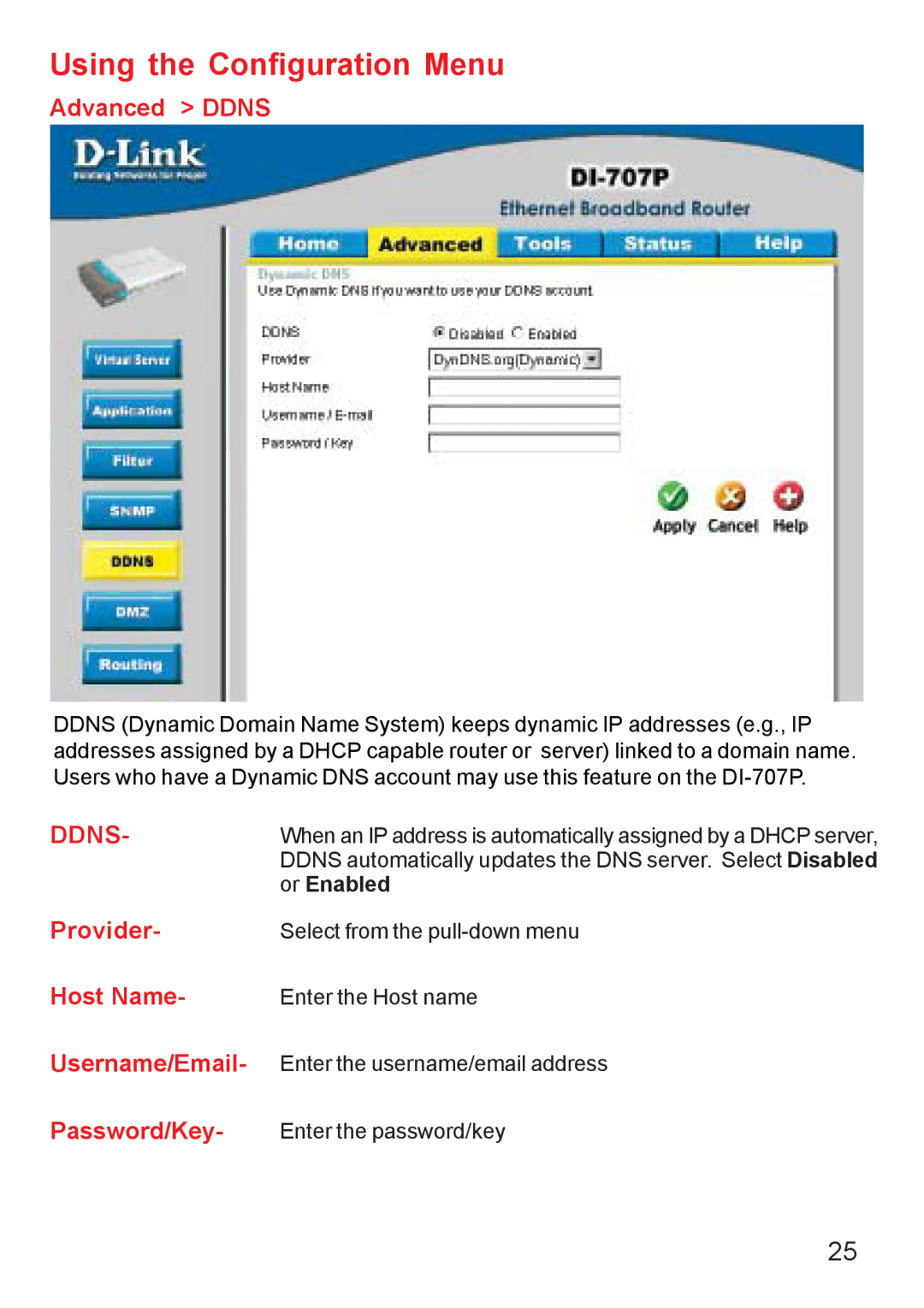Using the Configuration Menu
Advanced > DDNS
DDNS (Dynamic Domain Name System) keeps dynamic IP addresses (e.g., IP addresses assigned by a DHCP capable router or server) linked to a domain name. Users who have a Dynamic DNS account may use this feature on the
DDNS- | When an IP address is automatically assigned by a DHCP server, |
| DDNS automatically updates the DNS server. Select Disabled |
| or Enabled |
Provider- | Select from the |
Host Name- | Enter the Host name |
Username/Email- Enter the username/email address | |
Password/Key- | Enter the password/key |
25