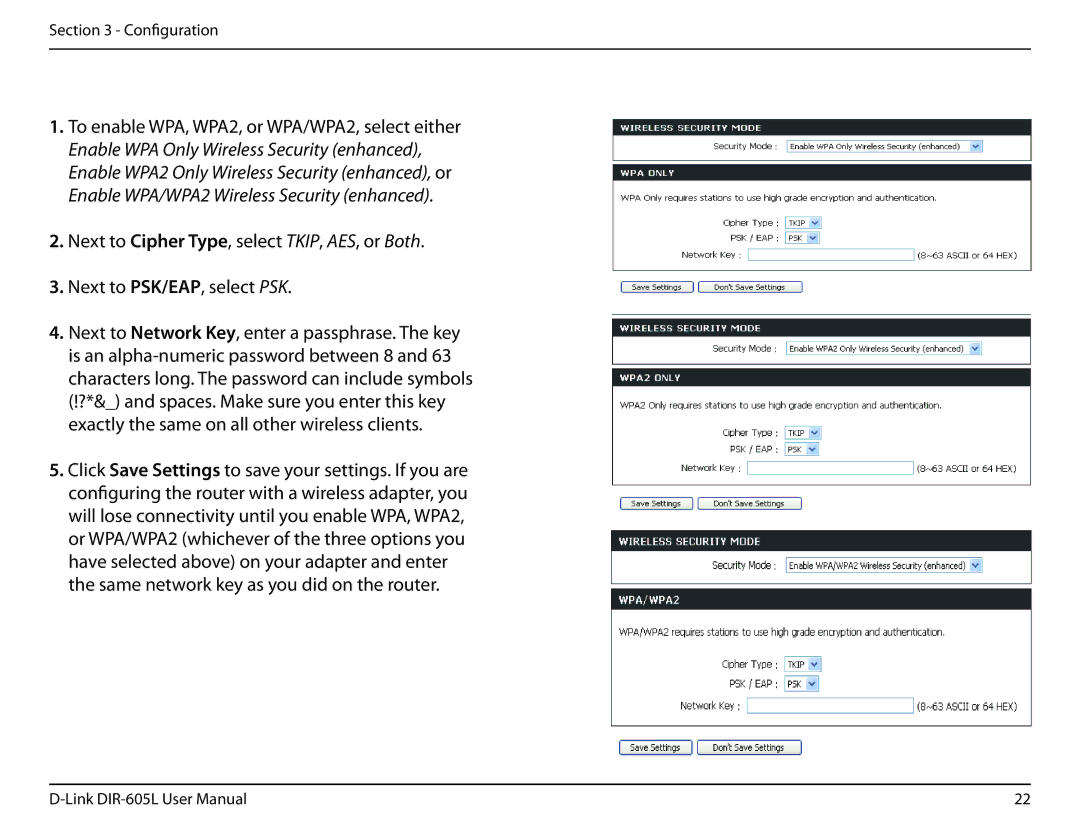DIR-605L specifications
The D-Link DIR-605L is a versatile and reliable wireless router designed to cater to the needs of both home users and small offices. Offering an effective blend of performance, ease of use, and innovative features, it stands out as a noteworthy option in the competitive router market.One of the DIR-605L's main features is its dual-band functionality, operating on both the 2.4GHz and 5GHz frequencies. This capability allows users to enjoy seamless connectivity for various devices while reducing interference from other networks. The 2.4GHz band is ideal for tasks such as web browsing and email, while the 5GHz band excels in high-bandwidth activities like streaming HD video and online gaming. This dual-band support optimizes the network experience, accommodating multiple devices simultaneously.
The DIR-605L comes equipped with advanced wireless N technology, providing speeds of up to 300 Mbps. This ensures fast and reliable connections for all devices, whether they are smartphones, tablets, laptops, or smart home devices. The router's range is further enhanced by its internal antennas, delivering a strong signal throughout medium-sized homes and offices.
Security is a priority for the DIR-605L, featuring WPA/WPA2 encryption protocols to protect user data and ensure safe browsing experiences. Additionally, it includes a built-in firewall that helps safeguard the network from external threats. Users can also create a secure guest network, allowing visitors to connect without compromising the main network’s security.
Setup and management of the DIR-605L is user-friendly, facilitated by a web-based interface. The installation process is straightforward, with step-by-step instructions guiding users through the setup. For added convenience, D-Link's mydlink Cloud Services allow remote management of the router, enabling users to monitor their network from anywhere via their smartphones or tablets.
Furthermore, the router supports Quality of Service (QoS) functionality, allowing users to prioritize bandwidth for specific applications or devices. This capability is particularly beneficial for homes with heavy internet usage, ensuring that essential tasks like work calls or online gaming remain uninterrupted.
In summary, the D-Link DIR-605L is a powerful and efficient wireless router that combines dual-band technology, high-speed performance, enhanced security features, and user-friendly management. With its robust capabilities, it is suitable for both casual users and tech-savvy individuals looking to optimize their internet experience. Whether for everyday browsing or intensive online activities, the DIR-605L stands as a dependable choice for modern connectivity needs.