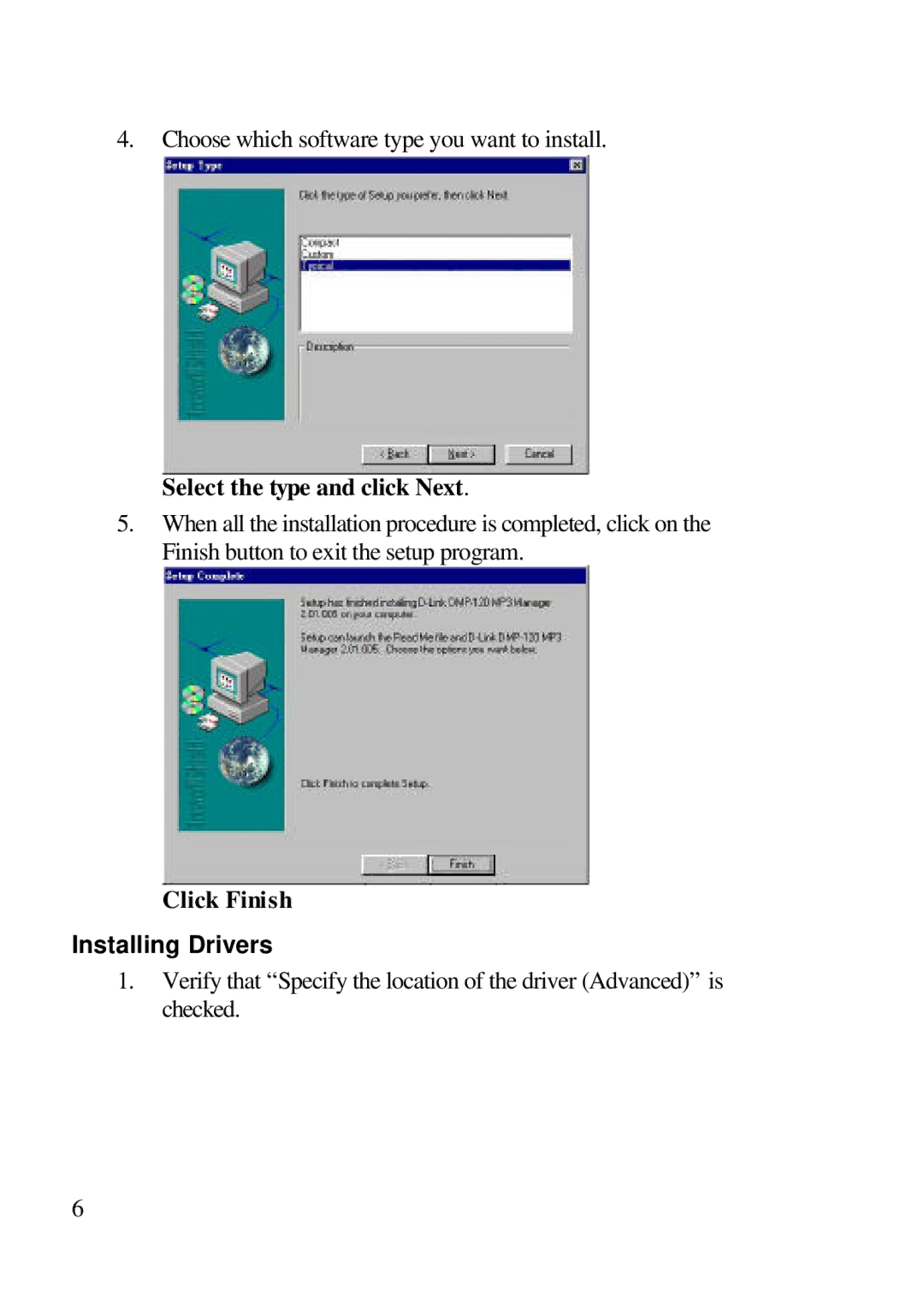4.Choose which software type you want to install.
Select the type and click Next.
5.When all the installation procedure is completed, click on the Finish button to exit the setup program.
Click Finish
Installing Drivers
1.Verify that “Specify the location of the driver (Advanced)” is checked.
6