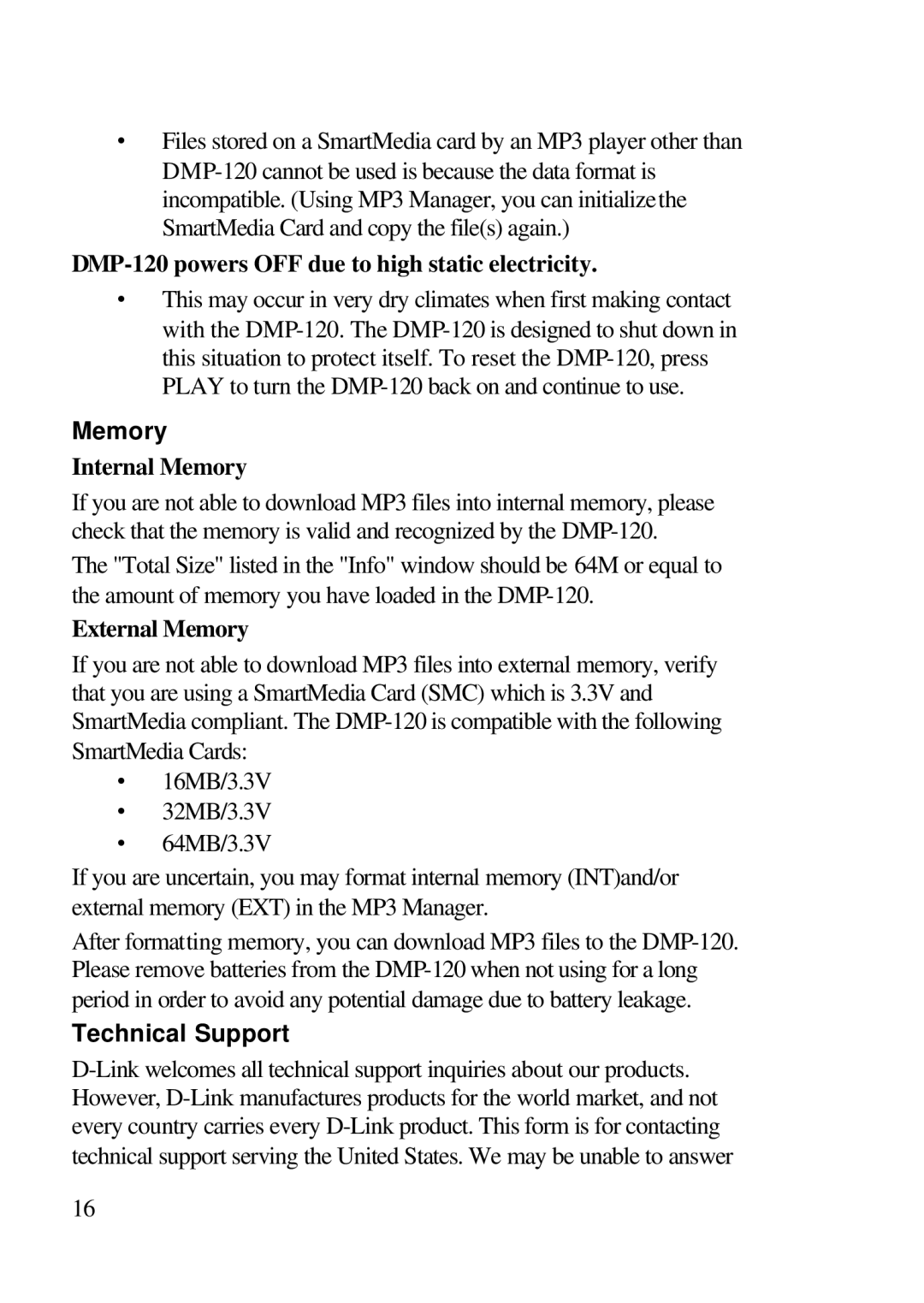∙Files stored on a SmartMedia card by an MP3 player other than
DMP-120 powers OFF due to high static electricity.
∙This may occur in very dry climates when first making contact with the
Memory
Internal Memory
If you are not able to download MP3 files into internal memory, please check that the memory is valid and recognized by the
The "Total Size" listed in the "Info" window should be 64M or equal to the amount of memory you have loaded in the
External Memory
If you are not able to download MP3 files into external memory, verify that you are using a SmartMedia Card (SMC) which is 3.3V and SmartMedia compliant. The
∙16MB/3.3V
∙32MB/3.3V
∙64MB/3.3V
If you are uncertain, you may format internal memory (INT)and/or external memory (EXT) in the MP3 Manager.
After formatting memory, you can download MP3 files to the
Technical Support
16