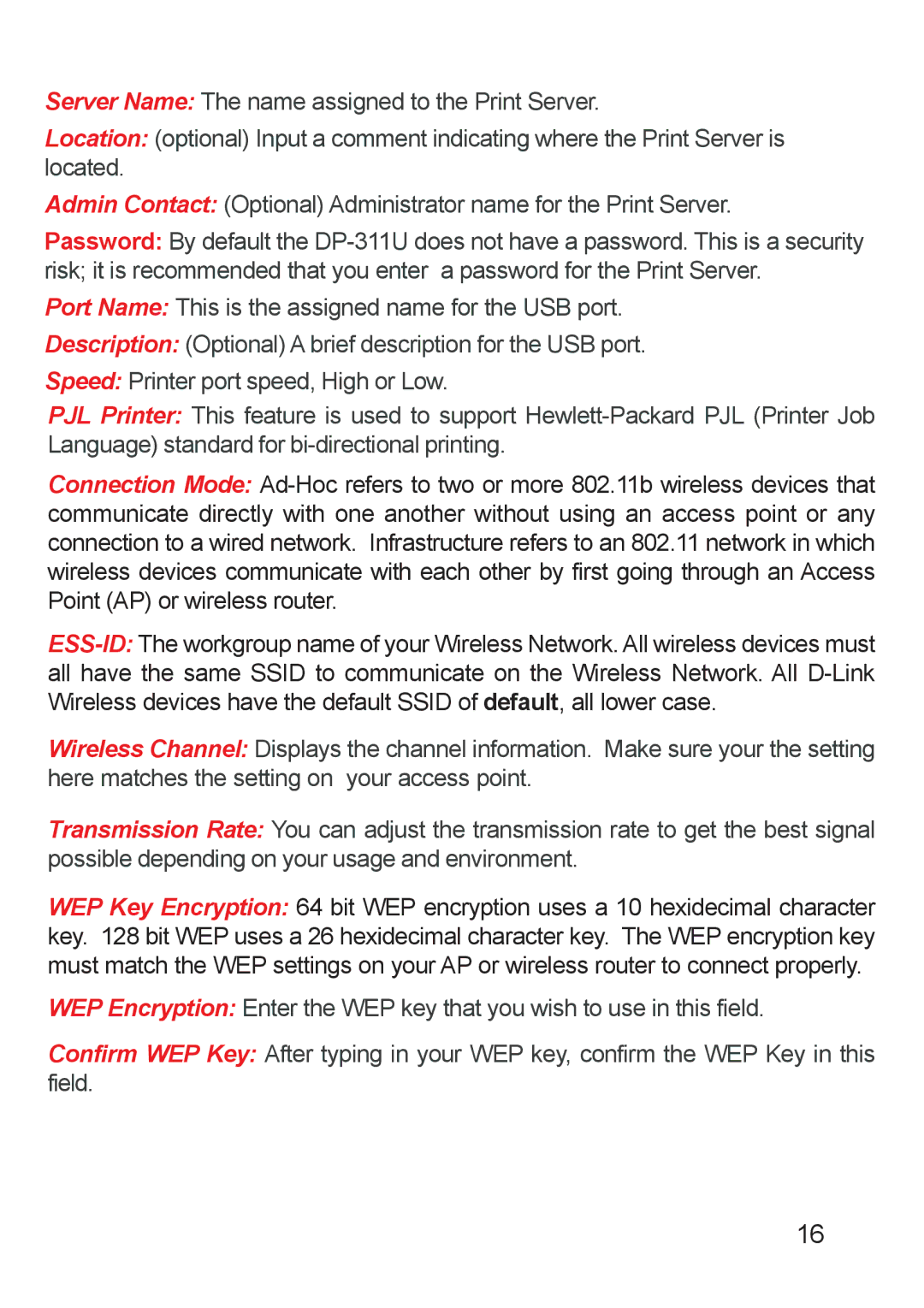Server Name: The name assigned to the Print Server.
Location: (optional) Input a comment indicating where the Print Server is located.
Admin Contact: (Optional) Administrator name for the Print Server.
Password: By default the
Port Name: This is the assigned name for the USB port.
Description: (Optional) A brief description for the USB port.
Speed: Printer port speed, High or Low.
PJL Printer: This feature is used to support
Connection Mode:
Wireless Channel: Displays the channel information. Make sure your the setting here matches the setting on your access point.
Transmission Rate: You can adjust the transmission rate to get the best signal possible depending on your usage and environment.
WEP Key Encryption: 64 bit WEP encryption uses a 10 hexidecimal character key. 128 bit WEP uses a 26 hexidecimal character key. The WEP encryption key must match the WEP settings on your AP or wireless router to connect properly.
WEP Encryption: Enter the WEP key that you wish to use in this field.
Confirm WEP Key: After typing in your WEP key, confirm the WEP Key in this field.
16