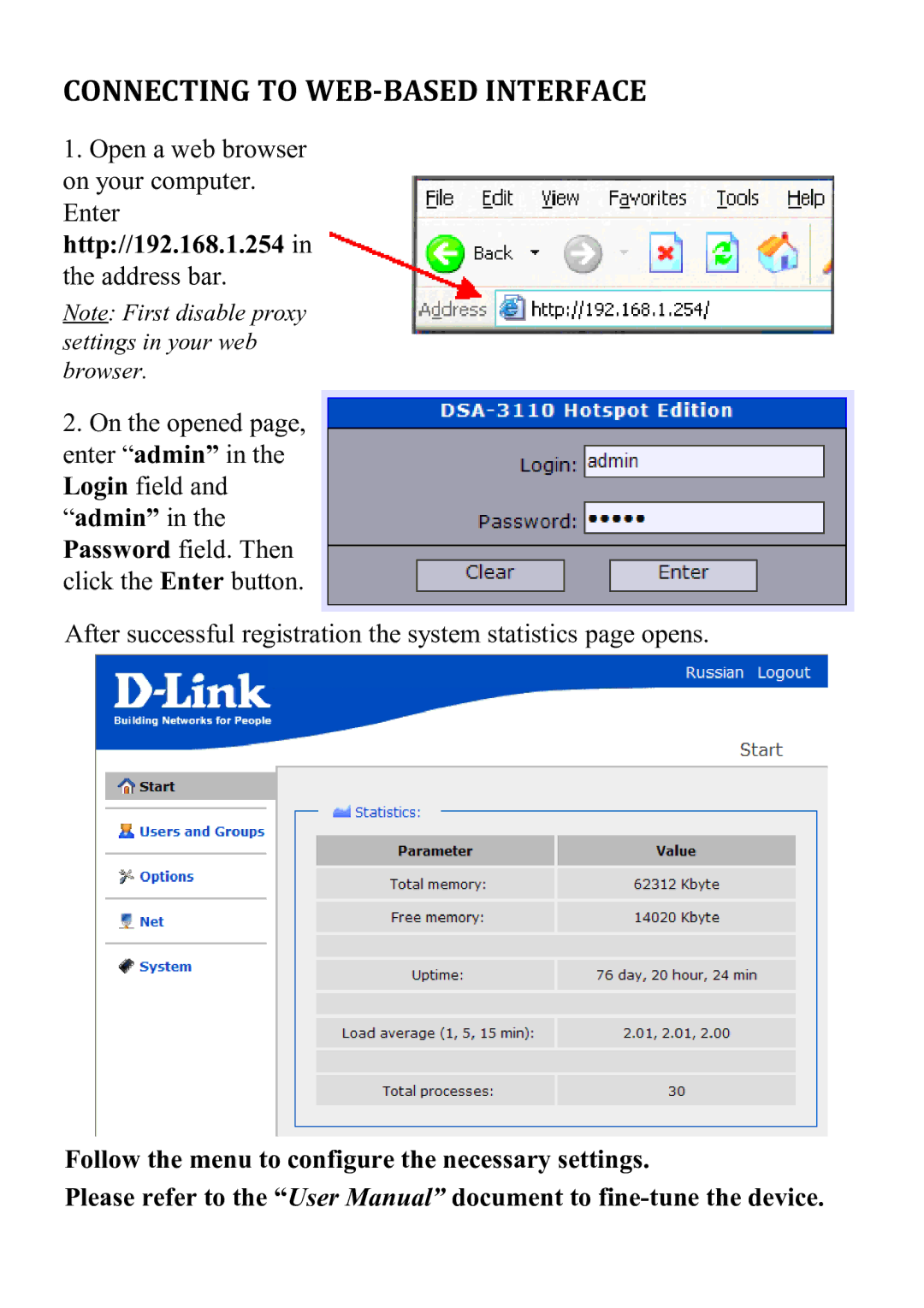DSA-3110 specifications
The D-Link DSA-3110 is a sophisticated device designed to meet the needs of modern networking environments. As a part of D-Link's comprehensive range of digital solutions, the DSA-3110 excels in delivering reliable performance, advanced features, and robust functionality for businesses and professionals.One of the standout features of the DSA-3110 is its support for high-speed data transfer. Equipped with advanced Ethernet technology, the device ensures that users experience seamless connectivity across their networks. The DSA-3110 is built to handle significant bandwidth demands, making it an excellent choice for environments where multiple devices require stable and fast internet access.
In addition to speed, the DSA-3110 shines in its versatility. It is designed to accommodate a wide variety of networking setups, whether in a small office or a larger corporate environment. The device supports multiple protocols and configurations, enabling it to integrate smoothly into existing infrastructures without requiring extensive modifications.
Security is a paramount concern for any networking device, and the DSA-3110 addresses this with a suite of advanced security features. Equipped with robust firewall capabilities, it helps safeguard sensitive data against unauthorized access. The device also includes support for VPN tunneling, ensuring that users can securely access remote networks and resources without compromising the integrity of their data.
Management and monitoring of the DSA-3110 are simplified through an intuitive web-based interface. This user-friendly platform allows administrators to easily configure settings, monitor traffic, and implement necessary changes in real-time. The scalability of the DSA-3110 also makes it an ideal choice for growing businesses, as it can adapt to evolving networking requirements without significant investment in new hardware.
Another characteristic worth noting is the DSA-3110's energy efficiency. Designed with sustainability in mind, the device consumes minimal power while delivering optimal performance. This not only helps reduce operational costs but also aligns with environmentally-friendly practices.
Overall, the D-Link DSA-3110 is a powerful and flexible networking solution. Its combination of high-speed performance, robust security features, user-friendly management, and energy efficiency makes it an excellent investment for businesses looking to enhance their network capabilities. Whether you're expanding an existing infrastructure or setting up a new one, the DSA-3110 is engineered to meet the diverse demands of today’s digital landscape.