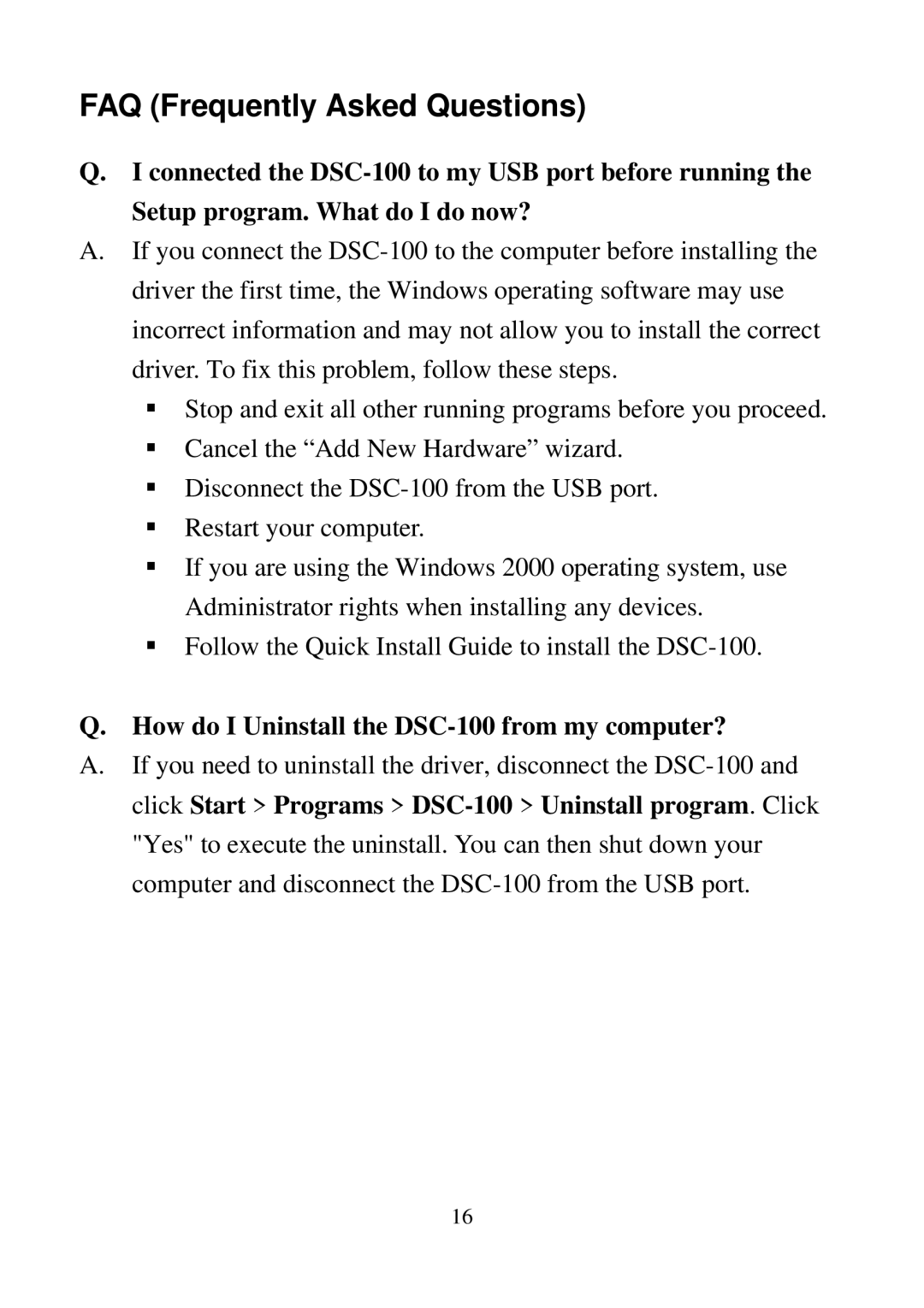FAQ (Frequently Asked Questions)
Q.I connected the
A.If you connect the
§Stop and exit all other running programs before you proceed.
§Cancel the “Add New Hardware” wizard.
§Disconnect the
§Restart your computer.
§If you are using the Windows 2000 operating system, use Administrator rights when installing any devices.
§Follow the Quick Install Guide to install the
Q.How do I Uninstall the DSC-100 from my computer?
A.If you need to uninstall the driver, disconnect the
16