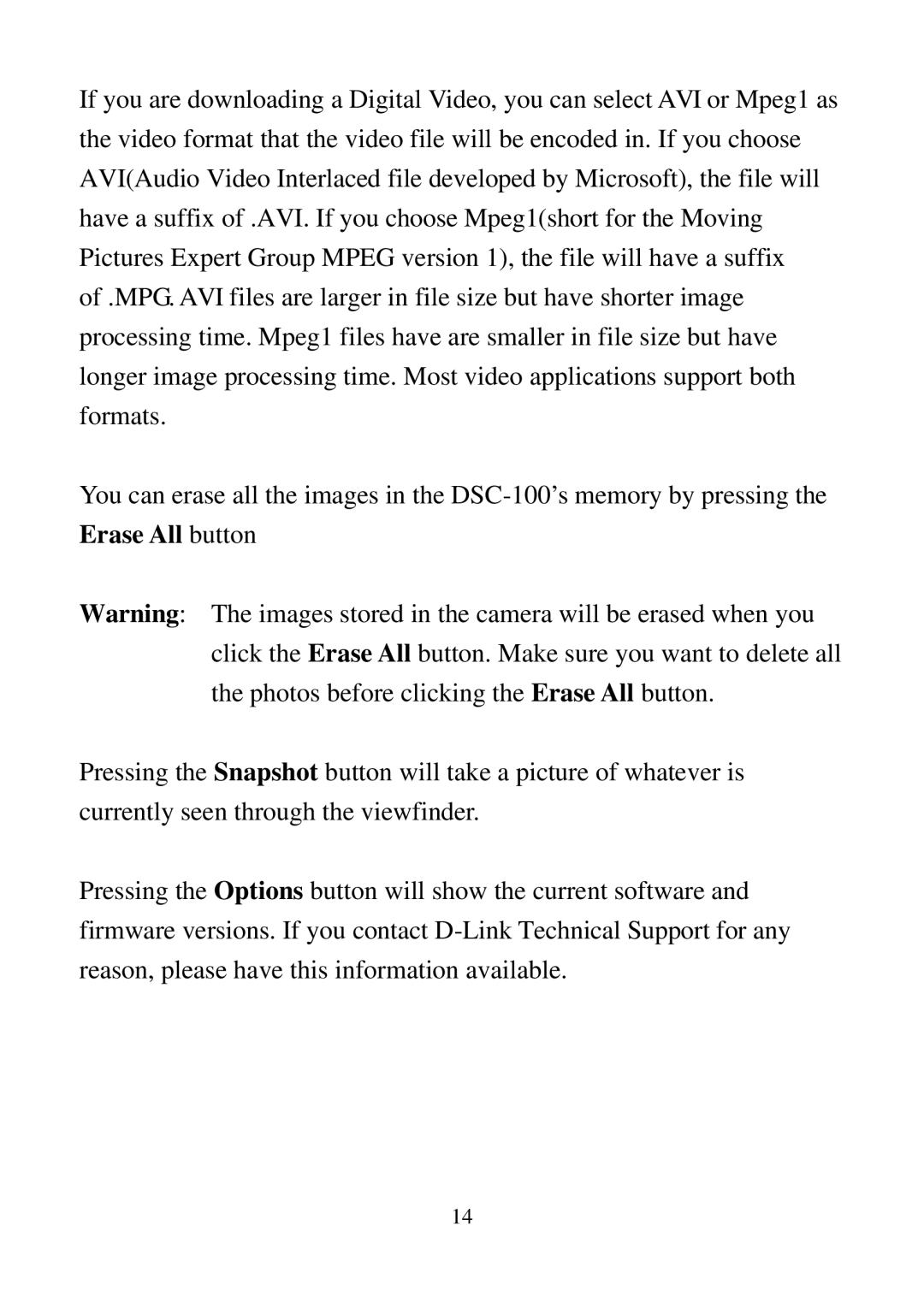If you are downloading a Digital Video, you can select AVI or Mpeg1 as the video format that the video file will be encoded in. If you choose AVI(Audio Video Interlaced file developed by Microsoft), the file will have a suffix of .AVI. If you choose Mpeg1(short for the Moving Pictures Expert Group MPEG version 1), the file will have a suffix
of .MPG. AVI files are larger in file size but have shorter image processing time. Mpeg1 files have are smaller in file size but have longer image processing time. Most video applications support both formats.
You can erase all the images in the
Warning: The images stored in the camera will be erased when you click the Erase All button. Make sure you want to delete all the photos before clicking the Erase All button.
Pressing the Snapshot button will take a picture of whatever is currently seen through the viewfinder.
Pressing the Options button will show the current software and firmware versions. If you contact
14