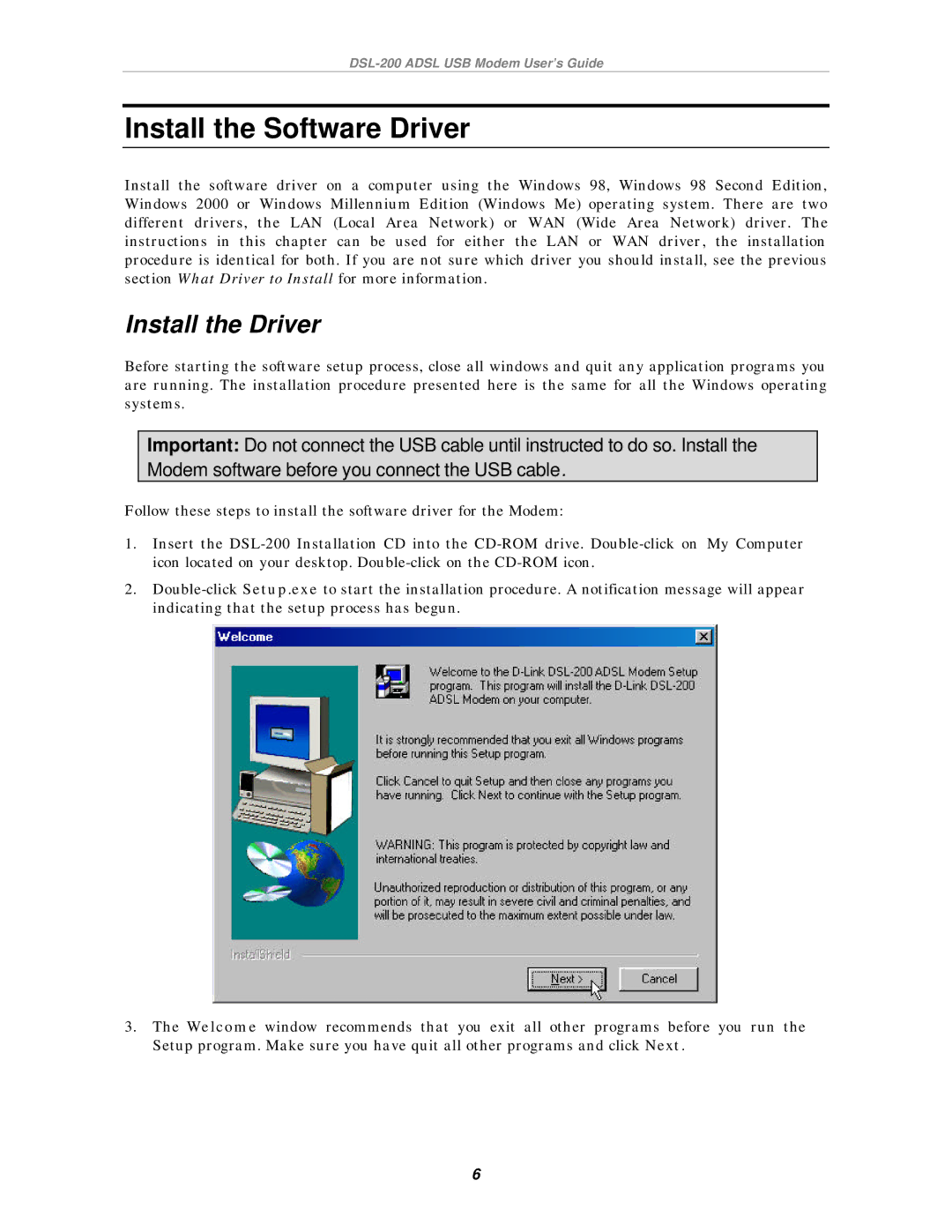DSL-200 specifications
The D-Link DSL-200 is a notable ADSL modem designed to provide high-speed internet connectivity for home and small office users. With its compact design and reliable performance, the DSL-200 has become a popular choice for those seeking seamless internet access.One of the standout features of the D-Link DSL-200 is its support for various ADSL technologies, including ADSL 2 and ADSL 2+. This ensures a faster and more stable connection, allowing users to experience enhanced download and upload speeds. The modem can handle downstream speeds of up to 8 Mbps and upstream speeds of up to 1 Mbps, making it suitable for activities such as video streaming, online gaming, and data-intensive downloads.
The DSL-200 is equipped with a USB interface, enabling straightforward plug-and-play installation. This user-friendly feature allows for quick setup, as users can simply connect the modem to their computer and install the necessary drivers without the need for additional software or complex configurations. The DSL-200 also supports universal plug-and-play (UPnP), which facilitates automatic network configuration, enhancing the ease of use.
In terms of connectivity, the D-Link DSL-200 comes with a single Ethernet port, allowing users to connect it directly to a computer or a router for broader network access. Its compact design allows it to occupy minimal desk space, making it an excellent option for environments where space is at a premium.
Another characteristic of the DSL-200 is its built-in firewall capabilities, providing an additional layer of security against external threats. This feature helps safeguard the user’s network by filtering out potentially harmful data and preventing unauthorized access.
The modem is compatible with various operating systems, including Windows and Mac, which adds to its versatility. Additionally, it supports various encapsulation methods, such as PPPoE and PPPoA, ensuring compatibility with a wide range of Internet Service Providers.
In summary, the D-Link DSL-200 is a practical and efficient ADSL modem that caters to the needs of home and small office users. With its support for advanced ADSL technologies, easy installation process, secure features, and versatile connectivity options, it remains a reliable choice for anyone seeking a stable and fast internet connection. Whether for casual browsing or more demanding online activities, the DSL-200 offers a solid performance that meets the diverse needs of users.