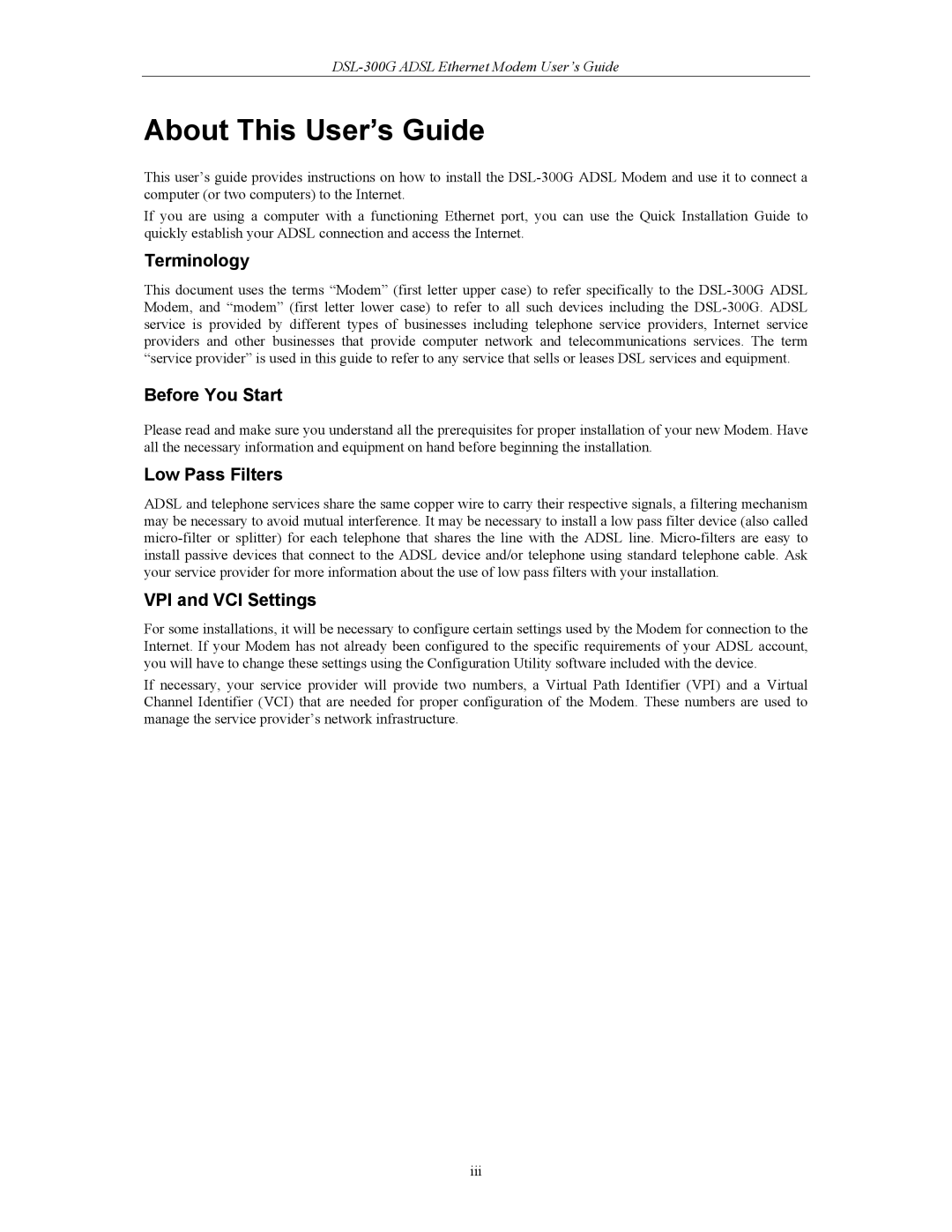About This User’s Guide
This user’s guide provides instructions on how to install the
If you are using a computer with a functioning Ethernet port, you can use the Quick Installation Guide to quickly establish your ADSL connection and access the Internet.
Terminology
This document uses the terms “Modem” (first letter upper case) to refer specifically to the
Before You Start
Please read and make sure you understand all the prerequisites for proper installation of your new Modem. Have all the necessary information and equipment on hand before beginning the installation.
Low Pass Filters
ADSL and telephone services share the same copper wire to carry their respective signals, a filtering mechanism may be necessary to avoid mutual interference. It may be necessary to install a low pass filter device (also called
VPI and VCI Settings
For some installations, it will be necessary to configure certain settings used by the Modem for connection to the Internet. If your Modem has not already been configured to the specific requirements of your ADSL account, you will have to change these settings using the Configuration Utility software included with the device.
If necessary, your service provider will provide two numbers, a Virtual Path Identifier (VPI) and a Virtual Channel Identifier (VCI) that are needed for proper configuration of the Modem. These numbers are used to manage the service provider’s network infrastructure.
iii