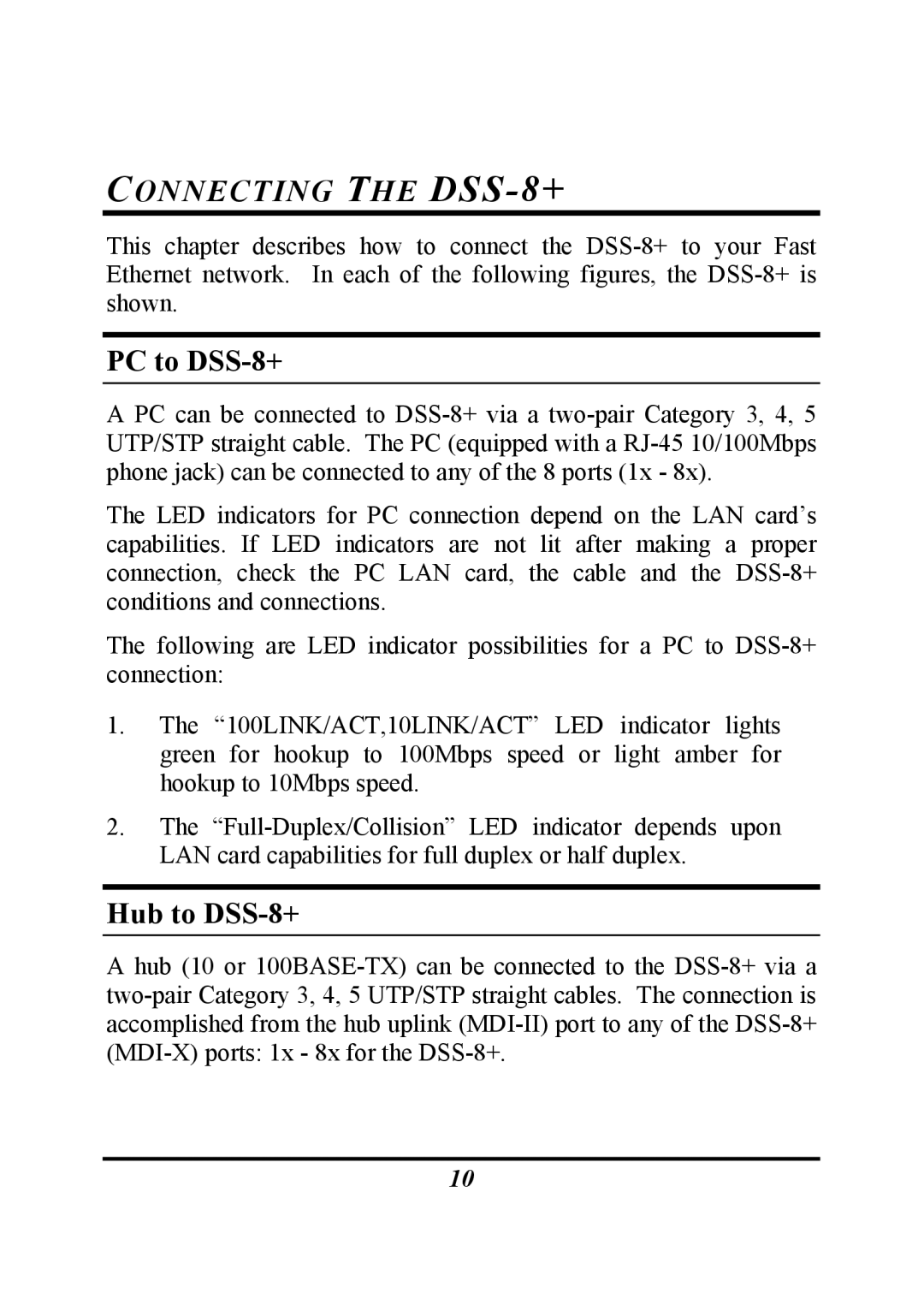DSS-8+ specifications
The D-Link DSS-8+ is a versatile and compact unmanaged switch designed to cater to small and medium-sized business networks. It offers essential features that simplify network management while ensuring reliable performance. With eight 10/100 Mbps Ethernet ports, the DSS-8+ efficiently supports either star or daisy-chain topologies, making it an excellent choice for connecting various devices such as computers, printers, and IP cameras.One of the main attributes of the DSS-8+ is its plug-and-play functionality. There is no need for configuration, allowing users to easily set up the switch and begin connecting devices right out of the box. The switching capacity of 1.6 Gbps ensures that data transfer remains efficient, minimizing bottlenecks in network traffic. Its auto-negotiation feature allows ports to automatically adjust to the optimal connection speed, ensuring maximum performance for connected devices.
The DSS-8+ also supports MAC address learning and auto-aging, enabling seamless integration into existing network environments. Users benefit from the switch's ability to learn up to 1,024 MAC addresses, making it adept at managing various devices on the network without any manual intervention. The store-and-forward switching method used by the DSS-8+ enhances data integrity by checking packets for errors before forwarding them, resulting in increased reliability.
The design of the DSS-8+ is another attractive feature. Housed in a durable metal chassis, it is built to withstand the rigors of everyday use while providing effective thermal management with its fanless design. This means that the switch operates quietly, making it suitable for deployment in office environments where noise levels are a concern.
Power consumption is also optimized in the DSS-8+, aligning with modern environmental standards. Its low power design contributes to energy efficiency, a growing priority in today's technology landscape.
Overall, the D-Link DSS-8+ is a highly efficient and user-friendly switch, ideal for those looking to enhance their network infrastructure without unnecessary complexity. Its combination of ease of use, robust features, and solid performance makes it a reliable choice for expanding network capabilities in a small to medium business environment.