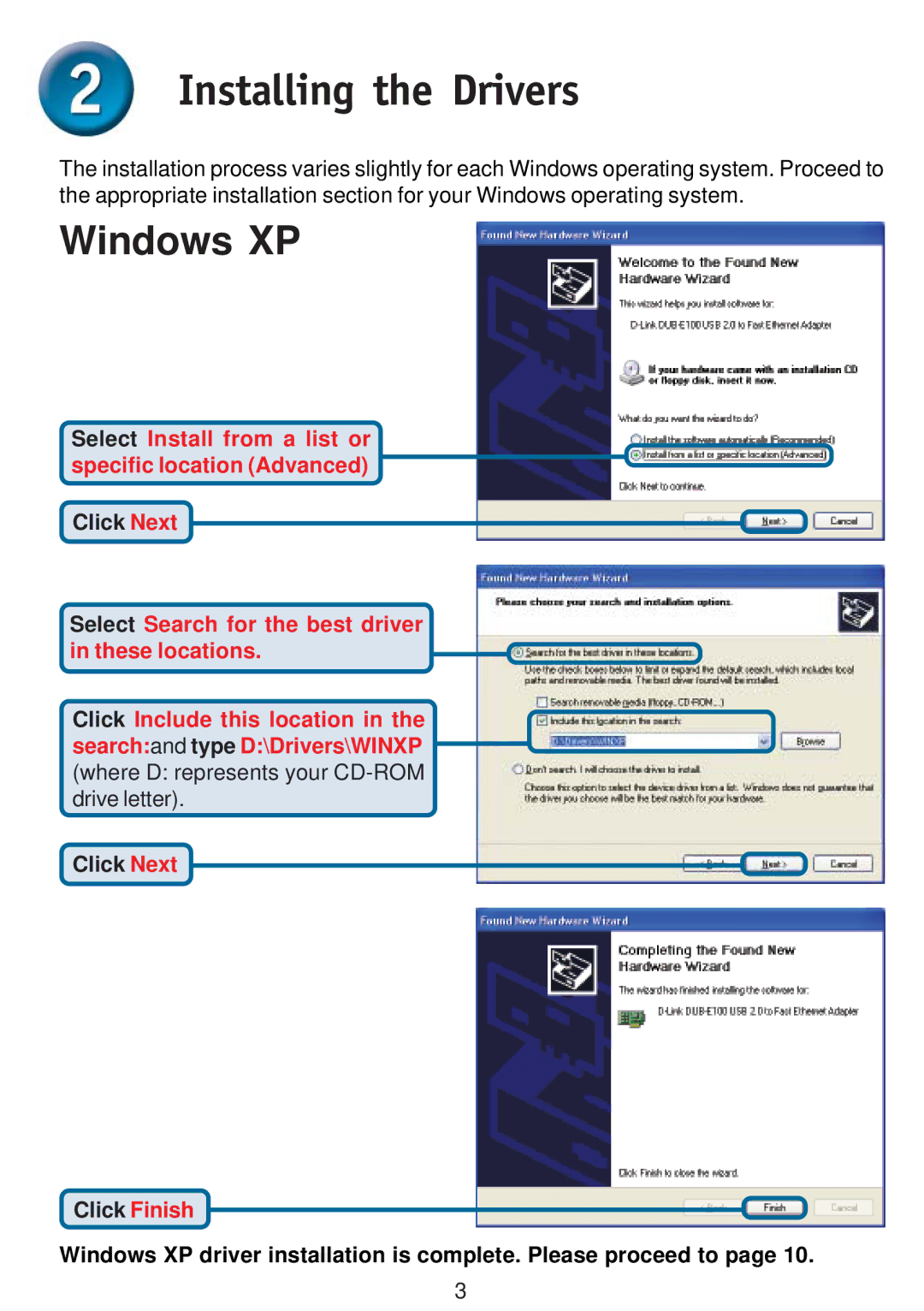Installing the Drivers
The installation process varies slightly for each Windows operating system. Proceed to the appropriate installation section for your Windows operating system.
Windows XP
Select Install from a list or specific location (Advanced)
Click Next
Select Search for the best driver in these locations.
Click Include this location in the search:and type D:\Drivers\WINXP (where D: represents your
Click Next
Click Finish ![]() Windows XP driver installation is complete. Please proceed to page 10.
Windows XP driver installation is complete. Please proceed to page 10.
3